filmov
tv
MYSQL general query log file
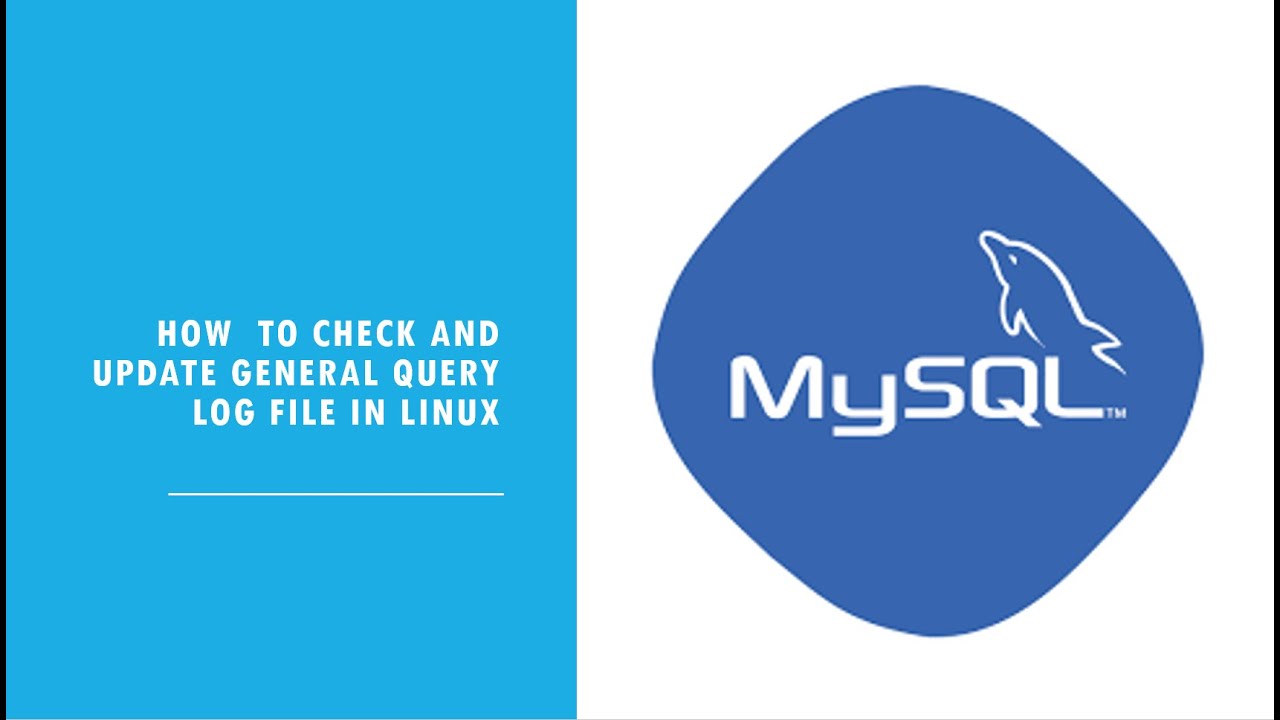
Показать описание
How to check and update General Query Log File in Linux:
********************************************************
The general query log is a general record of what mysqld is doing. The server writes information to this log when clients connect or
disconnect, and it logs each SQL statement received from clients.
The general query log can be very useful when you suspect an error in a client and want to know exactly what the client sent to mysqld.
mysql -u root -p
show variables like '%general%';
mysql show variables like '%general%';
+------------------+---------------------------+
| Variable_name | Value |
+------------------+---------------------------+
| general_log | OFF |
+------------------+---------------------------+
2 rows in set (0.05 sec)
Steps to turn on General Query log file for MySQL
*************************************************
1. service mysqld stop
general_log=1
Note : The default location for General Query log file for MySQL installed on Linux is /var/lib/MySQL.
3. Once you modify start the MySQL service.
service mysqld stop
mysql -u root -p
show variables like '%general%';
create database test;
drop database test;
Monitor as below
********************************************************
The general query log is a general record of what mysqld is doing. The server writes information to this log when clients connect or
disconnect, and it logs each SQL statement received from clients.
The general query log can be very useful when you suspect an error in a client and want to know exactly what the client sent to mysqld.
mysql -u root -p
show variables like '%general%';
mysql show variables like '%general%';
+------------------+---------------------------+
| Variable_name | Value |
+------------------+---------------------------+
| general_log | OFF |
+------------------+---------------------------+
2 rows in set (0.05 sec)
Steps to turn on General Query log file for MySQL
*************************************************
1. service mysqld stop
general_log=1
Note : The default location for General Query log file for MySQL installed on Linux is /var/lib/MySQL.
3. Once you modify start the MySQL service.
service mysqld stop
mysql -u root -p
show variables like '%general%';
create database test;
drop database test;
Monitor as below
MYSQL general query log file
MySQL Tutorial – MySQL Error Log, General Query Log and Slow Query Log
How to Enable MySQL Query Log
How to Enable General Query Logging in MySQL Windows & Linux - MySQL DBA Tutorial
MySQL Logs Part-1 (General Query Log)
MySQL general log
How to use MySQL slow query log - dbForge Studio for MySQL
How To Enable MySQL Query log On Ubuntu 20.04
Architecting with Google Kubernetes Engine (GKE): Mastering Production Workflows
MySQL general query log analysis
How to Enable Slow Query Logging and General Logging for MySQL to Table or File in GCP
How to enable the MySQL General Log
MySQL :How to enable slow query logging in mysql server on Linux
Overview of MySQL General logs and Slow logs | log_output | log_slow_extra | Tutorial 4
FLUSH LOGS in MySQL Server - What?!
How do I manage slow query logs and general logs for an RDS MySQL DB Instance?
MySQL Logs Part-2 (Slow Query Log)
MSSQL/MYSQL query monitoring and logging
MySQL : mysql general query log for a specific database or user?
MySQL - day 8 - slow query log, general log and blocking
MySQL Logs
MySQL : how to check logs in mysql workbench?
Query Logging in MySQL-Part I
How to Enable Slow Query Logging for MySQL Server on Windows and Linux Machine - MySQL DBA Tutorial
Комментарии
 0:05:34
0:05:34
 0:12:28
0:12:28
 0:01:25
0:01:25
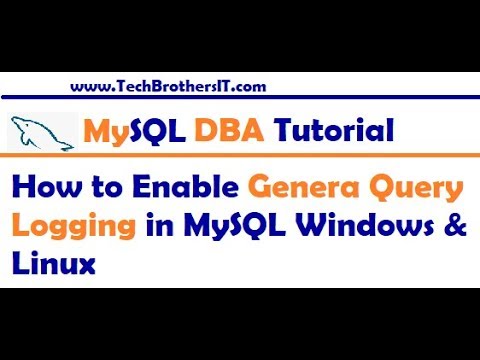 0:17:00
0:17:00
 0:12:57
0:12:57
 0:04:34
0:04:34
 0:08:17
0:08:17
 0:01:47
0:01:47
 1:14:14
1:14:14
 0:01:26
0:01:26
 0:12:19
0:12:19
 0:06:26
0:06:26
 0:05:23
0:05:23
 0:27:18
0:27:18
 0:00:30
0:00:30
 0:06:21
0:06:21
 0:15:06
0:15:06
 0:04:39
0:04:39
 0:01:24
0:01:24
 0:26:31
0:26:31
 0:18:45
0:18:45
 0:01:04
0:01:04
 0:11:23
0:11:23
 0:13:21
0:13:21