filmov
tv
How to fix Installation incomplete errors during install on Windows

Показать описание
If installation of your McAfee Windows security product fails and you see an “installation incomplete” message, we have some simple solutions to try that could solve the problem and enable you to install your software successfully.
In this video, we’ll walk you through the steps for these solutions. Be sure to follow the steps in order. I most cases, taking these steps solves the problem and enables installation, but if you’re still having trouble our customer service team is happy to help you.
Watch this quick video from beginning to end or use the links below to go directly to the section you need:
0:00 Fix “Installation Incomplete” errors when installing McAfee
0:26 Run the McAfee Pre-Install tool (Solution 1)
0:43 What the Pre-Install tool does
1:34 Enable the Windows Administrator account (Solution 2)
1:51 How to enable the Administrator account
2:44 How to disable the Administrator account
3:07 Run the MCPR tool (Solution 3)
4:02 How to run the McAfee MCPR tool
To download the tools mentioned in this video, use these links:
We also answer questions on social media. Our social team is online Monday - Friday, 7a - 7p Central Time (except holidays), responding to inquiries in the order received.
Rev 2
In this video, we’ll walk you through the steps for these solutions. Be sure to follow the steps in order. I most cases, taking these steps solves the problem and enables installation, but if you’re still having trouble our customer service team is happy to help you.
Watch this quick video from beginning to end or use the links below to go directly to the section you need:
0:00 Fix “Installation Incomplete” errors when installing McAfee
0:26 Run the McAfee Pre-Install tool (Solution 1)
0:43 What the Pre-Install tool does
1:34 Enable the Windows Administrator account (Solution 2)
1:51 How to enable the Administrator account
2:44 How to disable the Administrator account
3:07 Run the MCPR tool (Solution 3)
4:02 How to run the McAfee MCPR tool
To download the tools mentioned in this video, use these links:
We also answer questions on social media. Our social team is online Monday - Friday, 7a - 7p Central Time (except holidays), responding to inquiries in the order received.
Rev 2
 0:05:03
0:05:03
 0:04:50
0:04:50
 0:01:35
0:01:35
 0:01:09
0:01:09
 0:06:29
0:06:29
 0:01:17
0:01:17
 0:02:33
0:02:33
 0:04:05
0:04:05
 0:06:19
0:06:19
 0:01:02
0:01:02
 0:03:14
0:03:14
 0:01:45
0:01:45
 0:01:51
0:01:51
 0:01:16
0:01:16
 0:03:07
0:03:07
 0:10:35
0:10:35
 0:05:18
0:05:18
 0:03:02
0:03:02
 0:02:20
0:02:20
 0:01:33
0:01:33
 0:03:40
0:03:40
 0:01:33
0:01:33
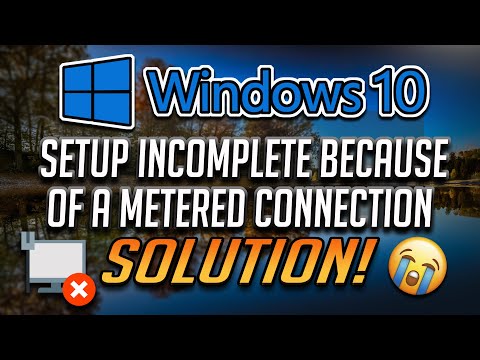 0:01:56
0:01:56
 0:01:08
0:01:08