filmov
tv
Raspberry Pi Pico W LoRa Gateway for Sensors Monitoring using Ubidots IoT Platform

Показать описание
Altium Designer: For Schematic and PCB designing
Altium 365:
Octopart, components search engine:
Download circuit diagrams and programming:
Related videos:
Raspberry Pi Pico installation in Arduino IDE:
Raspberry Pi Pico Ubidots:
Raspberry Pi Pico and RFID controlled Electronic Door Lock
Raspberry Pi Pico and Bluetooth
Subscribe to my New YouTube Channel, if you want to watch my videos in Hindi/Urdu
Support me on Patreon and get access to hundreds of projects:
Project Description:
********************
In today’s episode, you will learn how to make Raspberry Pi Pico W LoRa Gateway using a pair of Raspberry Pi Pico boards, a pair of SX1278 LoRa Transceiver modules, a Potentiometer, MQ-9 Gas Sensor, I2C supported 16x2 LCD, and Ubidots IoT platform.
If you already know about LoRa transceiver modules, Raspberry Pi Pico or Raspberry Pi Pico W, and Ubidots IoT platform then you can continue watching this video. You won’t face any issues in building this project. But if you are at a beginner’s level then you should go one step at a time; if you want to learn everything quickly. Because, if you follow this video without the basic knowledge you may get frustrated and this is something that you will never want. You don’t have to be worried, I have done it for you. You only need to follow the steps which I am about to explain.
1. As a beginner, the very first thing that you need to start with is the Arduino IDE and Raspberry Pi Pico or Raspberry Pi Pico W. You should know how to install the Raspberry Pi Pico board in the Arduino IDE using the Board Manger URL link. And you should also know how to install the required libraries. I have a video on this, in which I have explained how to install the Raspberry Pi Pico W board in the Arduino IDE and how to use it with the Adafruit Io. I have added a link in the description.
2. As a beginner you should also know how to connect your Raspberry Pi Pico W board with different IoT platforms for monitoring different types of sensors and for controlling different types of electrical devices. So far I have covered Adafruit Io, Ubidots, and Thingspeak with the Raspberry Pi Pico W. As in today’s tutorial, I am using the Ubidots IoT platform, so you should watch my tutorial on the Ubidots and Raspberry Pi Pico W.
3. In my previous getting started tutorial on the Raspberry Pi Pico W and LoRa; I practically demonstrated how to send data from a normal Raspberry Pi Pico to Raspberry Pi Pico W using LoRa SX1278 Transceiver modules. So, if you are just getting started with the Lora and Raspberry Pi Pico; it doesn’t matter if you are using a pair of normal Raspberry Pi Pico or a pair of Raspberry Pi Pico W then I highly recommend watch my getting started video because today’s video is ...
****************
Amazon Purchase links:
*****************
Raspberry Pi Pico
Raspberry Pi Pico W
Raspberry Pi Pico W Kit
I2C supported 16x2 LCD
Sx1278 LoRa Transceiver modules
Other must-have Tools and Components:
Arduino Uno, Nano, Mega, Micro "All types of Arduino Boards":
Top Arduino Sensors:
Super Starter kit for Beginners
DISCLAIMER: This video and description contain affiliate links, which means that if you click on one of the product links, I will receive a small commission. This helps support the channel and allows me to continue to make videos like this. Thank you for your support!
****************
For more Projects and tutorials visit my Websites
Electronic Clinic:
Programming Digest:
Follow me on Instagram:
Follow my Facebook Page Electronic Clinic:
Follow my Facebook Group, Arduino Projects:
Email:
About the Electronic Clinic:
Electronic Clinic helps the students and other professionals to learn electronics, designing, and programming. Electronic Clinic has tutorials on Arduino, Arduino Nano, Raspberry PI, image processing, gsm based projects, Bluetooth based projects, esp8266 projects, Nodemcu projects, robotics, desktop application designing and programming, PLC, SCADA, RC Planes, Electronics, Power Generation, HMI, and much more. Check my Playlists.
#raspberrypipico #raspberrypipicow #LoRaGateWay
Altium 365:
Octopart, components search engine:
Download circuit diagrams and programming:
Related videos:
Raspberry Pi Pico installation in Arduino IDE:
Raspberry Pi Pico Ubidots:
Raspberry Pi Pico and RFID controlled Electronic Door Lock
Raspberry Pi Pico and Bluetooth
Subscribe to my New YouTube Channel, if you want to watch my videos in Hindi/Urdu
Support me on Patreon and get access to hundreds of projects:
Project Description:
********************
In today’s episode, you will learn how to make Raspberry Pi Pico W LoRa Gateway using a pair of Raspberry Pi Pico boards, a pair of SX1278 LoRa Transceiver modules, a Potentiometer, MQ-9 Gas Sensor, I2C supported 16x2 LCD, and Ubidots IoT platform.
If you already know about LoRa transceiver modules, Raspberry Pi Pico or Raspberry Pi Pico W, and Ubidots IoT platform then you can continue watching this video. You won’t face any issues in building this project. But if you are at a beginner’s level then you should go one step at a time; if you want to learn everything quickly. Because, if you follow this video without the basic knowledge you may get frustrated and this is something that you will never want. You don’t have to be worried, I have done it for you. You only need to follow the steps which I am about to explain.
1. As a beginner, the very first thing that you need to start with is the Arduino IDE and Raspberry Pi Pico or Raspberry Pi Pico W. You should know how to install the Raspberry Pi Pico board in the Arduino IDE using the Board Manger URL link. And you should also know how to install the required libraries. I have a video on this, in which I have explained how to install the Raspberry Pi Pico W board in the Arduino IDE and how to use it with the Adafruit Io. I have added a link in the description.
2. As a beginner you should also know how to connect your Raspberry Pi Pico W board with different IoT platforms for monitoring different types of sensors and for controlling different types of electrical devices. So far I have covered Adafruit Io, Ubidots, and Thingspeak with the Raspberry Pi Pico W. As in today’s tutorial, I am using the Ubidots IoT platform, so you should watch my tutorial on the Ubidots and Raspberry Pi Pico W.
3. In my previous getting started tutorial on the Raspberry Pi Pico W and LoRa; I practically demonstrated how to send data from a normal Raspberry Pi Pico to Raspberry Pi Pico W using LoRa SX1278 Transceiver modules. So, if you are just getting started with the Lora and Raspberry Pi Pico; it doesn’t matter if you are using a pair of normal Raspberry Pi Pico or a pair of Raspberry Pi Pico W then I highly recommend watch my getting started video because today’s video is ...
****************
Amazon Purchase links:
*****************
Raspberry Pi Pico
Raspberry Pi Pico W
Raspberry Pi Pico W Kit
I2C supported 16x2 LCD
Sx1278 LoRa Transceiver modules
Other must-have Tools and Components:
Arduino Uno, Nano, Mega, Micro "All types of Arduino Boards":
Top Arduino Sensors:
Super Starter kit for Beginners
DISCLAIMER: This video and description contain affiliate links, which means that if you click on one of the product links, I will receive a small commission. This helps support the channel and allows me to continue to make videos like this. Thank you for your support!
****************
For more Projects and tutorials visit my Websites
Electronic Clinic:
Programming Digest:
Follow me on Instagram:
Follow my Facebook Page Electronic Clinic:
Follow my Facebook Group, Arduino Projects:
Email:
About the Electronic Clinic:
Electronic Clinic helps the students and other professionals to learn electronics, designing, and programming. Electronic Clinic has tutorials on Arduino, Arduino Nano, Raspberry PI, image processing, gsm based projects, Bluetooth based projects, esp8266 projects, Nodemcu projects, robotics, desktop application designing and programming, PLC, SCADA, RC Planes, Electronics, Power Generation, HMI, and much more. Check my Playlists.
#raspberrypipico #raspberrypipicow #LoRaGateWay
Комментарии
 0:10:28
0:10:28
 0:14:25
0:14:25
 0:06:55
0:06:55
 0:03:04
0:03:04
 0:01:17
0:01:17
 0:06:09
0:06:09
 0:02:48
0:02:48
 0:00:26
0:00:26
 1:07:58
1:07:58
 0:12:31
0:12:31
 0:00:12
0:00:12
 0:16:25
0:16:25
 0:17:56
0:17:56
 0:00:25
0:00:25
 0:00:17
0:00:17
 0:00:28
0:00:28
 0:00:58
0:00:58
 0:00:59
0:00:59
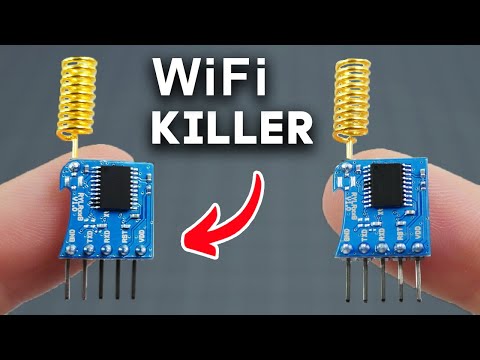 0:20:43
0:20:43
 0:05:34
0:05:34
 0:00:30
0:00:30
 0:09:23
0:09:23
 0:15:06
0:15:06
 0:00:59
0:00:59