filmov
tv
The Ultimate Beginners Guide to Buying a Computer for Blender

Показать описание
This video discusses the different options available for and tries to assess the best computer for blender.
Chapters
00:00
00:25 - What budget is a low/mid budget machine?
01:23 - minimum spec for Blender?
01:58 - Blender on very slow machines
02:21 - What to do if you can't afford a decent machine
03:33 - Main Components
03:50 - CPU central Processing Unit
06:55 - GPU Graphics Processing Unit
07:48 - Denoise
09:07 - Introducing the optimum PC
10:02 - low/Mid Budget PC Specs
10:20 - Chosen CPU - Ryzen 5 5600x
11:51 - GPU - RTX3060
12:18 - RAM 16GB
13:25 - Storage - SSD's vs HHD
14:27 - Power supply
14:50 - Cooling
15:20 - Testing the mid/low budget PC
16:05 - laptops?
16:37 - Macs?
18:18 - Second hand Computers?
The suggested mid/low budget creator PC for Blender is as follows:
CORSAIR CARBIDE SERIES™ 200R COMPACT GAMING CASE
AMD Ryzen 5 5600X Six Core CPU (3.7GHz-4.6GHz/35MB CACHE/AM4)
ASUS® PRIME B550-PLUS (DDR4, USB 3.2, 6Gb/s) - ARGB Ready!
16GB Corsair VENGEANCE DDR4 3200MHz (2 x 8GB)
12GB NVIDIA GEFORCE RTX 3060 - HDMI, DP, LHR
1TB PCS PCIe M.2 SSD (2200 MB/R, 1500 MB/W)
Power Supply CORSAIR 650W CV SERIES™ CV-650 POWER SUPPLY
Change to: CORSAIR 650W CX-M Series™ SEMI-MODULAR 80 PLUS® BRONZE
PCS FrostFlow 100 V3 Series High Performance CPU Cooler (AMD)
2x 120mm Black Case Fan (configured to extract from rear/roof)
ONBOARD 6 CHANNEL (5.1) HIGH DEF AUDIO (AS STANDARD)
WIRELESS 802.11N 300Mbps/2.4GHz PCI-E CARD
Windows 11 Home 64 Bit - inc. Single Licence [KK3-00027]
Thanks to Nvidia & PC Specialist for the advice and supplying the test computer
- Blender Benchmark is fully free and open source software
- The data provided by the community is public domain and everyone is welcome to explore it
Check out these other awesome playlists
My PC specs
CPU - AMD RYZEN 9 5950X
GPU - RTX 3090
RAM - 128GB
Chapters
00:00
00:25 - What budget is a low/mid budget machine?
01:23 - minimum spec for Blender?
01:58 - Blender on very slow machines
02:21 - What to do if you can't afford a decent machine
03:33 - Main Components
03:50 - CPU central Processing Unit
06:55 - GPU Graphics Processing Unit
07:48 - Denoise
09:07 - Introducing the optimum PC
10:02 - low/Mid Budget PC Specs
10:20 - Chosen CPU - Ryzen 5 5600x
11:51 - GPU - RTX3060
12:18 - RAM 16GB
13:25 - Storage - SSD's vs HHD
14:27 - Power supply
14:50 - Cooling
15:20 - Testing the mid/low budget PC
16:05 - laptops?
16:37 - Macs?
18:18 - Second hand Computers?
The suggested mid/low budget creator PC for Blender is as follows:
CORSAIR CARBIDE SERIES™ 200R COMPACT GAMING CASE
AMD Ryzen 5 5600X Six Core CPU (3.7GHz-4.6GHz/35MB CACHE/AM4)
ASUS® PRIME B550-PLUS (DDR4, USB 3.2, 6Gb/s) - ARGB Ready!
16GB Corsair VENGEANCE DDR4 3200MHz (2 x 8GB)
12GB NVIDIA GEFORCE RTX 3060 - HDMI, DP, LHR
1TB PCS PCIe M.2 SSD (2200 MB/R, 1500 MB/W)
Power Supply CORSAIR 650W CV SERIES™ CV-650 POWER SUPPLY
Change to: CORSAIR 650W CX-M Series™ SEMI-MODULAR 80 PLUS® BRONZE
PCS FrostFlow 100 V3 Series High Performance CPU Cooler (AMD)
2x 120mm Black Case Fan (configured to extract from rear/roof)
ONBOARD 6 CHANNEL (5.1) HIGH DEF AUDIO (AS STANDARD)
WIRELESS 802.11N 300Mbps/2.4GHz PCI-E CARD
Windows 11 Home 64 Bit - inc. Single Licence [KK3-00027]
Thanks to Nvidia & PC Specialist for the advice and supplying the test computer
- Blender Benchmark is fully free and open source software
- The data provided by the community is public domain and everyone is welcome to explore it
Check out these other awesome playlists
My PC specs
CPU - AMD RYZEN 9 5950X
GPU - RTX 3090
RAM - 128GB
Комментарии
 0:20:39
0:20:39
 0:10:10
0:10:10
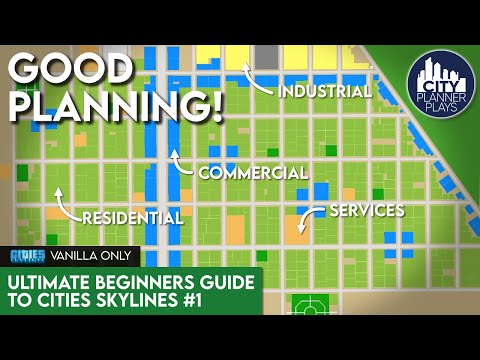 0:46:47
0:46:47
 0:17:17
0:17:17
 0:23:40
0:23:40
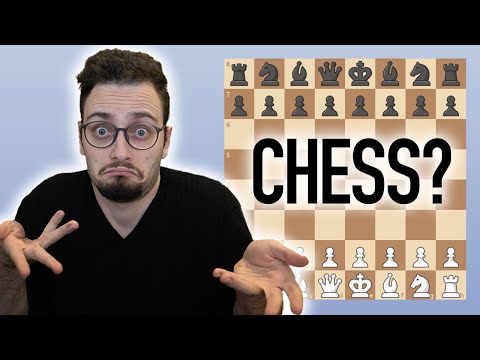 0:31:27
0:31:27
 0:00:25
0:00:25
 0:30:49
0:30:49
 0:08:20
0:08:20
 0:10:36
0:10:36
 0:12:39
0:12:39
 0:25:03
0:25:03
 0:38:16
0:38:16
 0:13:38
0:13:38
 1:07:21
1:07:21
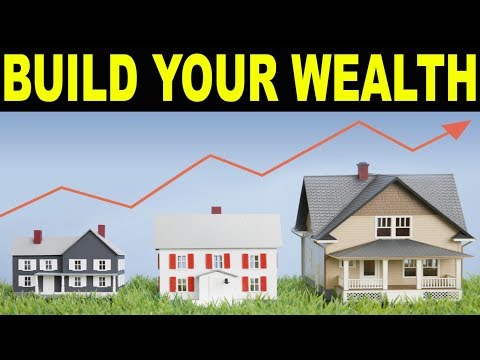 0:19:28
0:19:28
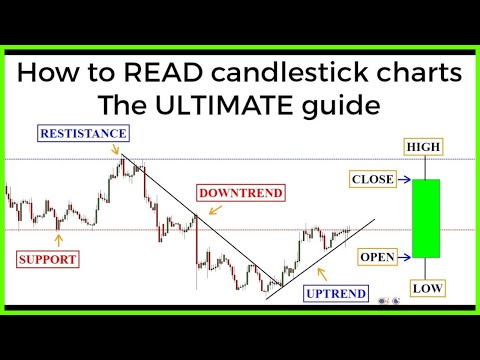 0:16:25
0:16:25
 0:08:23
0:08:23
 0:19:48
0:19:48
 0:16:54
0:16:54
 0:12:07
0:12:07
 0:11:25
0:11:25
 0:17:24
0:17:24
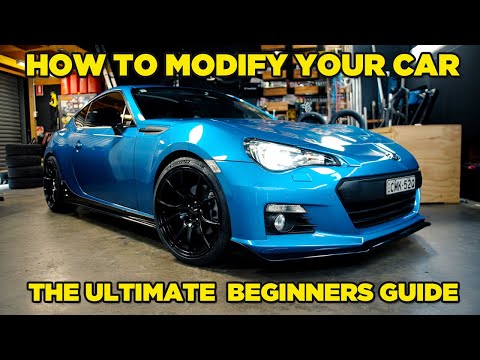 0:28:39
0:28:39