filmov
tv
Stable Diffusion ControlNet OpenPose Editor Trick Explained | OpenPose Trick | ControlNet
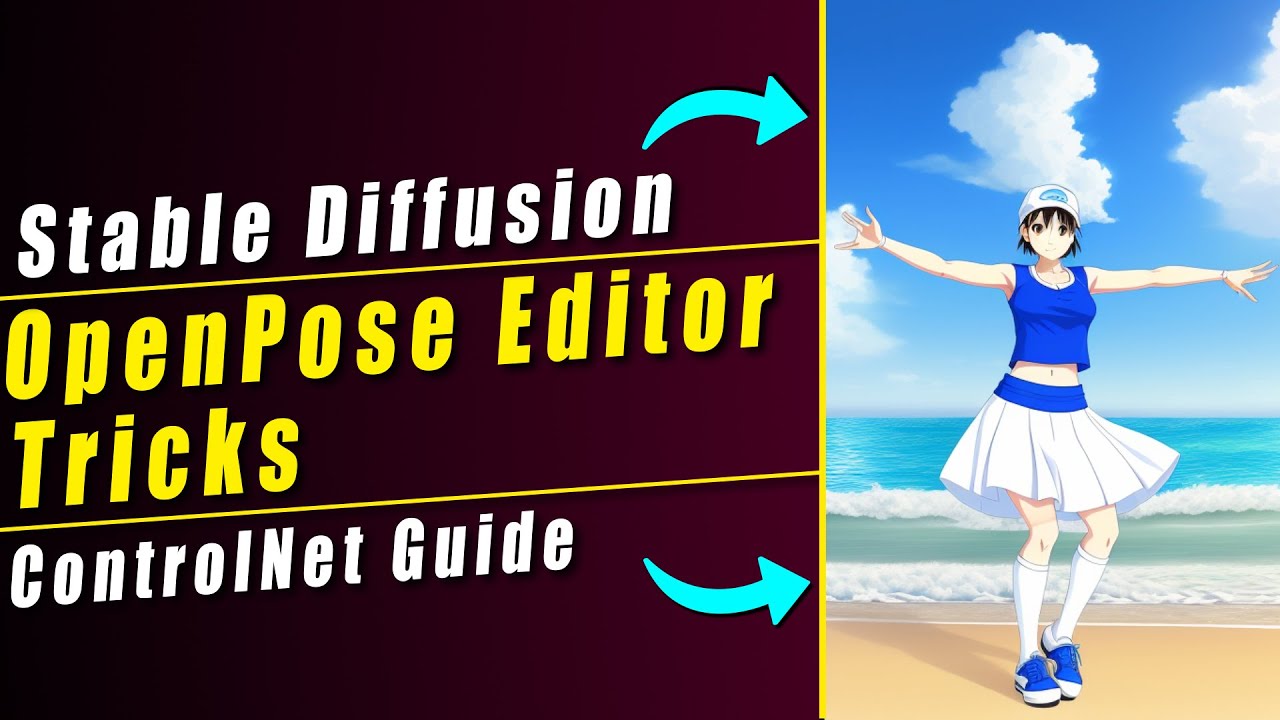
Показать описание
#stablediffusionart #stablediffusion #stablediffusionai
In this Video I have Explained About how I used Controlnet Extension openpose model to generate Dancing Character Video in detail and How To work with it on Stable Diffusion Automatic1111.
Controlnet Is One of the best extension yet available in stable diffusion Automatic1111, So In this video I have explained On how To Generate Dancing Character On Controlnet Extension with Openpose model in Local Automatic1111.
I hope so You Guys Like this Video
There are lots of things yet to explore in stable diffusion.
Do let me know in the comment section below How should I make videos regarding Stable Diffusion.
Follow Me On
Discord: ZooFromAI# 0737
Note:
Model Used - OpenPose Model
Samplers Used - Euler A
Links To Downloads And Videos:-
Stable Diffusion Multiple ControlNet Extension Trick Explained | ControlNet Trick | Scribble Model
Stable Diffusion ControlNet Trick | Merging Image Trick | Controlnet Extension stablediffusion
Stable Diffusion ControlNet Resolution Explained In Detail | ControlNet Trick | stablediffusion
Stable Diffusion Controlnet Extension Installation Guide Explained In detail
Controlnet Web-Ui URL Link:
Controlnet Models Link:
#stablediffusion #stablediffusiontutorial #stablediffusionai #stablediffusioncolab #stablediffusiongooglecolab #stablediffusionaitutorial
_Music In this Video_
Upbeat Corporate Podcast by Infraction [No Copyright Music] / Marketing:
In this Video I have Explained About how I used Controlnet Extension openpose model to generate Dancing Character Video in detail and How To work with it on Stable Diffusion Automatic1111.
Controlnet Is One of the best extension yet available in stable diffusion Automatic1111, So In this video I have explained On how To Generate Dancing Character On Controlnet Extension with Openpose model in Local Automatic1111.
I hope so You Guys Like this Video
There are lots of things yet to explore in stable diffusion.
Do let me know in the comment section below How should I make videos regarding Stable Diffusion.
Follow Me On
Discord: ZooFromAI# 0737
Note:
Model Used - OpenPose Model
Samplers Used - Euler A
Links To Downloads And Videos:-
Stable Diffusion Multiple ControlNet Extension Trick Explained | ControlNet Trick | Scribble Model
Stable Diffusion ControlNet Trick | Merging Image Trick | Controlnet Extension stablediffusion
Stable Diffusion ControlNet Resolution Explained In Detail | ControlNet Trick | stablediffusion
Stable Diffusion Controlnet Extension Installation Guide Explained In detail
Controlnet Web-Ui URL Link:
Controlnet Models Link:
#stablediffusion #stablediffusiontutorial #stablediffusionai #stablediffusioncolab #stablediffusiongooglecolab #stablediffusionaitutorial
_Music In this Video_
Upbeat Corporate Podcast by Infraction [No Copyright Music] / Marketing:
Комментарии
 0:01:31
0:01:31
 0:07:28
0:07:28
 0:08:21
0:08:21
 0:17:23
0:17:23
 0:00:26
0:00:26
 0:08:04
0:08:04
 0:03:30
0:03:30
 0:18:32
0:18:32
 0:01:00
0:01:00
 0:12:33
0:12:33
 0:08:34
0:08:34
 0:06:08
0:06:08
 0:02:42
0:02:42
 0:00:40
0:00:40
 0:00:50
0:00:50
 0:06:26
0:06:26
 0:11:11
0:11:11
 0:19:04
0:19:04
 0:02:52
0:02:52
 0:05:51
0:05:51
 0:11:59
0:11:59
 0:02:58
0:02:58
 0:15:43
0:15:43
 0:16:03
0:16:03