filmov
tv
(03) Zoho Integration in Laravel | Create Console App in Zoho | Restful Api Using Postman

Показать описание
What is Zoho, Why we are integrating Zoho, What are the benefits of Zoho.
Zoho is a platform where you can integrate multiple services in your application without creating them by yourself.
We are going to use this through step by step guide.
First we create our account and app in zoho
Then we will install postman and generate grant token
After generating token, we will hit the resource to retrieve the records.
Let me add all of the steps here.
To use our API you must satisfy these prerequistes
* Authorization - Authentication request header.
* X-com-zoho-subscriptions-organizationid - the header that contains the organization ID of the organization you need to access.
Multiple Data Centers
Zoho Subscriptions is hosted at multiple data centers, and therefore available on different domains.
There are 4 different domains for Zoho Subscriptions' APIs, and you will have to use the one that is applicable to you.
The APIs on this page are for organizations in Zoho Subscriptions that are hosted on the .com domain. If your organization is on a different domain, then you must replace .com with the appropriate domain for API endpoints on this page before using them.
API endpoint for the .com domain, as available on this page:
API endpoint after replacing the .com domain with .eu:
OAuth
Zoho REST APIs use the OAuth 2.0 protocol to authorize and authenticate calls.
Step 1: Registering a New Client
Step 2: Generating a Grant Token (Execute from browser, not from API client)
Redirect to the following authorization URL with the given parameters
Step 3: Generate Access and Refresh Tokens
After getting code from the above step, make a POST request for the following URL with given parameters, to generate the access_token.
In the response, you will get both access_token and refresh_token.
. The access_token will expire after a particular period (as given in expires_in parameter in the response).
2. The refresh_token is permanent and will be used to regenerate a new access_token, if the current access token is expired.
Step 4: Generate Access Token From Refresh Token
Access Tokens have limited validity. In most cases, access tokens expire in one hour.
Step 6: Calling an API
Access Token can be passed only in the header section and cannot be passed in the request parameter.
Header name should be Authorization
Header value should be Zoho-oauthtoken {access_token}
Run your entire business with 45+ integrated applications. With Zoho One, you can manage, connect, and automate business processes across your organization. Experience the Operating System for Business.
Solutions on the Zoho platform.
Use the Zoho Developer Console to create 100% scalable business applications on the cloud.
Do you want to get learn more about the laravel, let's take eye on given below series.
Stripe Integration with Laravel cashier
Laravel step by step guide
Laravel Advance series
Laravel Multi role authentication
Laravel fullCalendar js series
Laravel Solutions series
#php
#phplaravel
#laravel
#webdevelopment
#cdl
#career_development_lab
#hadayatniazi
#coding
#technology
Zoho is a platform where you can integrate multiple services in your application without creating them by yourself.
We are going to use this through step by step guide.
First we create our account and app in zoho
Then we will install postman and generate grant token
After generating token, we will hit the resource to retrieve the records.
Let me add all of the steps here.
To use our API you must satisfy these prerequistes
* Authorization - Authentication request header.
* X-com-zoho-subscriptions-organizationid - the header that contains the organization ID of the organization you need to access.
Multiple Data Centers
Zoho Subscriptions is hosted at multiple data centers, and therefore available on different domains.
There are 4 different domains for Zoho Subscriptions' APIs, and you will have to use the one that is applicable to you.
The APIs on this page are for organizations in Zoho Subscriptions that are hosted on the .com domain. If your organization is on a different domain, then you must replace .com with the appropriate domain for API endpoints on this page before using them.
API endpoint for the .com domain, as available on this page:
API endpoint after replacing the .com domain with .eu:
OAuth
Zoho REST APIs use the OAuth 2.0 protocol to authorize and authenticate calls.
Step 1: Registering a New Client
Step 2: Generating a Grant Token (Execute from browser, not from API client)
Redirect to the following authorization URL with the given parameters
Step 3: Generate Access and Refresh Tokens
After getting code from the above step, make a POST request for the following URL with given parameters, to generate the access_token.
In the response, you will get both access_token and refresh_token.
. The access_token will expire after a particular period (as given in expires_in parameter in the response).
2. The refresh_token is permanent and will be used to regenerate a new access_token, if the current access token is expired.
Step 4: Generate Access Token From Refresh Token
Access Tokens have limited validity. In most cases, access tokens expire in one hour.
Step 6: Calling an API
Access Token can be passed only in the header section and cannot be passed in the request parameter.
Header name should be Authorization
Header value should be Zoho-oauthtoken {access_token}
Run your entire business with 45+ integrated applications. With Zoho One, you can manage, connect, and automate business processes across your organization. Experience the Operating System for Business.
Solutions on the Zoho platform.
Use the Zoho Developer Console to create 100% scalable business applications on the cloud.
Do you want to get learn more about the laravel, let's take eye on given below series.
Stripe Integration with Laravel cashier
Laravel step by step guide
Laravel Advance series
Laravel Multi role authentication
Laravel fullCalendar js series
Laravel Solutions series
#php
#phplaravel
#laravel
#webdevelopment
#cdl
#career_development_lab
#hadayatniazi
#coding
#technology
 0:03:12
0:03:12
 0:00:56
0:00:56
 0:01:45
0:01:45
 0:05:37
0:05:37
 0:04:13
0:04:13
 0:03:11
0:03:11
 0:07:58
0:07:58
 0:09:45
0:09:45
 0:09:28
0:09:28
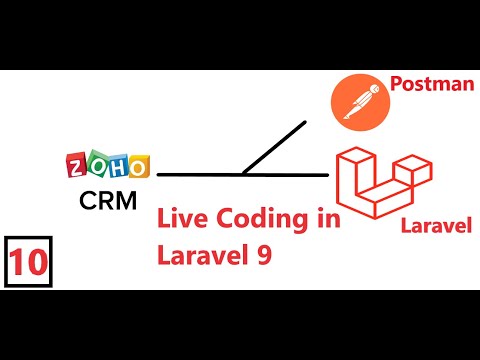 0:02:22
0:02:22
 0:04:29
0:04:29
 0:15:32
0:15:32
 0:04:42
0:04:42
 0:01:53
0:01:53
 0:01:36
0:01:36
 0:06:26
0:06:26
 0:09:19
0:09:19
 0:02:24
0:02:24
 0:00:23
0:00:23
 0:08:59
0:08:59
 0:05:05
0:05:05
 0:18:40
0:18:40
 0:06:40
0:06:40
 0:01:29
0:01:29