filmov
tv
WaitAll vs WhenAll: Understanding Task Synchronization in Asynchronous Programming

Показать описание
Explore the differences between WaitAll and WhenAll in asynchronous programming, and learn how to effectively use these methods for task synchronization in .NET applications.
---
Disclaimer/Disclosure: Some of the content was synthetically produced using various Generative AI (artificial intelligence) tools; so, there may be inaccuracies or misleading information present in the video. Please consider this before relying on the content to make any decisions or take any actions etc. If you still have any concerns, please feel free to write them in a comment. Thank you.
---
In the realm of asynchronous programming, particularly within the .NET ecosystem, WaitAll and WhenAll are two crucial methods used for task synchronization. Understanding their differences and appropriate usage scenarios is vital for writing efficient and responsive applications. This guide delves into the specifics of WaitAll and WhenAll, explaining their functionalities, differences, and use cases.
What is WaitAll?
WaitAll is a method that belongs to the System.Threading.Tasks.Task class in .NET. It is used to block the calling thread until all the specified tasks have completed execution. This method ensures that no further code execution occurs until every task in the provided array has finished.
Characteristics of WaitAll:
Blocking: WaitAll is a blocking operation. The calling thread is halted until all tasks complete.
Synchronizing Multiple Tasks: It is typically used when you need to ensure that a set of tasks completes before proceeding.
Error Handling: If any task in the array faults, WaitAll will throw an AggregateException, which must be handled to understand the underlying issues.
Performance Impact: Because it blocks the calling thread, using WaitAll can lead to performance bottlenecks, especially in UI applications where the main thread should remain responsive.
What is WhenAll?
WhenAll is an asynchronous method provided by the Task class that returns a task which completes when all the provided tasks complete. Unlike WaitAll, it does not block the calling thread, allowing for more responsive and efficient code execution.
Characteristics of WhenAll:
Non-Blocking: WhenAll is non-blocking. The method returns immediately, and the returned task completes once all input tasks are done.
Asynchronous Workflow: It allows the continuation of code execution without waiting for tasks to complete, which is essential for maintaining responsiveness in applications.
Error Handling: If any task in the array faults, the returned task will be in a faulted state, and awaiting it will throw an AggregateException. This can be handled asynchronously.
Scalability: Since WhenAll does not block the thread, it is more suitable for applications requiring high scalability and responsiveness, such as web applications.
Key Differences Between WaitAll and WhenAll
Blocking vs. Non-Blocking: WaitAll blocks the calling thread until all tasks complete, while WhenAll allows the calling thread to continue executing other code.
Use Case Scenarios: Use WaitAll in scenarios where it is acceptable to block the thread, such as background processing or in non-UI threads. Use WhenAll in scenarios requiring non-blocking behavior to keep the application responsive, such as in UI or web applications.
Error Propagation: Both methods handle errors through AggregateException, but the approach to handling these errors can differ due to their synchronous (WaitAll) or asynchronous (WhenAll) nature.
Performance: WhenAll generally offers better performance for applications requiring responsiveness and scalability due to its non-blocking nature.
When to Use WaitAll
Use WaitAll when you need to ensure that a set of tasks has completed before proceeding and where blocking the thread does not adversely affect application performance. This is more common in scenarios such as batch processing, where the application can afford to wait until all tasks complete.
When to Use WhenAll
Use WhenAll in scenarios requiring non-blocking behavior to maintain application responsiveness. This is particularly important in UI applications and web services, where blocking the main thread can lead to unresponsive behavior and poor user experience.
Conclusion
Choosing between WaitAll and WhenAll depends on the specific needs of your application. WaitAll is suitable for scenarios where blocking the thread is acceptable, while WhenAll excels in scenarios requiring asynchronous execution and responsiveness. Understanding these differences and their implications will help you write more efficient and effective asynchronous code in your .NET applications.
---
Disclaimer/Disclosure: Some of the content was synthetically produced using various Generative AI (artificial intelligence) tools; so, there may be inaccuracies or misleading information present in the video. Please consider this before relying on the content to make any decisions or take any actions etc. If you still have any concerns, please feel free to write them in a comment. Thank you.
---
In the realm of asynchronous programming, particularly within the .NET ecosystem, WaitAll and WhenAll are two crucial methods used for task synchronization. Understanding their differences and appropriate usage scenarios is vital for writing efficient and responsive applications. This guide delves into the specifics of WaitAll and WhenAll, explaining their functionalities, differences, and use cases.
What is WaitAll?
WaitAll is a method that belongs to the System.Threading.Tasks.Task class in .NET. It is used to block the calling thread until all the specified tasks have completed execution. This method ensures that no further code execution occurs until every task in the provided array has finished.
Characteristics of WaitAll:
Blocking: WaitAll is a blocking operation. The calling thread is halted until all tasks complete.
Synchronizing Multiple Tasks: It is typically used when you need to ensure that a set of tasks completes before proceeding.
Error Handling: If any task in the array faults, WaitAll will throw an AggregateException, which must be handled to understand the underlying issues.
Performance Impact: Because it blocks the calling thread, using WaitAll can lead to performance bottlenecks, especially in UI applications where the main thread should remain responsive.
What is WhenAll?
WhenAll is an asynchronous method provided by the Task class that returns a task which completes when all the provided tasks complete. Unlike WaitAll, it does not block the calling thread, allowing for more responsive and efficient code execution.
Characteristics of WhenAll:
Non-Blocking: WhenAll is non-blocking. The method returns immediately, and the returned task completes once all input tasks are done.
Asynchronous Workflow: It allows the continuation of code execution without waiting for tasks to complete, which is essential for maintaining responsiveness in applications.
Error Handling: If any task in the array faults, the returned task will be in a faulted state, and awaiting it will throw an AggregateException. This can be handled asynchronously.
Scalability: Since WhenAll does not block the thread, it is more suitable for applications requiring high scalability and responsiveness, such as web applications.
Key Differences Between WaitAll and WhenAll
Blocking vs. Non-Blocking: WaitAll blocks the calling thread until all tasks complete, while WhenAll allows the calling thread to continue executing other code.
Use Case Scenarios: Use WaitAll in scenarios where it is acceptable to block the thread, such as background processing or in non-UI threads. Use WhenAll in scenarios requiring non-blocking behavior to keep the application responsive, such as in UI or web applications.
Error Propagation: Both methods handle errors through AggregateException, but the approach to handling these errors can differ due to their synchronous (WaitAll) or asynchronous (WhenAll) nature.
Performance: WhenAll generally offers better performance for applications requiring responsiveness and scalability due to its non-blocking nature.
When to Use WaitAll
Use WaitAll when you need to ensure that a set of tasks has completed before proceeding and where blocking the thread does not adversely affect application performance. This is more common in scenarios such as batch processing, where the application can afford to wait until all tasks complete.
When to Use WhenAll
Use WhenAll in scenarios requiring non-blocking behavior to maintain application responsiveness. This is particularly important in UI applications and web services, where blocking the main thread can lead to unresponsive behavior and poor user experience.
Conclusion
Choosing between WaitAll and WhenAll depends on the specific needs of your application. WaitAll is suitable for scenarios where blocking the thread is acceptable, while WhenAll excels in scenarios requiring asynchronous execution and responsiveness. Understanding these differences and their implications will help you write more efficient and effective asynchronous code in your .NET applications.
 0:12:08
0:12:08
 0:01:34
0:01:34
 0:10:09
0:10:09
 0:04:52
0:04:52
 0:05:42
0:05:42
 0:05:06
0:05:06
 0:05:02
0:05:02
 0:06:04
0:06:04
 0:04:11
0:04:11
 0:01:14
0:01:14
 0:00:22
0:00:22
 0:00:35
0:00:35
 0:21:00
0:21:00
 0:01:36
0:01:36
 0:01:29
0:01:29
 0:12:50
0:12:50
 0:23:46
0:23:46
 0:05:45
0:05:45
 0:01:29
0:01:29
 0:01:49
0:01:49
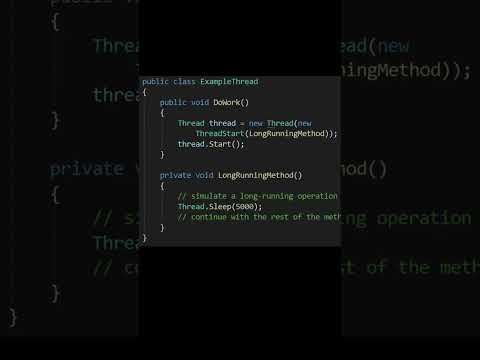 0:00:54
0:00:54
 0:09:51
0:09:51
 0:12:58
0:12:58
 0:12:50
0:12:50