filmov
tv
Optimal Configuration Changes for Boosting SQL Server Performance

Показать описание
Discover essential configuration tweaks to enhance SQL Server performance on your test server, ensuring smoother and faster data management.
---
Disclaimer/Disclosure: Some of the content was synthetically produced using various Generative AI (artificial intelligence) tools; so, there may be inaccuracies or misleading information present in the video. Please consider this before relying on the content to make any decisions or take any actions etc. If you still have any concerns, please feel free to write them in a comment. Thank you.
---
Boosting SQL Server performance can make a significant difference in how efficiently your database operations run. Here are some configuration changes that might help you improve SQL Server performance on your test server:
Memory Configuration
SQL Server's performance heavily relies on the amount of memory available. Ensure that your server has ample memory allocated to SQL Server to avoid excessive disk I/O operations, which can degrade performance.
Processor Affinity
By dedicating specific CPUs to SQL Server using processor affinity settings, you can optimize performance. Processor affinity ensures that SQL Server processes consistently use the same set of CPUs, enhancing cache hit ratios and reducing interrupt handling overhead.
Index Optimization
Indexes can dramatically improve query performance. Regularly review and optimize indexes on your database tables to ensure they are effectively supporting your most frequently run queries.
Disk Configuration
Fast and reliable storage is crucial for SQL Server performance. Use RAID configurations or SSDs to reduce I/O latency and improve data access speed.
Database Maintenance
Regular maintenance of your database is essential. Schedule tasks like database integrity checks, index defragmentation, and statistics updates to keep your database running smoothly.
SQL Server Settings
There are several SQL Server settings that can influence performance:
Max Degree of Parallelism (MAXDOP): This setting controls the number of processors used for parallel query execution. Adjusting this can help balance performance and resource usage.
Optimize for Ad Hoc Workloads: Enabling this setting can reduce memory bloat from single-use queries by not caching the entire plan, just a stub.
Query Tuning
Reviewing and optimizing your SQL queries can lead to significant performance gains. Use tools like SQL Server Profiler or Query Store to identify slow-running queries and take steps to optimize them.
TempDB Configuration
TempDB is a critical system database that can become a bottleneck if not properly configured. Ensure you have multiple TempDB data files to reduce allocation contention and storage latency.
Network Configuration
Ensure your network settings and hardware are optimized, as slow network speeds can bottleneck SQL Server performance, especially in scenarios involving frequent data transfers.
Final Thoughts
Improving SQL Server performance is a multifaceted task that includes hardware optimizations, configuration tuning, and query optimization. By considering these configuration changes, you can enhance the performance of your SQL Server on your test server, ensuring faster and more reliable database operations.
---
Disclaimer/Disclosure: Some of the content was synthetically produced using various Generative AI (artificial intelligence) tools; so, there may be inaccuracies or misleading information present in the video. Please consider this before relying on the content to make any decisions or take any actions etc. If you still have any concerns, please feel free to write them in a comment. Thank you.
---
Boosting SQL Server performance can make a significant difference in how efficiently your database operations run. Here are some configuration changes that might help you improve SQL Server performance on your test server:
Memory Configuration
SQL Server's performance heavily relies on the amount of memory available. Ensure that your server has ample memory allocated to SQL Server to avoid excessive disk I/O operations, which can degrade performance.
Processor Affinity
By dedicating specific CPUs to SQL Server using processor affinity settings, you can optimize performance. Processor affinity ensures that SQL Server processes consistently use the same set of CPUs, enhancing cache hit ratios and reducing interrupt handling overhead.
Index Optimization
Indexes can dramatically improve query performance. Regularly review and optimize indexes on your database tables to ensure they are effectively supporting your most frequently run queries.
Disk Configuration
Fast and reliable storage is crucial for SQL Server performance. Use RAID configurations or SSDs to reduce I/O latency and improve data access speed.
Database Maintenance
Regular maintenance of your database is essential. Schedule tasks like database integrity checks, index defragmentation, and statistics updates to keep your database running smoothly.
SQL Server Settings
There are several SQL Server settings that can influence performance:
Max Degree of Parallelism (MAXDOP): This setting controls the number of processors used for parallel query execution. Adjusting this can help balance performance and resource usage.
Optimize for Ad Hoc Workloads: Enabling this setting can reduce memory bloat from single-use queries by not caching the entire plan, just a stub.
Query Tuning
Reviewing and optimizing your SQL queries can lead to significant performance gains. Use tools like SQL Server Profiler or Query Store to identify slow-running queries and take steps to optimize them.
TempDB Configuration
TempDB is a critical system database that can become a bottleneck if not properly configured. Ensure you have multiple TempDB data files to reduce allocation contention and storage latency.
Network Configuration
Ensure your network settings and hardware are optimized, as slow network speeds can bottleneck SQL Server performance, especially in scenarios involving frequent data transfers.
Final Thoughts
Improving SQL Server performance is a multifaceted task that includes hardware optimizations, configuration tuning, and query optimization. By considering these configuration changes, you can enhance the performance of your SQL Server on your test server, ensuring faster and more reliable database operations.
 0:01:10
0:01:10
 0:10:26
0:10:26
 0:00:19
0:00:19
 0:01:01
0:01:01
 0:01:01
0:01:01
 0:04:03
0:04:03
 0:03:20
0:03:20
 0:12:56
0:12:56
 0:12:39
0:12:39
 0:03:21
0:03:21
 0:00:59
0:00:59
 0:05:25
0:05:25
 0:15:43
0:15:43
 0:08:19
0:08:19
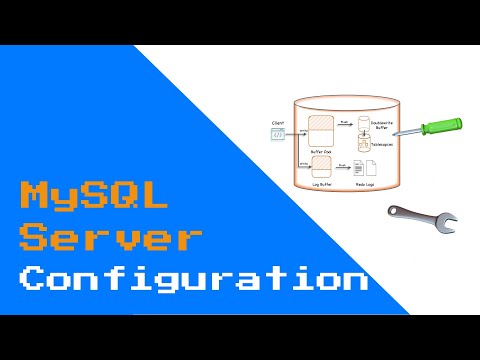 0:26:36
0:26:36
 0:49:23
0:49:23
 0:13:42
0:13:42
 0:11:35
0:11:35
 0:00:23
0:00:23
 0:10:33
0:10:33
 0:01:57
0:01:57
 0:14:40
0:14:40
 0:04:24
0:04:24
 0:02:16
0:02:16