filmov
tv
Call of Duty 4 | How to cleanly install Modding tools v1.1 | Tutorial

Показать описание
Modtools 1.0
Modtools 1.1:
Try to get a clean nosteam install in english to prevent errors, cant link those here tho.
Call of Duty 4 1.6 patch:
Call of Duty 4 1.6-1.7 patch:
I will do a few more tutorials on model exporting, skin editing and the effects editor in the future, which requires modtools 1.1
Comment, like & subscribe
Join our 3xP' Codjumper Team, more Info here:
All rights belongs to their respective owners.
This video is completely non-profit.
Greetings,
3xP' Clan Visit the 3xP' CoDJumper Server:
91.121.21.210:1337
Join the 3xP' Discord:
Modtools 1.1:
Try to get a clean nosteam install in english to prevent errors, cant link those here tho.
Call of Duty 4 1.6 patch:
Call of Duty 4 1.6-1.7 patch:
I will do a few more tutorials on model exporting, skin editing and the effects editor in the future, which requires modtools 1.1
Comment, like & subscribe
Join our 3xP' Codjumper Team, more Info here:
All rights belongs to their respective owners.
This video is completely non-profit.
Greetings,
3xP' Clan Visit the 3xP' CoDJumper Server:
91.121.21.210:1337
Join the 3xP' Discord:
Call of Duty 4: Modern Warfare Full Campaign Walkthrough (1080p 60FPS)
Call Of Duty 4 Modern Warfare Team Deathmatch Gameplay 42
MODERN WARFARE: How Call of Duty 4 Changed a Genre Forever
Call of Duty 4 Modern Warfare Remastered - Game Movie
Call of Duty 4: Modern Warfare - Crash - Team Deathmatch 1
Price Is The Only One Left 😢 | #codmw #shorts #codclips #codedit
Call of Duty 4: Modern Warfare Intro HD
Call of Duty 4: Modern Warfare Multiplayer Gameplay 4K
Call of Duty MW3 (2011) - PS3 Multiplayer Gameplay in 2024 #12
Call of Duty 4: Modern Warfare - Campaign - All Ghillied Up
Call of Duty 4: Modern Warfare - 2020 Multiplayer - Crossfire (56-15)
Official Call of Duty®: Modern Warfare® Remastered – Launch Trailer
COD 4 Modern Warfare Remastered Stealth Kills (Ultra Realism Mission)
The Most HATED Skin in Call of Duty History
Tears of The Sun / The Sierra Leone Spec Ops|Makarov's Cargo|Modern Warfare 3|8K
The Original MODERN WARFARE... COD4 in 2023
Call of Duty: Modern Warfare Complete Timeline (Original Saga) - What You Need to Know (Updated)
Official Call of Duty®: Modern Warfare® Remastered – Campaign Trailer [RUS]
Afghanistan Red Zone | Ultra Realistic Graphics Gameplay [4K 60FPS UHD] Call of Duty
Call of Duty Zombies in 2050😂
How Legit are Call of Duty Knife Finishers? #shorts
I returned to the LAST GOOD CALL OF DUTY..
Did You Know Modern Warfare 2 Remastered
Ranking EVERY COD Worst to Best #Shorts
Комментарии
 3:09:04
3:09:04
 0:07:22
0:07:22
 0:27:54
0:27:54
 2:38:50
2:38:50
 0:06:43
0:06:43
 0:00:11
0:00:11
 0:01:41
0:01:41
 0:09:03
0:09:03
 0:09:02
0:09:02
 0:14:44
0:14:44
 0:10:18
0:10:18
 0:02:04
0:02:04
 0:27:22
0:27:22
 0:00:30
0:00:30
 0:15:00
0:15:00
 0:16:49
0:16:49
 0:40:29
0:40:29
 0:01:54
0:01:54
 0:07:51
0:07:51
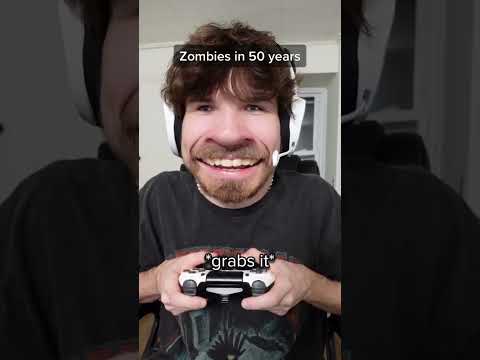 0:00:34
0:00:34
 0:01:00
0:01:00
 0:14:44
0:14:44
 0:00:23
0:00:23
 0:00:59
0:00:59