filmov
tv
AutoCAD---Lec-028 How to use SCALE to change overall size of an Object
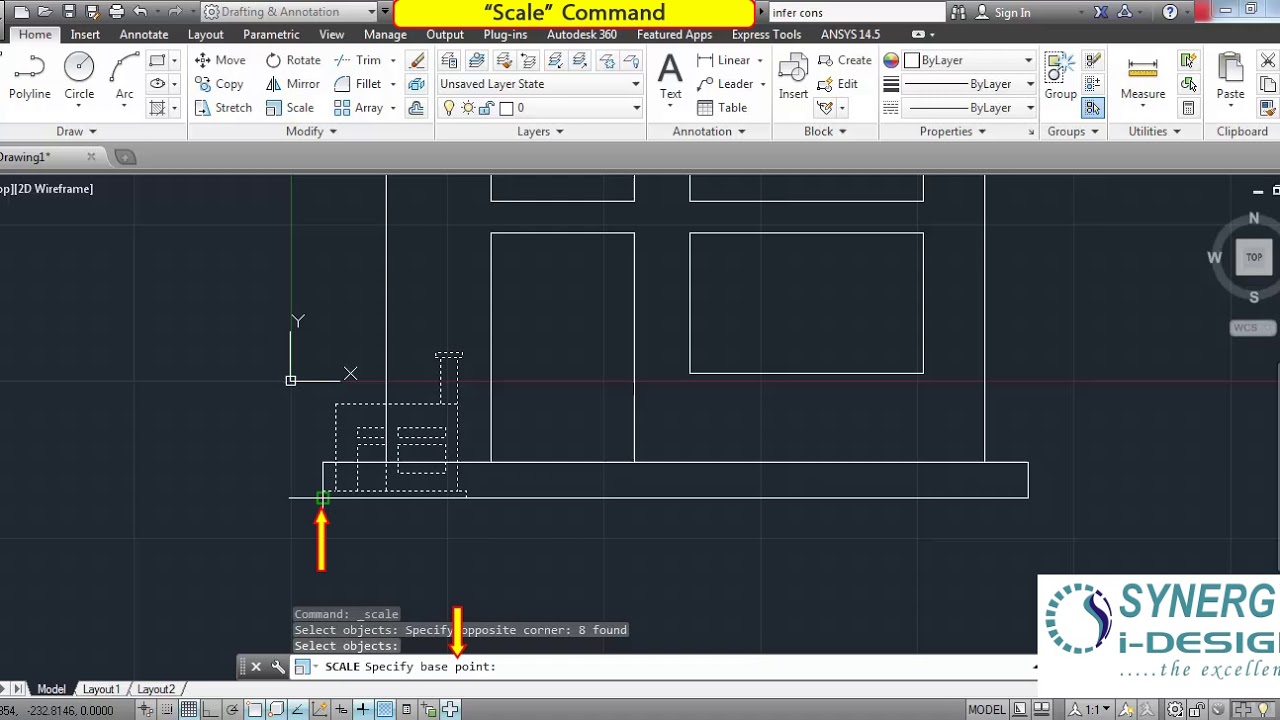
Показать описание
AutoCAD
How to use SCALE
Window select the object(s) in AutoCAD, type SCALE, and then specify a number between 0 and 1. Hit Enter. The size of the object(s) will SCALE DOWN by that factor.
Window select the object(s), type SCALE, and then specify a number larger than 1. Hit Enter.
#CADCAMTutorials,#CADTutorials,#AutoCAD,#cadtraining,#nirpeshvikram,#scale,#AutoCADschulung
How to use SCALE
Window select the object(s) in AutoCAD, type SCALE, and then specify a number between 0 and 1. Hit Enter. The size of the object(s) will SCALE DOWN by that factor.
Window select the object(s), type SCALE, and then specify a number larger than 1. Hit Enter.
#CADCAMTutorials,#CADTutorials,#AutoCAD,#cadtraining,#nirpeshvikram,#scale,#AutoCADschulung
 0:04:48
0:04:48
 0:31:19
0:31:19
 0:12:01
0:12:01
 0:02:28
0:02:28
 0:05:43
0:05:43
 0:12:01
0:12:01
 0:06:53
0:06:53
 0:16:32
0:16:32
 0:00:20
0:00:20
 0:00:16
0:00:16
 0:18:44
0:18:44
 0:12:13
0:12:13
 0:23:09
0:23:09
 0:14:04
0:14:04
 0:02:47
0:02:47
 0:31:20
0:31:20
 0:07:04
0:07:04
 0:31:47
0:31:47
 0:09:24
0:09:24
 0:00:11
0:00:11
 0:32:46
0:32:46
 0:17:44
0:17:44
 1:25:33
1:25:33
 0:15:11
0:15:11