filmov
tv
Java | How to convert color image into grayscale image
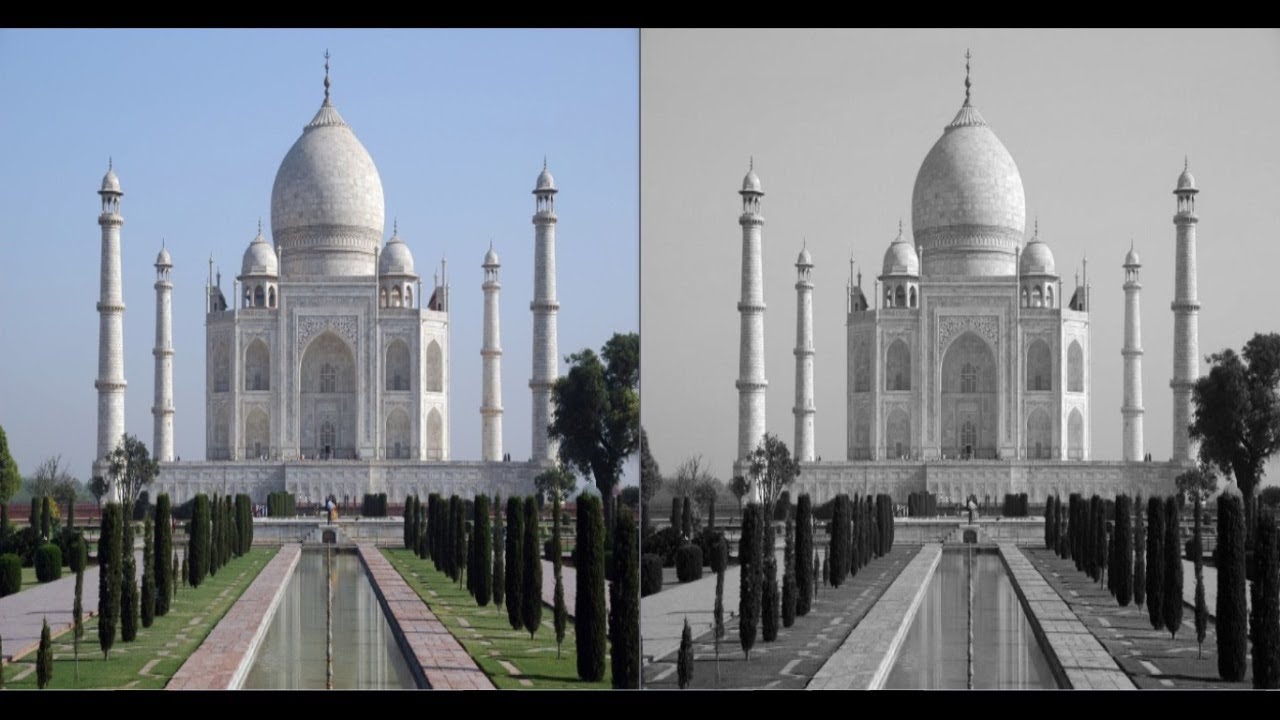
Показать описание
You must have heard of grayscale image and may have even used the process in image processing software like Photoshop to get a grayscale image. In this video we will learn to convert a color image into grayscale image using Java programming language.
In this video I'm using BlueJ. You can use any other editor/IDE like Notepad++, NetBeans, Eclipse etc.
You can download the Image Processing Project code from my GitHub repository
This video gives you a glimpse of operations you can perform on image using Java. More operations are there in my GitHub repository like thresholding of image, converting color image to grayscale image, image filtering like median filter, mean filter etc.
Have fun coding :-)
Also visit
In this video I'm using BlueJ. You can use any other editor/IDE like Notepad++, NetBeans, Eclipse etc.
You can download the Image Processing Project code from my GitHub repository
This video gives you a glimpse of operations you can perform on image using Java. More operations are there in my GitHub repository like thresholding of image, converting color image to grayscale image, image filtering like median filter, mean filter etc.
Have fun coding :-)
Also visit
#8 Type Conversion in Java
How to Convert String to Int in Java
Casting in Java
Java Program to Convert a Number to a String | Java Interview Questions & Answers | Java Tutoria...
Java Tutorial - UML to Java Code conversion
How to convert a String into an Integer in Java
Java Tutorial For Beginners | Data Type Conversion In Java | Java Programming | SimpliCode
parseInt Java Tutorial - String to Integer #56
Strings in Java | Vishwa Mohan | Day-16
Convert to dollars in Java / How to Tutorial
Java Program to Convert Distance from Kilometers to Miles
How to Convert Class File to Java File | Bytecodes to Source Code Conversion | Java Decompiler | RK
Java Type Casting Tutorial #55
How to Convert your Minecraft Bedrock world to Java!
Convert Binary to Decimal using Java
#60 Wrapper Class in Java
3 Ways to Convert Int to String in Java | Convert Integer to String in Java
Money / Currency Formatting #java #shorts
Java programming Tutorial for Advanced User - Converting a Console Program to GUI
Java program to convert a String to integer
How To Convert an Iterator to a Stream #java #shorts
4 Ways to Convert String to Int in Java
The Shortest (and Ugliest) Number To String Conversion #java #shorts
Arrays.stream over Stream.of [for int[] to Stream Conversion] #java #shorts #coding #airhacks
Комментарии
 0:12:33
0:12:33
 0:03:31
0:03:31
 0:08:07
0:08:07
 0:00:24
0:00:24
 0:12:12
0:12:12
 0:00:38
0:00:38
 0:10:15
0:10:15
 0:05:14
0:05:14
 0:36:09
0:36:09
 0:04:41
0:04:41
 0:05:52
0:05:52
 0:02:19
0:02:19
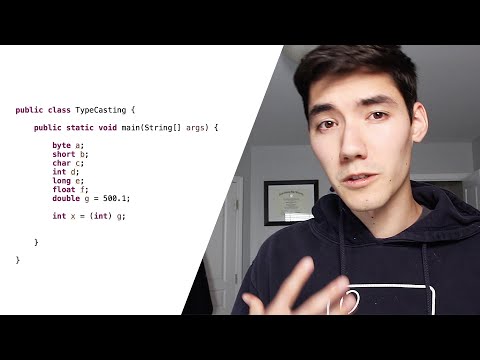 0:05:50
0:05:50
 0:01:00
0:01:00
 0:09:02
0:09:02
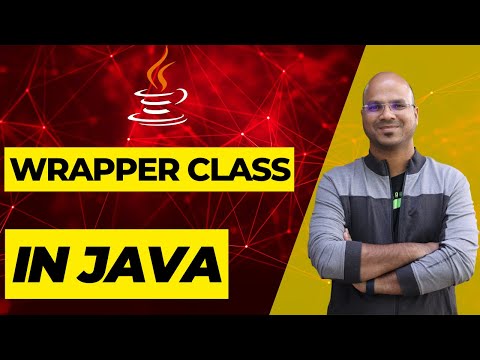 0:08:08
0:08:08
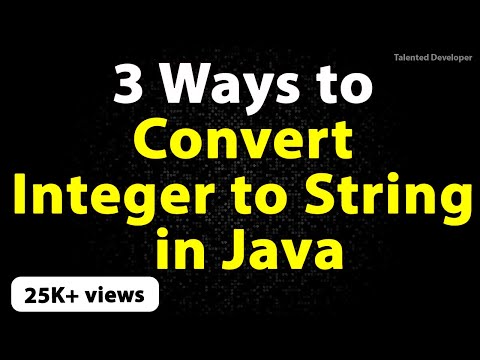 0:04:25
0:04:25
 0:00:54
0:00:54
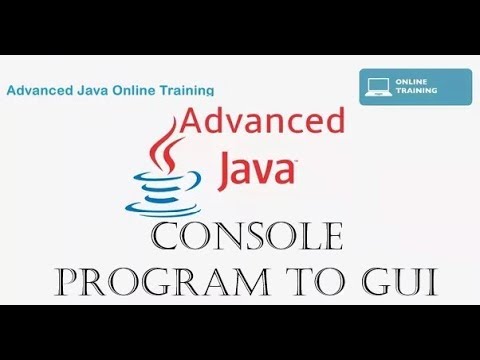 0:19:40
0:19:40
 0:04:56
0:04:56
 0:00:49
0:00:49
 0:06:39
0:06:39
 0:00:51
0:00:51
 0:00:58
0:00:58