filmov
tv
How to Change Units (mm and inches) | Autodesk Inventor

Показать описание
Learn how to Switch Units (mm and Inches) - AutoDesk Inventor
This tutorial shows how to switch between metric (mm) and imperial (inches) measurements systems in Autodesk Inventor. This is done on the Homescreen by configuring the default templates.
----------------------------------------------------------------------------------
If you have any questions or requests, please post in the comments, I will respond as soon as I can.
Thank you, let's go and Design! ✅
----------------------------------------------------------------------------------
📸 Instagram: Autodesk Inventor Tutorials 📸
#AutodeskInventorTutorials #AutodeskInventor2021 #HowtochangeUnits
This tutorial shows how to switch between metric (mm) and imperial (inches) measurements systems in Autodesk Inventor. This is done on the Homescreen by configuring the default templates.
----------------------------------------------------------------------------------
If you have any questions or requests, please post in the comments, I will respond as soon as I can.
Thank you, let's go and Design! ✅
----------------------------------------------------------------------------------
📸 Instagram: Autodesk Inventor Tutorials 📸
#AutodeskInventorTutorials #AutodeskInventor2021 #HowtochangeUnits
How to Change Units (mm and inches) | Autodesk Inventor
How to Set Units in mm in AutoCAD
Metric Units of Length | Convert mm, cm, m and km
Bosch Distance Meter (GLM-40) - How to Change Units
AutoCAD Convert Drawing from Inches to MM | AutoCAD Change Units of Existing Drawing
Bosch GLM 20 - How to Change Units of Measurement
How to Change Units (mm and Inches) | Autodesk Fusion 360
How to Change and Display Units of Measurement in BLENDER (Micro Tip)
How to Change Units in Autodesk Inventor Drawing 2023
change units inche to millimeter - Mastercam
Creo inch to mm / change Units Systems
Autodesk Inventor 2022 how to change units (millimeter and inches)
CATIA Inch to mm/ changing Units
Inventor How To Change Units Tutorial
How to Change the Units of Measure in SketchUp! Feet to Inches, Setting Precision, and More!
How to change Units in Revit 2023
Autodesk Inventor - How to change units from inch to mm (as fast as possible)
ZB_18.04 | How to switch measurement units to millimetres(mm).
Easy Trick for Converting Units (mm to m)
How to Change Measurement Units in Fusion 360: Change Dimensions of Inches to Millimeters & mm t...
How to change Units in 3ds Max Convert MM Unit in to Inch for Proper Measurement
Unit Conversion | Conversion of Unit | How to Convert Units ( km, m, kg, g, cm, mm ) #shorts #units
Sketchup - Setting the units
How to set units in meters in AutoCAD drawings
Комментарии
 0:01:14
0:01:14
 0:00:27
0:00:27
 0:05:35
0:05:35
 0:00:27
0:00:27
 0:04:02
0:04:02
 0:00:45
0:00:45
 0:01:07
0:01:07
 0:00:34
0:00:34
 0:01:35
0:01:35
 0:00:41
0:00:41
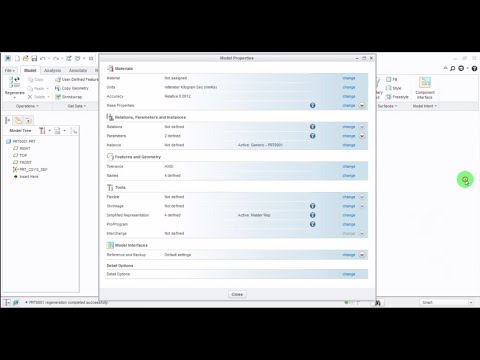 0:00:37
0:00:37
 0:00:22
0:00:22
 0:00:46
0:00:46
 0:01:25
0:01:25
 0:05:22
0:05:22
 0:01:15
0:01:15
 0:00:58
0:00:58
 0:00:28
0:00:28
 0:02:36
0:02:36
 0:00:30
0:00:30
 0:01:17
0:01:17
 0:00:29
0:00:29
 0:01:04
0:01:04
 0:02:46
0:02:46