filmov
tv
Stable Diffusion Tools: Master the Art of Stable Diffusion

Показать описание
Today's guide is for beginners. So, open up Tensor Art and follow along. Make sure to use the invite code MakingThePhoto. Together, we'll talk about models and LoRAs, sampling methods, steps and scales. All those things that make SD-based image generation so flexible. Learn to create stunning AI art!
By the end of this video, you'll be a pro. You'll know what the options do and if they are the right fit for your ai generated images. Once you wrap your head around the tools, you'll see how SD models can make more personalized art works.
Today's video is brought to you by Tensor Art. Tensor Art is a free stable diffusion-based AI image generator. You may have seen image generators like this and felt a bit intimidated by all the tech lingo. I'm using Tensor Art to to demystify all that tech-speak and explore the magic behind the image generation process.
Invitation Code: MakingThePhoto
**Let us know your favorite tips and tricks for creating ai images in the comments below. Share your images and don't forget to tag us at #makingthephoto**
Let's keep creating magic together, one AI prompt at a time! ✨Remember to subscribe for more exciting journeys.
JOIN COMPETITION! Tensor Art is running a competition on their Discord server July 23rd - August 20th. 1000 extra credits for participating!
============================
⏱️ VIDEO TIMELINE
0:00 Start
1:00 Introduction to Stable Diffusion
1:52 Fine Tuned Models
3:28 What are LoRA?
4:23 VAE Variational Autoencoder
4:49 ADetailer
5:36 Using Negative Prompts
6:09 Image2Image Prompts
7:08 ControlNet Pose Control
7:56 Aspect Ratio
8:22 Hires.Fix
9:21 Sampling Method & Steps
10:37 CFG Scale: Prompt Guidance
11:20 Seed
============================
🔗 QUICK LINKS
Tensor Art AI
Mastering Negative Prompts in Stable Diffusion
Changing Image Aspect Ratio
Img2Img in Midjourney: Why you should be using Image Prompts
Secrets to Creating Stunning AI Images: Expert Prompts
🔮 Explore Midjourney
Beginner's Guide to Creating AI Images: Getting Started
============================
📲 STAY CONNECTED
Keep up with my artistic adventures:
============================
🎬 BEHIND THE SCENES
Artwork by Jenn Mishra via Midjourney, Leonardo AI, Firefly
Special thanks to:
Music Euphoria - Lex Cadoret YouTube Music
Canva, Adobe Podcast & Audacity for making the creation process a breeze!
Crafted with:
============================
🎧 GEAR I USE
Create like a pro with my go-to equipment:
(affiliate links below)
By purchasing through these affiliate links, you help support my work at no additional cost to you. Thank you! 🙏
By the end of this video, you'll be a pro. You'll know what the options do and if they are the right fit for your ai generated images. Once you wrap your head around the tools, you'll see how SD models can make more personalized art works.
Today's video is brought to you by Tensor Art. Tensor Art is a free stable diffusion-based AI image generator. You may have seen image generators like this and felt a bit intimidated by all the tech lingo. I'm using Tensor Art to to demystify all that tech-speak and explore the magic behind the image generation process.
Invitation Code: MakingThePhoto
**Let us know your favorite tips and tricks for creating ai images in the comments below. Share your images and don't forget to tag us at #makingthephoto**
Let's keep creating magic together, one AI prompt at a time! ✨Remember to subscribe for more exciting journeys.
JOIN COMPETITION! Tensor Art is running a competition on their Discord server July 23rd - August 20th. 1000 extra credits for participating!
============================
⏱️ VIDEO TIMELINE
0:00 Start
1:00 Introduction to Stable Diffusion
1:52 Fine Tuned Models
3:28 What are LoRA?
4:23 VAE Variational Autoencoder
4:49 ADetailer
5:36 Using Negative Prompts
6:09 Image2Image Prompts
7:08 ControlNet Pose Control
7:56 Aspect Ratio
8:22 Hires.Fix
9:21 Sampling Method & Steps
10:37 CFG Scale: Prompt Guidance
11:20 Seed
============================
🔗 QUICK LINKS
Tensor Art AI
Mastering Negative Prompts in Stable Diffusion
Changing Image Aspect Ratio
Img2Img in Midjourney: Why you should be using Image Prompts
Secrets to Creating Stunning AI Images: Expert Prompts
🔮 Explore Midjourney
Beginner's Guide to Creating AI Images: Getting Started
============================
📲 STAY CONNECTED
Keep up with my artistic adventures:
============================
🎬 BEHIND THE SCENES
Artwork by Jenn Mishra via Midjourney, Leonardo AI, Firefly
Special thanks to:
Music Euphoria - Lex Cadoret YouTube Music
Canva, Adobe Podcast & Audacity for making the creation process a breeze!
Crafted with:
============================
🎧 GEAR I USE
Create like a pro with my go-to equipment:
(affiliate links below)
By purchasing through these affiliate links, you help support my work at no additional cost to you. Thank you! 🙏
Комментарии
 0:13:10
0:13:10
 0:08:01
0:08:01
 0:11:19
0:11:19
 0:08:00
0:08:00
 0:22:32
0:22:32
 0:45:45
0:45:45
 0:03:23
0:03:23
 0:15:51
0:15:51
 0:00:36
0:00:36
 0:39:52
0:39:52
 0:12:31
0:12:31
 0:00:16
0:00:16
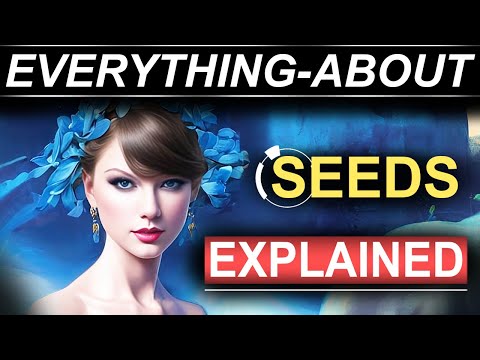 0:01:33
0:01:33
 0:27:50
0:27:50
 1:00:42
1:00:42
 0:06:31
0:06:31
 0:39:23
0:39:23
 0:04:10
0:04:10
 0:08:18
0:08:18
 0:14:17
0:14:17
 0:17:22
0:17:22
 0:12:52
0:12:52
 0:26:20
0:26:20
 0:03:28
0:03:28