filmov
tv
How to Configure ASP.NET Core 3.1 Angular SPA, Identity Server 4 (Authentication) with PostgreSQL
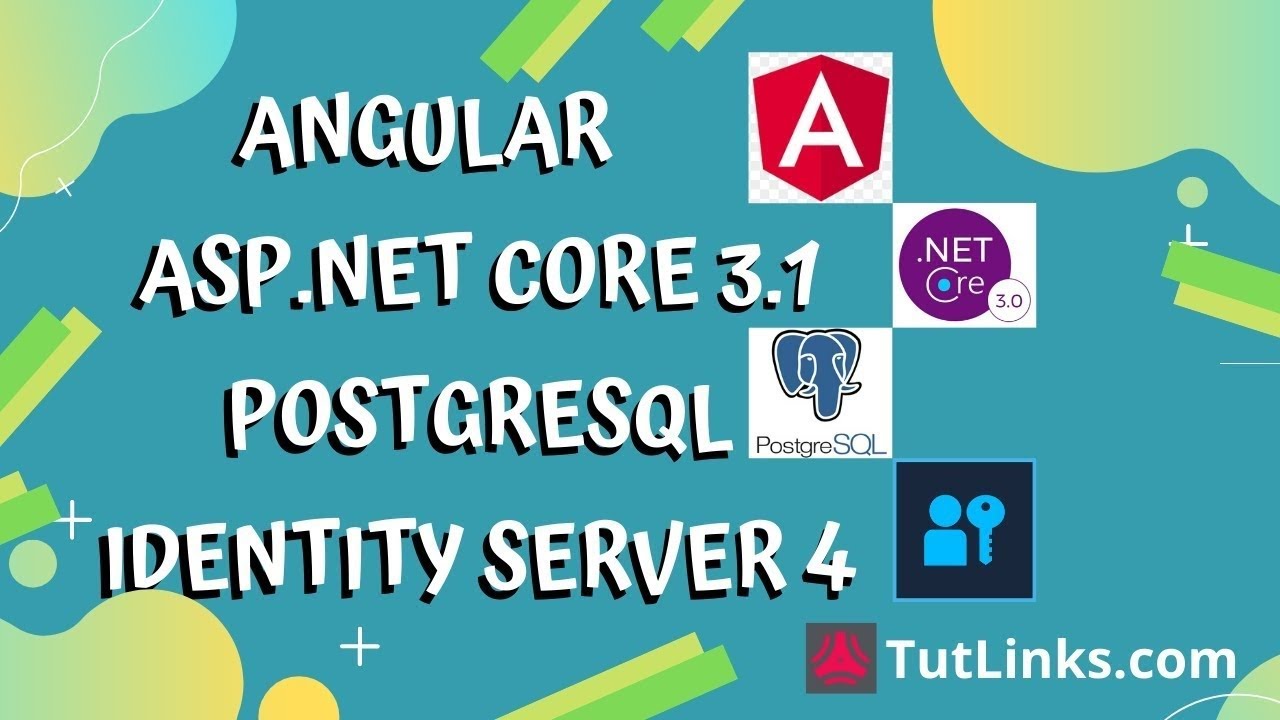
Показать описание
In this tutorial we will see how to configure an ASP.NET Core 3.1 web application with AngularJS SPA as front end and PostgreSQL as database with Secure User membership implementation using Identity Server 4.
You can follow along with this video tutorial as it is step by step detail providied you have following PreRequisites satisfied.
PreRequisites:
Visual Studio 2019 (Community/Professional/Enterprise Edition) v16.4.0 or higher
PostgreSQL Database Server installed. Version 11 or Higher
A browser preferrably Chrome, Firefox or IE 11 or higher
PgAdmin to access PostgreSQL Server Database
Windows 10 PC
00:00 Introduction
Steps:
00:50 Install & Access PostgreSQL on Windows 10
01:52 Update Visual Studio 2019 with .NET Core 3.1
02:12 Create ASP.NET Core 3.1 Angular application with Individual User Accounts
03:57 Delete Migrations directory
04:20 Update Connection string to point to PostgreSQL Database
05:57 Remove Microsoft.EntityFrameworkCore.SqlServer
06:17 Insall Npgsql.EntityFrameworkCore.PostgreSQL
07:03 Update all NuGet packages to support .NET Core 3.1
08:04 Update malformed .csproj file
08:27 Install Angular CLI
10:02 Add-Migration scripts
add-migration PostgreSQLIdentitySchema
11:29 Update-Database
update-database
12:33 Verify Database and ASP.NET Core 3.1 Membership tables created in PostgreSQL
13:16 Build the solution
13:22 Run the application
14:17 Register & Login to the Web Application
15:30 Check registered users in PostgreSQL database
16:06 Summary
------------------------------------------------------------------------------------------------
(っ◔◡◔)っ Share this video with your friends and colleagues and let them know you are upto date with latest tech-trends
Follow us to keep updated with latest trends in Tech:
Support:
(Appreciate your Generosity: 💸)
ETH: 0x0689Ecd747d6F4eA9CE491aD0b1734fEe62b2229
------------------------------------------------------------------------------------------------
#dotnetcore3 #dotnetcore3_1 #vs2019 #postgresql #IdentityServer4 #aspnet #dotnet #angularjs #authentication #webstartups #webapps #spa #singlepageapplication #angularjs8 #visualstudio2019
You can follow along with this video tutorial as it is step by step detail providied you have following PreRequisites satisfied.
PreRequisites:
Visual Studio 2019 (Community/Professional/Enterprise Edition) v16.4.0 or higher
PostgreSQL Database Server installed. Version 11 or Higher
A browser preferrably Chrome, Firefox or IE 11 or higher
PgAdmin to access PostgreSQL Server Database
Windows 10 PC
00:00 Introduction
Steps:
00:50 Install & Access PostgreSQL on Windows 10
01:52 Update Visual Studio 2019 with .NET Core 3.1
02:12 Create ASP.NET Core 3.1 Angular application with Individual User Accounts
03:57 Delete Migrations directory
04:20 Update Connection string to point to PostgreSQL Database
05:57 Remove Microsoft.EntityFrameworkCore.SqlServer
06:17 Insall Npgsql.EntityFrameworkCore.PostgreSQL
07:03 Update all NuGet packages to support .NET Core 3.1
08:04 Update malformed .csproj file
08:27 Install Angular CLI
10:02 Add-Migration scripts
add-migration PostgreSQLIdentitySchema
11:29 Update-Database
update-database
12:33 Verify Database and ASP.NET Core 3.1 Membership tables created in PostgreSQL
13:16 Build the solution
13:22 Run the application
14:17 Register & Login to the Web Application
15:30 Check registered users in PostgreSQL database
16:06 Summary
------------------------------------------------------------------------------------------------
(っ◔◡◔)っ Share this video with your friends and colleagues and let them know you are upto date with latest tech-trends
Follow us to keep updated with latest trends in Tech:
Support:
(Appreciate your Generosity: 💸)
ETH: 0x0689Ecd747d6F4eA9CE491aD0b1734fEe62b2229
------------------------------------------------------------------------------------------------
#dotnetcore3 #dotnetcore3_1 #vs2019 #postgresql #IdentityServer4 #aspnet #dotnet #angularjs #authentication #webstartups #webapps #spa #singlepageapplication #angularjs8 #visualstudio2019
Комментарии
 0:14:12
0:14:12
 0:23:58
0:23:58
 0:15:16
0:15:16
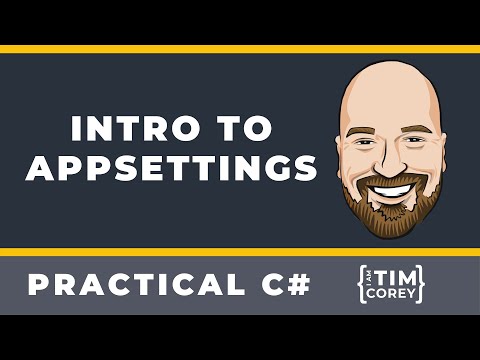 0:50:37
0:50:37
 0:09:21
0:09:21
 0:09:01
0:09:01
 0:04:31
0:04:31
 0:56:57
0:56:57
 0:17:07
0:17:07
 0:01:20
0:01:20
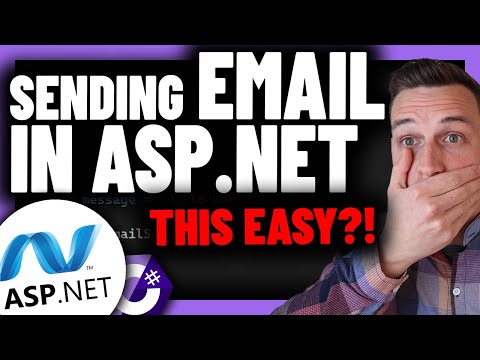 0:07:30
0:07:30
 0:08:18
0:08:18
 0:11:12
0:11:12
 0:00:21
0:00:21
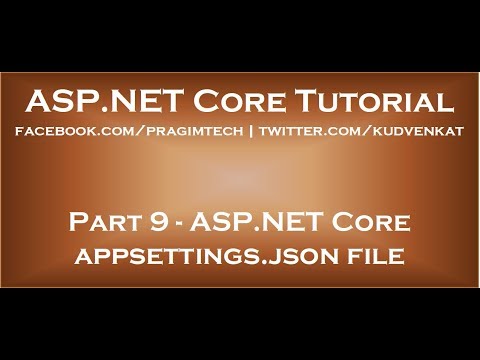 0:11:33
0:11:33
 0:10:28
0:10:28
 0:11:41
0:11:41
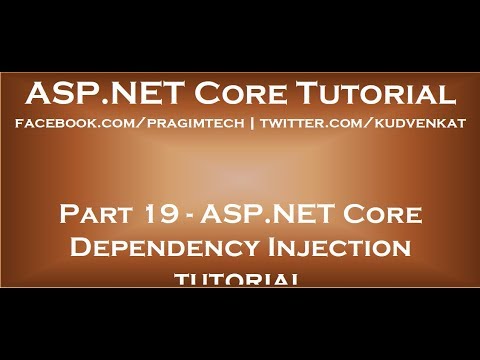 0:09:28
0:09:28
 0:04:22
0:04:22
 0:11:36
0:11:36
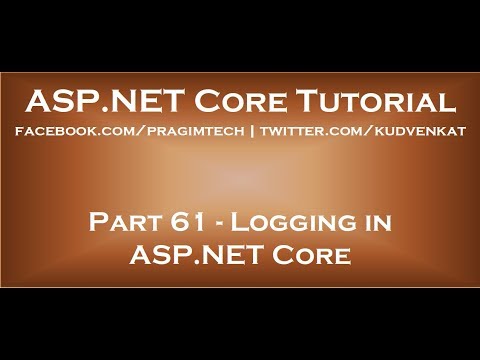 0:09:28
0:09:28
 0:15:45
0:15:45
 0:16:02
0:16:02
 0:08:24
0:08:24