filmov
tv
Drawing a Colorful Square Spiral Using Python Turtle Graphics Library

Показать описание
This is a Python script that uses the Turtle graphics library to draw a square spiral recursively. The spiral is composed of squares, and each square is drawn with a color that changes based on the length of the square and the initial length of the spiral.
The script first imports the necessary libraries (turtle, math, colorsys, and sys) and sets up the screen and turtle. The screen is set to be 800 by 800 pixels with world coordinates of -1000 to 1000 in both the x and y directions. The turtle is set to maximum speed and hidden from view. The system recursion limit is also increased to 10000 to allow for deeper recursion.
The script then defines three functions. The first function, draw_square(), takes as input the position, direction, length, and color of a square, and draws the square using the Turtle graphics library. The second function, calculate_color(), takes as input the length and initial length of a square, and calculates the color of the square using the hsv color space. The third function, square_spiral(), takes as input the position, direction, length, angle increment, and initial length of a spiral, and recursively draws squares with decreasing length and increasing direction until the length is less than 5.
Finally, the script sets the angle increment and initial length of the spiral, and calls the square_spiral() function with the initial position (0, 0), direction 0, and initial length. The screen is then updated, and the turtle main loop is started.
When executed, this script should display a square spiral composed of smaller squares, with each square having a color that changes based on its length and the initial length of the spiral. The angle increment and initial length can be adjusted to change the size and shape of the spiral.
.py link:
The script first imports the necessary libraries (turtle, math, colorsys, and sys) and sets up the screen and turtle. The screen is set to be 800 by 800 pixels with world coordinates of -1000 to 1000 in both the x and y directions. The turtle is set to maximum speed and hidden from view. The system recursion limit is also increased to 10000 to allow for deeper recursion.
The script then defines three functions. The first function, draw_square(), takes as input the position, direction, length, and color of a square, and draws the square using the Turtle graphics library. The second function, calculate_color(), takes as input the length and initial length of a square, and calculates the color of the square using the hsv color space. The third function, square_spiral(), takes as input the position, direction, length, angle increment, and initial length of a spiral, and recursively draws squares with decreasing length and increasing direction until the length is less than 5.
Finally, the script sets the angle increment and initial length of the spiral, and calls the square_spiral() function with the initial position (0, 0), direction 0, and initial length. The screen is then updated, and the turtle main loop is started.
When executed, this script should display a square spiral composed of smaller squares, with each square having a color that changes based on its length and the initial length of the spiral. The angle increment and initial length can be adjusted to change the size and shape of the spiral.
.py link:
 0:06:49
0:06:49
 0:00:20
0:00:20
 0:33:53
0:33:53
 0:00:06
0:00:06
 0:05:47
0:05:47
 0:03:41
0:03:41
 0:04:31
0:04:31
 0:05:03
0:05:03
 0:00:12
0:00:12
 0:09:06
0:09:06
 0:00:31
0:00:31
 0:00:34
0:00:34
 0:00:28
0:00:28
 0:08:04
0:08:04
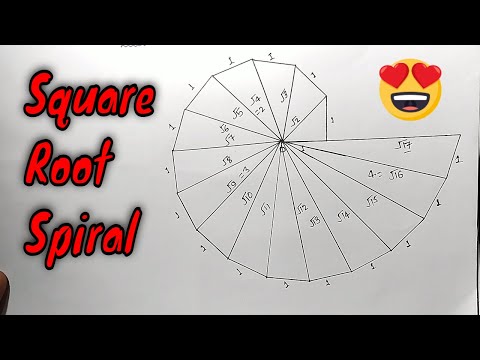 0:06:37
0:06:37
 0:00:16
0:00:16
 0:00:16
0:00:16
 0:06:18
0:06:18
 0:05:15
0:05:15
 0:01:41
0:01:41
 0:00:24
0:00:24
 0:00:51
0:00:51
 0:00:16
0:00:16
 0:00:16
0:00:16