filmov
tv
How to Create A Topographic Map with Sketchup
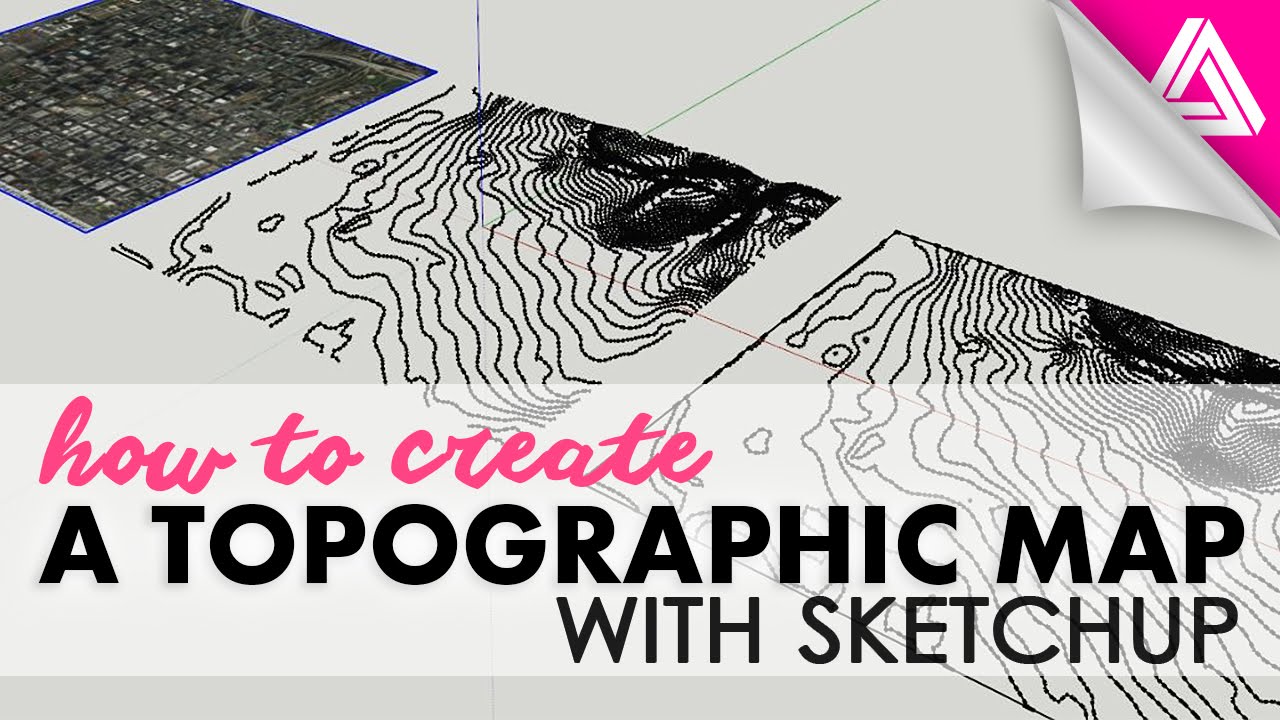
Показать описание
Creating a topographic map can be a huge pain in the neck. If you've ever tried to get GIS data or find a city topographic map you know exactly what I mean.
In this video I teach how to create a topographic map in sketchup quickly and easily.
First you'll need to import your google map into your project. See the link at the bottom of this description if you don't know how to do that.
Make sure that you're terrain is toggled on.
Next create a grouped rectangle that covers the entire site. Copy that rectangle up at your designer increment.
Pro Tip: Use and asterisk '*' and a number to multiply copies at the increment you decided.
Unlock and explode your terrain. Intersect your grouped slicing planes with your exploded terrain. Hide or delete your slicing planes Now you have a topographic map!
If you want to get rid of the faces, right click on one and 'select all with same material'. Hit delete and you're golden!
If you'd like to have a flat map, create an additional surface underneath your lines & use sketchup's sandbox tool to drape the lines over that surface.
In this video I teach how to create a topographic map in sketchup quickly and easily.
First you'll need to import your google map into your project. See the link at the bottom of this description if you don't know how to do that.
Make sure that you're terrain is toggled on.
Next create a grouped rectangle that covers the entire site. Copy that rectangle up at your designer increment.
Pro Tip: Use and asterisk '*' and a number to multiply copies at the increment you decided.
Unlock and explode your terrain. Intersect your grouped slicing planes with your exploded terrain. Hide or delete your slicing planes Now you have a topographic map!
If you want to get rid of the faces, right click on one and 'select all with same material'. Hit delete and you're golden!
If you'd like to have a flat map, create an additional surface underneath your lines & use sketchup's sandbox tool to drape the lines over that surface.
Комментарии
 0:00:24
0:00:24
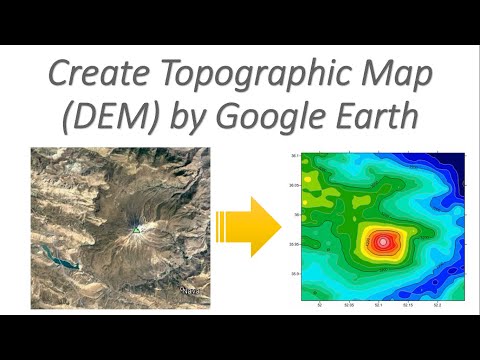 0:04:29
0:04:29
 0:03:28
0:03:28
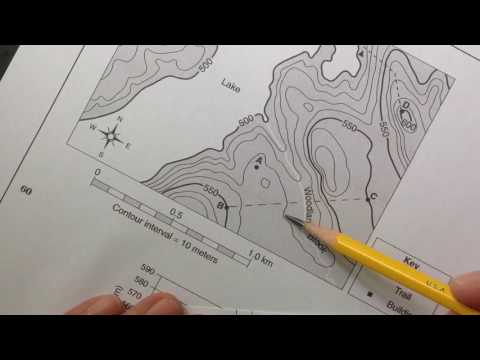 0:04:53
0:04:53
 0:05:12
0:05:12
 0:10:04
0:10:04
 0:01:14
0:01:14
 0:05:58
0:05:58
 0:02:27
0:02:27
 0:22:16
0:22:16
 0:13:17
0:13:17
 0:05:34
0:05:34
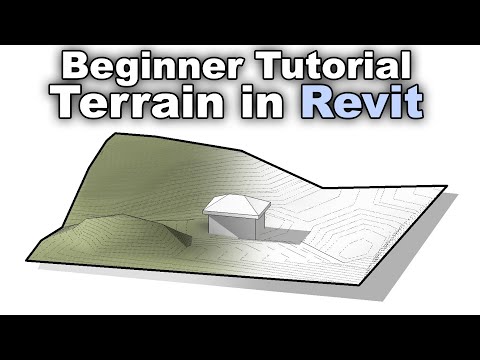 0:13:49
0:13:49
 0:12:17
0:12:17
 0:14:09
0:14:09
 0:09:24
0:09:24
 0:08:49
0:08:49
 0:13:44
0:13:44
 0:30:07
0:30:07
 0:09:31
0:09:31
 0:13:22
0:13:22
 0:27:50
0:27:50
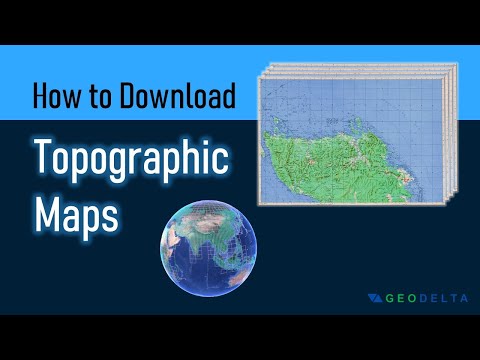 0:05:42
0:05:42
 0:34:45
0:34:45