filmov
tv
[EncodeGUI Official Video Tutorial] How to Use Frame Interpolation | AI Frame Interpolation

Показать описание
This is part 3 of 5 of the EncodeGUI official video tutorial series. In this video, you will learn how to use the frame interpolation tools featured in EncodeGUI. For the AI based tools, it is highly suggested that you use high-end computer hardware to account for the processing demands. Please like and SUBSCRIBE with notifications turned on so that you'll never miss future EncodeGUI tutorials!
Previous videos (watch first before this one):
Become a Patron for early access updates to EncodeGUI!:
See the EncodeGUI documentation here:
See the SVPFlow documentation here:
Chapters:
0:00 - Intro/Getting Started
1:12 - EncodeGUI AI CUDA/CPU
2:50 - EncodeGUI AI NCNN
3:53 - RIFE CUDA/CPU
4:38 - RIFE NCNN
5:20 - SVPFlow
6:50 - Conclusion
▬▬▬▬▬▬▬▬▬▬▬[Links]▬▬▬▬▬▬▬▬▬▬▬
▬▬▬▬▬▬▬▬▬▬▬▬▬▬▬▬▬▬▬▬▬▬▬▬▬
Previous videos (watch first before this one):
Become a Patron for early access updates to EncodeGUI!:
See the EncodeGUI documentation here:
See the SVPFlow documentation here:
Chapters:
0:00 - Intro/Getting Started
1:12 - EncodeGUI AI CUDA/CPU
2:50 - EncodeGUI AI NCNN
3:53 - RIFE CUDA/CPU
4:38 - RIFE NCNN
5:20 - SVPFlow
6:50 - Conclusion
▬▬▬▬▬▬▬▬▬▬▬[Links]▬▬▬▬▬▬▬▬▬▬▬
▬▬▬▬▬▬▬▬▬▬▬▬▬▬▬▬▬▬▬▬▬▬▬▬▬
[EncodeGUI Official Video Tutorial] How to Use Video, Audio, and Subtitle Codecs/Encoders
[EncodeGUI Official Video Tutorial] How to Use Frame Interpolation | AI Frame Interpolation
[EncodeGUI Official Video Tutorial] How to Convert SDR Videos to HDR | Color Space Converter Guide
[EncodeGUI Official Video Tutorial] How to Use Resolution Upscaling | AI Upscaling + DeNoising Guide
[EncodeGUI Official Video Tutorial] How to Use the FFmpeg Filters (Crop, Resize, Rotate, Sharpening)
Introducing EncodeGUI: The Latest and Greatest FREE Video Encoding Application Backed by AI Tools
Re-Introducing FrameGUI: The Most Easy and Powerful AI Video Encoding Software - FREE!
how to upscale video quality using AI for FREE - waifu2x gui upscale video quality tutorial
Handbrake Basics | Encode video with a GUI!
[Официальное Видеоурок EncodeGUI] Как Конвертировать Видео FPS | AI FPS Преобразование...
Kanokari Test using EncodeGUI vs CAIN
Flowframes vs FrameGUI (60FPS Comparison)
How to Make your 720P video to 1080P video
Easy Re-Encode HDR10+ on Windows Hardware Accelerated Nvidia Cuda | Free Tools | Shrink Video Size
Convert 30fps to 60fps any Video using Hybrid app | Full Guide | Frame Interpolation Free Software
grading HDR example using Shutter Encoder
How to convert video to GIF animation #ffmpeg
FFMPEG GUI
Tutorial: SDR to HDR
FrameGUI 120 fps test
Shana Encoder Tutorial For Upscaling A Video To Small Size Without Quality Loss Using Intel QSV
Encode / convert videos to H.265 (HEVC) using MediaCoder
neoFootage AI : How to convert HDR videos to perfect SDR
How to encode videos like PSARips in 10bit HEVC in lower size.
Комментарии
 0:07:49
0:07:49
 0:07:24
0:07:24
 0:03:23
0:03:23
 0:04:34
0:04:34
 0:02:37
0:02:37
 0:03:11
0:03:11
 0:03:45
0:03:45
 0:03:55
0:03:55
 0:11:15
0:11:15
![[Официальное Видеоурок EncodeGUI]](https://i.ytimg.com/vi/ozAuitfE9Cw/hqdefault.jpg) 0:02:27
0:02:27
 0:01:30
0:01:30
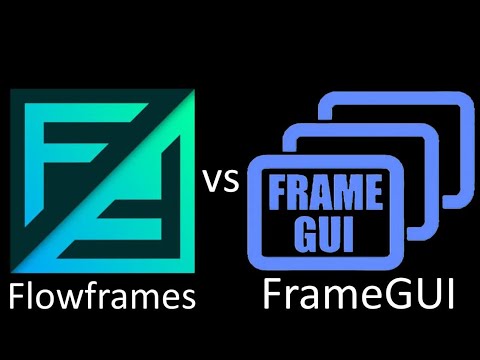 0:04:24
0:04:24
 0:06:27
0:06:27
 0:11:05
0:11:05
 0:03:10
0:03:10
 0:01:59
0:01:59
 0:00:47
0:00:47
 0:00:13
0:00:13
 0:00:35
0:00:35
 0:00:19
0:00:19
 0:02:16
0:02:16
 0:03:21
0:03:21
 0:07:05
0:07:05
 0:08:22
0:08:22