filmov
tv
How to Install Windows 98 Display Drivers in VirtualbBox
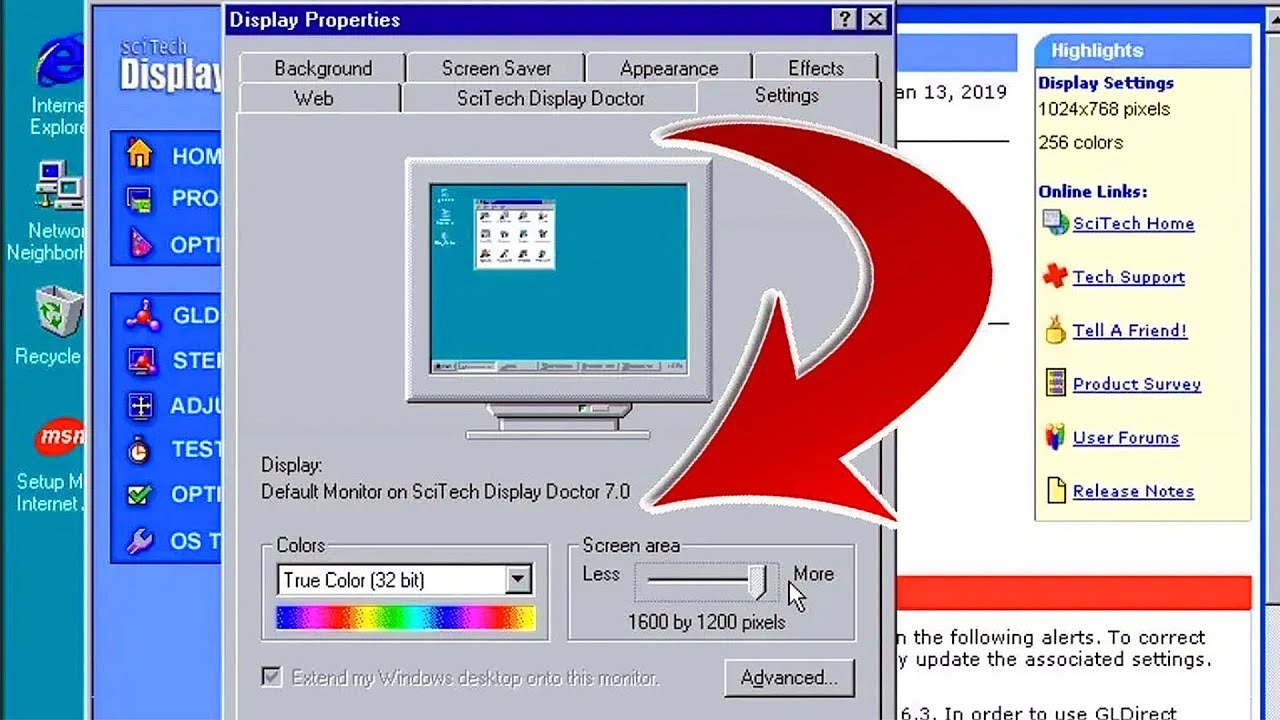
Показать описание
In this video, I will show you how to install Windows 98 display drivers in Virtualbox. This is a necessary step if you want to get the best possible display performance from your Windows 98 virtual machine.
I will be using the SciTech Display Doctor driver, which is a free and open-source driver that supports high color and other advanced features. I'll walk you through the process step-by-step, and I'll also provide links to the necessary drivers.
I hope this video helps you install Windows 98 display drivers in Virtualbox. If you have any questions, please leave a comment below.
Note: that the SciTech Display Doctor driver is not the only way to improve the display performance of your Windows 98 virtual machine. There are other drivers available, such as the VBE (VirtualBox Extension) driver.
The VBE driver is not as feature-rich as the SciTech Display Doctor driver, but it is easier to install and configure. If you are not sure which driver to use, I recommend starting with the VBE driver.
Show Notes and Download Links
SciTech Display Doctor, previously known as Universal VESA BIOS Extensions (UniVBE), is a wonderful universal display driver for DOS and Windows 95/98 systems. This driver fixes the dreaded native 16-color display in favor of something better: high color. This happens to be a perfect display driver for VirtualBox systems as well.
Features:
Compatible with VirtualBox
VESA/MCCS (Version 7)
Scitech GLDirect OpenGL emulator (Version 7)
Usable as wrapper video driver (Version 6.5 and later)
VBE/Core 3.0 (Version 6 and later)
VBE/SCI (Version 6 and later)
16 color screen modes or text modes (5.3 only)
Requirements:
*Windows 95 or later
*DOS
Video card with 512 KB memory
*Must use the specified version
Files included:
SciTech Display Doctor v7.0 Beta (Windows)
SciTech UNIVBE 6.7 (DOS)
SciTech Display Doctor 6.53 (DOS and Windows)
SciTech Display Doctor 6.53-d (DOS)
SciTech Display Doctor 5.3a (DOS and Windows)
SciTech Display Doctor 5.3a-d (DOS)
Removing Splash Screen:
To remove splash screen, go to the taskbar and click run
Go to directory:[HKEY_LOCAL_MACHINE\SOFTWARE\Microsoft\Windows\CurrentVersion\Run]
"SystemTray"="SysTray.Exe"
Notes:
-This driver does NOT support 3D acceleration.
-This driver has not been tested on VMWare machines.
-In case of this driver's failure on Windows 9x, try the alternative Windows 9x Driver Pack or Universal Display Driver
Bugs:
VirtualBox and VMWare may display a Windows Protection Error on Windows 98SE after installation.
Welcome to the Adventure! This is Adam. If this is your first time here thank you for stopping by. On this channel we discuss #retrocomputing pre Windows XP operating systems and related software. You will find how to videos, and demonstrations, among many other projects. There is a little bit here for all manner of retro computing enthusiasts.
I appreciate you spending time here with me on the channel. If you would like to join me for more on retrocomputing and pre Windows XP content please subscribe and click the bell icon so you don’t miss anything.
I will be using the SciTech Display Doctor driver, which is a free and open-source driver that supports high color and other advanced features. I'll walk you through the process step-by-step, and I'll also provide links to the necessary drivers.
I hope this video helps you install Windows 98 display drivers in Virtualbox. If you have any questions, please leave a comment below.
Note: that the SciTech Display Doctor driver is not the only way to improve the display performance of your Windows 98 virtual machine. There are other drivers available, such as the VBE (VirtualBox Extension) driver.
The VBE driver is not as feature-rich as the SciTech Display Doctor driver, but it is easier to install and configure. If you are not sure which driver to use, I recommend starting with the VBE driver.
Show Notes and Download Links
SciTech Display Doctor, previously known as Universal VESA BIOS Extensions (UniVBE), is a wonderful universal display driver for DOS and Windows 95/98 systems. This driver fixes the dreaded native 16-color display in favor of something better: high color. This happens to be a perfect display driver for VirtualBox systems as well.
Features:
Compatible with VirtualBox
VESA/MCCS (Version 7)
Scitech GLDirect OpenGL emulator (Version 7)
Usable as wrapper video driver (Version 6.5 and later)
VBE/Core 3.0 (Version 6 and later)
VBE/SCI (Version 6 and later)
16 color screen modes or text modes (5.3 only)
Requirements:
*Windows 95 or later
*DOS
Video card with 512 KB memory
*Must use the specified version
Files included:
SciTech Display Doctor v7.0 Beta (Windows)
SciTech UNIVBE 6.7 (DOS)
SciTech Display Doctor 6.53 (DOS and Windows)
SciTech Display Doctor 6.53-d (DOS)
SciTech Display Doctor 5.3a (DOS and Windows)
SciTech Display Doctor 5.3a-d (DOS)
Removing Splash Screen:
To remove splash screen, go to the taskbar and click run
Go to directory:[HKEY_LOCAL_MACHINE\SOFTWARE\Microsoft\Windows\CurrentVersion\Run]
"SystemTray"="SysTray.Exe"
Notes:
-This driver does NOT support 3D acceleration.
-This driver has not been tested on VMWare machines.
-In case of this driver's failure on Windows 9x, try the alternative Windows 9x Driver Pack or Universal Display Driver
Bugs:
VirtualBox and VMWare may display a Windows Protection Error on Windows 98SE after installation.
Welcome to the Adventure! This is Adam. If this is your first time here thank you for stopping by. On this channel we discuss #retrocomputing pre Windows XP operating systems and related software. You will find how to videos, and demonstrations, among many other projects. There is a little bit here for all manner of retro computing enthusiasts.
I appreciate you spending time here with me on the channel. If you would like to join me for more on retrocomputing and pre Windows XP content please subscribe and click the bell icon so you don’t miss anything.
Комментарии
 0:09:12
0:09:12
 0:07:22
0:07:22
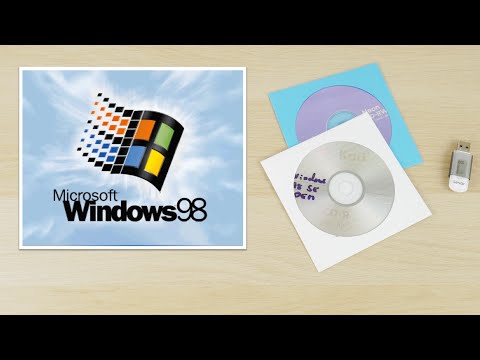 0:12:12
0:12:12
 0:14:57
0:14:57
 0:12:59
0:12:59
 0:06:20
0:06:20
 0:19:27
0:19:27
 0:37:16
0:37:16
 0:18:39
0:18:39
 0:05:24
0:05:24
 0:28:37
0:28:37
 0:19:27
0:19:27
 0:20:07
0:20:07
 0:12:50
0:12:50
 0:10:14
0:10:14
 0:02:20
0:02:20
 0:00:33
0:00:33
 0:36:08
0:36:08
 0:17:59
0:17:59
 0:21:16
0:21:16
 0:15:48
0:15:48
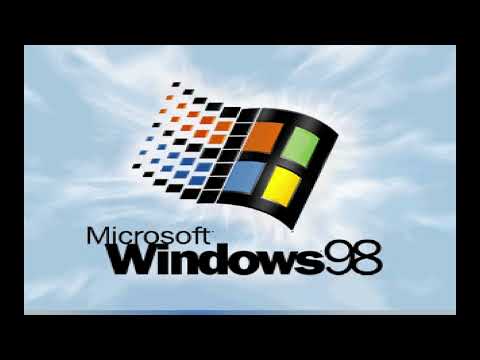 0:08:49
0:08:49
 0:08:44
0:08:44
 0:15:49
0:15:49