filmov
tv
pH meter Arduino, pH Meter Calibration, DIYMORE pH Sensor, pH Sensor Arduino Code, pH of liquids

Показать описание
My Latest ESP32 Hydroponic System using pH sensor and EC Sensor
Xmas Surprise‘s Back, ALLPCB
Random Secret Coupon for Any Order Over $500 Before 24th December, 2020
$10, $20, $50 or $500 Coupon Immediate Use, for more information visit:
Download:
pH meter Arduino Code, Libraries, and programming:
Subscribe to my New YouTube Channel, if you want to watch my videos in Hindi/Urdu
Related Tutorials using the DFrobot pH Sensor Kit:
DFrobot pH Sensor with Arduino, working, calibration, and pH value of different liquids:
DFrobot pH Sensor with NodeMCU ESP8266 for water quality monitoring:
Support me on Patreon and get access to hundreds of projects:
sign up for a free account and download hardware designing and programming books:
***********
free Amazon Business Account:
************
Project Description:
********************
This is the analog pH sensor kit from the DIY MORE which is a bit different from the one developed by the DFrobot which I have already used in some of my previous videos explaining what is a pH sensor, it’s working, Calibration, and how to use a pH sensor to find the pH value of different liquids. I also used the DFrobot pH sensor kit for measuring the water quality using the Arduino board and I also used the pH sensor kit from the DFrobot in an IoT based water quality monitoring system using the NodeMCU ESP8266 WiFi module. So, if you want to learn how to use the pH sensor kit from the DFrobot then I highly recommend watching my previous videos.
********************
Amazon Purchase links:
*****************
Arduino Nano USB-C Type ( recommended):
ESP32 WiFi + Bluetooth Module for iOT Projects (recommended), more IO pins, improved speed, and supports a Lipo Battery:
pH Sensor Kit DIYMORE
pH Sensor Kit DFrobot
128x64 SSD1306 Oled display Module
LM7805 Voltage Regulator:
DC Female Power Jack:
Other Must-Have Tools and Components:
Top Arduino Sensors:
Super Starter kit for Beginners
Top Oscilloscopes
Variable Supply:
Digital Multimeter:
Top Soldering iron kits: "best"
Top Portable drill machines:
Jumper Wires:
3D printers:
CNC Machines:
Electronics Accessories:
Hardware Tools:
DISCLAIMER: This video and description contain affiliate links, which means that if you click on one of the product links, I will receive a small commission. This helps support the channel and allows me to continue to make videos like this. Thank you for your support!
****************
Follow me on Facebook:
About the Electronic Clinic:
Electronic Clinic is the only channel on YouTube that covers all the engineering fields. Electronic Clinic helps the students and other professionals to learn electronics designing and programming. Electronic Clinic has tutorials on
Arduino
Raspberry PI
image processing
gsm based projects
Bluetooth based projects
esp8266 projects
Nodemcu projects
robotics
desktop application designing and programming
Project Related Tags:
#pHsensor
#pHmeterArduino
#pHsensorCalibration
PH SENSOR ARDUINO
ARDUINO PH SENSOR
PH METER ARDUINO
ARDUINO PH METER
ARDUINO PH METER CODE
PH SENSOR ARDUINO CODE
PH SENSOR CALIBRATION
HOW TO CALIBRATE PH SENSOR
DIY MORE PH SENSOR
PH SENSOR FROM DIYMORE
DIY ARDUINO BASED PH METER
PH SENSOR WITH ARDUINO
PH SENSOR CALIBRATION
CALIBRATE PH SENSOR
EASIEST WAY TO CALIBRATE PH SENSOR
PH SENSOR KIT BY DIYMORE
PH SENSOR KIT BY DFROBOT
Xmas Surprise‘s Back, ALLPCB
Random Secret Coupon for Any Order Over $500 Before 24th December, 2020
$10, $20, $50 or $500 Coupon Immediate Use, for more information visit:
Download:
pH meter Arduino Code, Libraries, and programming:
Subscribe to my New YouTube Channel, if you want to watch my videos in Hindi/Urdu
Related Tutorials using the DFrobot pH Sensor Kit:
DFrobot pH Sensor with Arduino, working, calibration, and pH value of different liquids:
DFrobot pH Sensor with NodeMCU ESP8266 for water quality monitoring:
Support me on Patreon and get access to hundreds of projects:
sign up for a free account and download hardware designing and programming books:
***********
free Amazon Business Account:
************
Project Description:
********************
This is the analog pH sensor kit from the DIY MORE which is a bit different from the one developed by the DFrobot which I have already used in some of my previous videos explaining what is a pH sensor, it’s working, Calibration, and how to use a pH sensor to find the pH value of different liquids. I also used the DFrobot pH sensor kit for measuring the water quality using the Arduino board and I also used the pH sensor kit from the DFrobot in an IoT based water quality monitoring system using the NodeMCU ESP8266 WiFi module. So, if you want to learn how to use the pH sensor kit from the DFrobot then I highly recommend watching my previous videos.
********************
Amazon Purchase links:
*****************
Arduino Nano USB-C Type ( recommended):
ESP32 WiFi + Bluetooth Module for iOT Projects (recommended), more IO pins, improved speed, and supports a Lipo Battery:
pH Sensor Kit DIYMORE
pH Sensor Kit DFrobot
128x64 SSD1306 Oled display Module
LM7805 Voltage Regulator:
DC Female Power Jack:
Other Must-Have Tools and Components:
Top Arduino Sensors:
Super Starter kit for Beginners
Top Oscilloscopes
Variable Supply:
Digital Multimeter:
Top Soldering iron kits: "best"
Top Portable drill machines:
Jumper Wires:
3D printers:
CNC Machines:
Electronics Accessories:
Hardware Tools:
DISCLAIMER: This video and description contain affiliate links, which means that if you click on one of the product links, I will receive a small commission. This helps support the channel and allows me to continue to make videos like this. Thank you for your support!
****************
Follow me on Facebook:
About the Electronic Clinic:
Electronic Clinic is the only channel on YouTube that covers all the engineering fields. Electronic Clinic helps the students and other professionals to learn electronics designing and programming. Electronic Clinic has tutorials on
Arduino
Raspberry PI
image processing
gsm based projects
Bluetooth based projects
esp8266 projects
Nodemcu projects
robotics
desktop application designing and programming
Project Related Tags:
#pHsensor
#pHmeterArduino
#pHsensorCalibration
PH SENSOR ARDUINO
ARDUINO PH SENSOR
PH METER ARDUINO
ARDUINO PH METER
ARDUINO PH METER CODE
PH SENSOR ARDUINO CODE
PH SENSOR CALIBRATION
HOW TO CALIBRATE PH SENSOR
DIY MORE PH SENSOR
PH SENSOR FROM DIYMORE
DIY ARDUINO BASED PH METER
PH SENSOR WITH ARDUINO
PH SENSOR CALIBRATION
CALIBRATE PH SENSOR
EASIEST WAY TO CALIBRATE PH SENSOR
PH SENSOR KIT BY DIYMORE
PH SENSOR KIT BY DFROBOT
Комментарии
 0:05:14
0:05:14
 0:18:04
0:18:04
![3.1.6. [SENSOR] ♡](https://i.ytimg.com/vi/k8yFGj5qQNk/hqdefault.jpg) 0:00:48
0:00:48
 0:13:19
0:13:19
 0:11:29
0:11:29
 0:00:53
0:00:53
 0:02:31
0:02:31
 0:00:45
0:00:45
![3.1.6. [SENSOR] ♡](https://i.ytimg.com/vi/Yh6vNoe956o/hqdefault.jpg) 0:01:58
0:01:58
 0:11:22
0:11:22
 0:00:23
0:00:23
 0:07:28
0:07:28
 0:01:55
0:01:55
 0:02:05
0:02:05
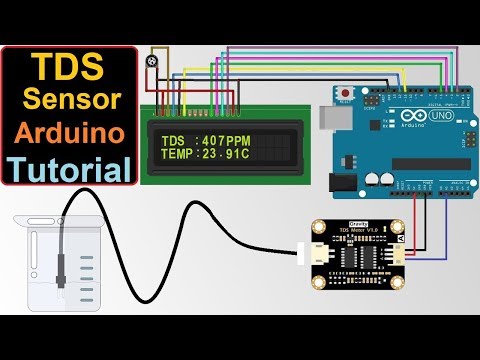 0:10:01
0:10:01
 0:03:13
0:03:13
 0:00:08
0:00:08
 0:05:30
0:05:30
 0:01:24
0:01:24
 0:07:50
0:07:50
 0:07:52
0:07:52
 0:00:21
0:00:21
 0:04:40
0:04:40
 0:04:10
0:04:10