filmov
tv
How to Join VMware vCenter to Windows Active Directory!

Показать описание
Today we go over how to join VMware vCenter to Windows Active Directory.
Chapters
0:00 Introduction
0:19 Open VMware vCenter Web Portal
0:29 Open VMware vCenter Administration Menu
0:38 Locate VMware vCenter Single Sign On Configuration
0:41 Configure Active Directory Join
1:13 Conclusion
#ActiveDirectory #VMware #BTNHD
Don't forget guys, if you like this video please "Like", "Favorite", and "Share" it with your friends to show your support - it really helps us out! If there's something you'd like to see on the channel, tweet us about it! See you next time :)
********************************************************
Chapters
0:00 Introduction
0:19 Open VMware vCenter Web Portal
0:29 Open VMware vCenter Administration Menu
0:38 Locate VMware vCenter Single Sign On Configuration
0:41 Configure Active Directory Join
1:13 Conclusion
#ActiveDirectory #VMware #BTNHD
Don't forget guys, if you like this video please "Like", "Favorite", and "Share" it with your friends to show your support - it really helps us out! If there's something you'd like to see on the channel, tweet us about it! See you next time :)
********************************************************
#VMware #vCenter #Homelab How to join vCenter to domain
Join VMware vSphere ESXi Host to Active Directory Domain
vCenter Servers (VCSA) in Linked Mode with a single SSO domain (VMware vSphere ESXi 7) Jason Meers
VMware vCenter Server vs VMware ESXi: What's the Difference?
VCP8-DCV 2023 | Part-6 | How to Join VMWare vCenter Server/VCSA to Windows Active Directory Domain
VMware vSphere 8 - Installing vCenter Server 8 VCSA appliance
Creating datacenter clusters and hosts using VMware vCenter Server 8.0
Enable VMware vCenter HA
VMware vCenter Installation in Tamil | vCenter 7.0 Stage 1 and Stage 2 install |VCSA configuration
A Step by Step guide to install vCenter 7 0 server.
Add and assign license to VMware vCenter
Install vCenter Server 8 in VMware Workstation! Step-by-step process and error workaround
VMware OVERVIEW!! | What is vSphere | What is ESXi | What is vCenter???
How to Setup VMware vCenter Server 8 [vSphere setup]
i bought a new SERVER!! (VMware ESXi Setup and Install)
How to Add VMware vCenter Server to Veeam Backup and Replication 12
How to register on the Broadcom portal and download VMware vSphere, vCenter, & vm tools, etc.
VMware vSphere vCenter – Multifactor Mobile Push 2FA authentication
vSphere 7.0 - Installing VMware vCenter Server Appliance (VCSA) 7.0.3 - Arabic
Add VMware vSphere Hosts to Active Directory (vSOM)
vSphere 7: Download the VMware vSphere Hypervisor ESXi 7 and VMware vCenter 7 from VMware Website
Installing VMware vCenter Server 8.x \\ Step by step instructions
VMware ESXi Networking Class for Home lab - the basics
Home Lab - vSphere and vCenter Installation and Configuration Guide
Комментарии
 0:09:28
0:09:28
 0:02:15
0:02:15
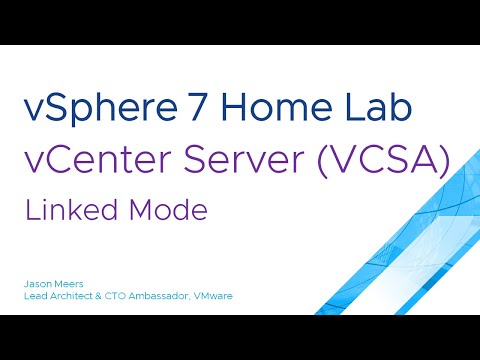 0:02:37
0:02:37
 0:05:06
0:05:06
 0:18:03
0:18:03
 0:08:22
0:08:22
 0:11:04
0:11:04
 0:07:13
0:07:13
 1:59:28
1:59:28
 0:22:04
0:22:04
 0:02:30
0:02:30
 0:12:59
0:12:59
 0:14:05
0:14:05
 0:12:28
0:12:28
 0:17:21
0:17:21
 0:05:18
0:05:18
 0:07:26
0:07:26
 0:00:32
0:00:32
 0:18:48
0:18:48
 0:03:40
0:03:40
 0:06:38
0:06:38
 0:21:41
0:21:41
 0:16:55
0:16:55
 0:41:51
0:41:51