filmov
tv
Excel's New GROUPBY Function (w/ Bonus Features)

Показать описание
Using Excel, learn how to make an ENTIRE Pivot Table using a single formula. This brings automatically updating data Pivot Table-style reports. PLUS: 2 BONUS features!!!
File Download Link:
File with Conditional Formatting for Artwork:
00:09 Purpose of the GROUPBY Function
01:13 Release Announcement
01:23 Syntax for GROUPBY (Overview)
02:03 Syntax for GROUPBY (Details)
03:53 GROUPBY - Example Objectives
04:45 Single Column Groups without Headings
06:34 Single Column Groups with Headings
07:41 Grouping by Multiple Columns
08:27 Multi-Column Groups with Subtotals
09:39 Multi-Column Groups with Subtotals Sorted
14:06 Multi-Column Groups with Custom Headings
17:48 BONUS: Filtering Groups
18:37 BONUS: Apply Artwork with Conditional Formatting
20:08 Wrapup & Summary
File Download Link:
File with Conditional Formatting for Artwork:
00:09 Purpose of the GROUPBY Function
01:13 Release Announcement
01:23 Syntax for GROUPBY (Overview)
02:03 Syntax for GROUPBY (Details)
03:53 GROUPBY - Example Objectives
04:45 Single Column Groups without Headings
06:34 Single Column Groups with Headings
07:41 Grouping by Multiple Columns
08:27 Multi-Column Groups with Subtotals
09:39 Multi-Column Groups with Subtotals Sorted
14:06 Multi-Column Groups with Custom Headings
17:48 BONUS: Filtering Groups
18:37 BONUS: Apply Artwork with Conditional Formatting
20:08 Wrapup & Summary
Excel's New GROUPBY Function (w/ Bonus Features)
Excel GROUPBY & PIVOTBY Functions - All You Need to Know (do they BEAT Pivot Tables? 🤔)
NEW Excel GROUPBY Function - How does it work?
Replace Pivot Tables with the GROUPBY function in Excel
Introducing two new Excel functions: GROUPBY and PIVOTBY
Microsoft Excel - Summarize Data with the GROUPBY Function
Learn the Three New Excel Functions : GROUPBY, PIVOTBY, PERCENTOF
PivotTables but better, using new Excel function: GROUPBY PIVOTBY
LECTURE 8: Data Analytics Classes
Exploring the GROUPBY Function in Excel
Excel New Functions GROUPBY & PIVOTBY Explained - 3 Practical Examples 👩🏽🎓
Summarize data EASILY with the GROUPBY function in Excel!
Excel - First Look at Amazing GroupBy PivotBy PercentOf Functions in Excel - Episode 2633
Use slicers with PIVOTBY, GROUPBY & FILTER in Excel | Excel Off The Grid
New Excel Functions: Master GROUPBY and PIVOTBY with Real-World Examples
NEW Excel Functions - GROUPBY and PIVOTBY [with a Complete Guide] #excel #newfeatures #office365
Grouping Rows and Columns in Excel
NEW Excel Function - PERCENTOF with Completed Guide + Bonus with GROUPBY #excel #newfeatures #o365
GroupBy Function with Dynamic Conditional Formatting (Download Excel Worbook)
Explore GROUPBY and PIVOTBY Functions in Excel (NEW EXCEL FEATURES!)
GROUPBY Excel Worksheet Function. Single Cell Reports Made Easy! 11 Examples. EMT 1844
Excel - GroupBy with Multiple Aggregations (plus, Dynamic User Selection)
Groupby and Pivotby new Excel formula that every excel user Must know
Brand New GroupBy Function with Subtotals Conditional Formatting in Excel
Комментарии
 0:20:42
0:20:42
 0:16:37
0:16:37
 0:17:33
0:17:33
 0:00:40
0:00:40
 0:02:37
0:02:37
 0:04:40
0:04:40
 0:06:52
0:06:52
 0:10:08
0:10:08
 1:53:10
1:53:10
 0:09:31
0:09:31
 0:06:07
0:06:07
 0:09:05
0:09:05
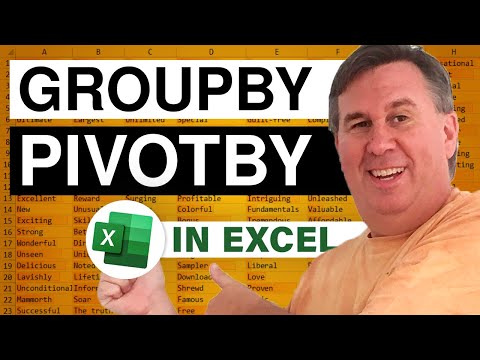 0:04:59
0:04:59
 0:08:07
0:08:07
 0:17:52
0:17:52
 0:10:13
0:10:13
 0:05:47
0:05:47
 0:04:50
0:04:50
 0:03:09
0:03:09
 0:05:38
0:05:38
 0:28:33
0:28:33
 0:15:08
0:15:08
 0:15:10
0:15:10
 0:03:49
0:03:49