filmov
tv
Delftship - Tutorial 2 - How to add a Rudder Trunk
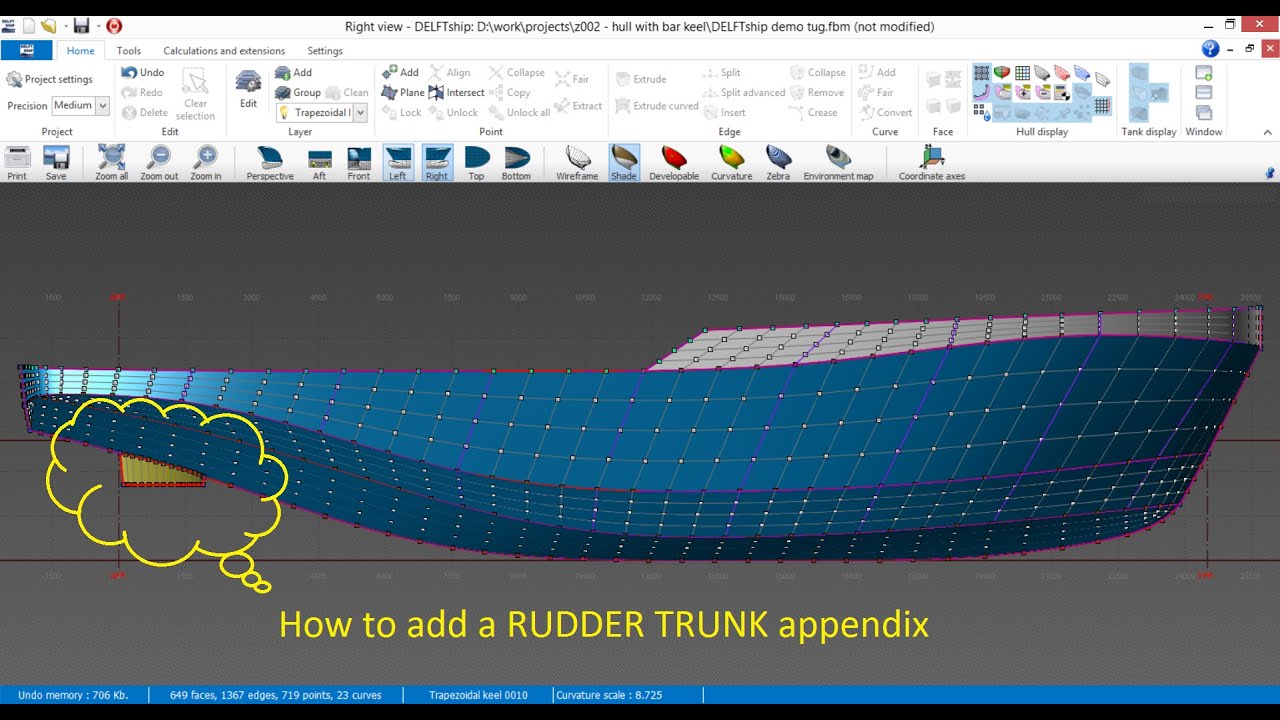
Показать описание
Adding appendix to an existing surface using Delftship software.
The process starts by using the "subdivide control net". "Keel and rudder wizard" is used in this example.
The process starts by using the "subdivide control net". "Keel and rudder wizard" is used in this example.
Delftship - Tutorial 2 - How to add a Rudder Trunk
Designing boat hull in delftship
Delftship tutorial
Delftship to excel and back to Delftship
Delftship - Tutorial 1 - Surface modeling
Creating a curved deck
How to make Linesplan using Delftship ship design software
delftship insert a 8 mm frame (bulkhead)
Making a boat part 1 (Model in DELFTship)
PROGETTIAMO CON DELFT SHIP - #barche #nautica #hydrostatics #software #free #DELFTSHIP
Delftship - Tutorial 3 - Modeling a barge in a few minutes
How to marking a Lines Plan on Delftship
FreeShip Tutorial: The basics
Designing boat hull for 8 meter long boat.
How to transfer model from Delftship to FreeShip
Ship model. How do I bend planks?
How to draw the ship hull just using txt file in DelftShip.
FREESHIP AULA 1
The Foiling Optimist
Freeship to FreeCAD hull
Model Ship Building - Arsenal Construction - Changes need to the Shipyard - Frigate D Fernando II
Interpreting Lines Plans - 2D Drawings to 3D Ships
Curved transom
Belajar Desain 3D kapal menggunakan Delftship
Комментарии
 0:04:02
0:04:02
 0:07:41
0:07:41
 0:09:38
0:09:38
 0:15:00
0:15:00
 0:14:40
0:14:40
 0:01:11
0:01:11
 0:08:53
0:08:53
 0:04:20
0:04:20
 0:03:24
0:03:24
 0:19:43
0:19:43
 0:02:58
0:02:58
 0:03:00
0:03:00
 0:18:58
0:18:58
 0:06:21
0:06:21
 0:02:36
0:02:36
 0:00:31
0:00:31
 0:06:03
0:06:03
 0:10:14
0:10:14
 0:01:38
0:01:38
 0:01:24
0:01:24
 0:14:51
0:14:51
 0:10:19
0:10:19
 0:08:42
0:08:42
 0:14:13
0:14:13