filmov
tv
EDR, MDR & XDR Explained

Показать описание
Traditional antivirus is no longer sufficient to protect you. Everyone running a business should upgrade to EDR, MDR, or XDR immediately; but what is the difference between them, and how do SIEM and SOAR fit into the picture? Time to unravel the acronyms!
📄 Acronym cheat sheet:
EDR: Endpoint Detection and Response
MDR: Managed Detection and Response
XDR: eXtended Detection and Response
MXDR: Managed eXtended Detection and Response
SIEM: Security Information and Event Management
SOAR: Security Orchestration, Automation, and Response
SOC: Security Operations Centre
MSP: Managed Services Provider
MSSP: Managed Security Services Provider
💬 *Follow* *Me*
Video timestamps:
0:00 - EDR
3:11 - MDR
4:41 - XDR
5:33 - Comparison with SIEM + SOAR
9:20 - Summary
#EDR #MDR #XDR #SIEM #SOAR #CyberSecurity #SOC #MSSP
📄 Acronym cheat sheet:
EDR: Endpoint Detection and Response
MDR: Managed Detection and Response
XDR: eXtended Detection and Response
MXDR: Managed eXtended Detection and Response
SIEM: Security Information and Event Management
SOAR: Security Orchestration, Automation, and Response
SOC: Security Operations Centre
MSP: Managed Services Provider
MSSP: Managed Security Services Provider
💬 *Follow* *Me*
Video timestamps:
0:00 - EDR
3:11 - MDR
4:41 - XDR
5:33 - Comparison with SIEM + SOAR
9:20 - Summary
#EDR #MDR #XDR #SIEM #SOAR #CyberSecurity #SOC #MSSP
EDR, MDR & XDR Explained
What is XDR vs EDR vs MDR? Breaking down Extended Detection and Response
XDR (Extended Detection & Response) Explained
SOC Tools - SIEM EDR XDR MDR and SOAR Explained
EDR, MDR & XDR Explained
SIEM, EDR, XDR, MDR & SOAR | Cybersecurity Tools and Services | Threat Monitoring
EDR vs. XDR: A Practical Guide to Next-Gen Cybersecurity
EDR vs. MDR vs. XDR - A Comparison
Crowdstrike Incident: Worldwide Tech Chaos
What is EDR, MDR and XDR | What is the difference between EDR, MDR and XDR !!!
UNLOCK the Cyber Security Alphabet: EDR v MDR v XDR
EDR / MDR / XDR | MSP Enablement
SIEM or XDR
EDR vs XDR vs MDR Explained!! Feature based Analysis - Cyber Security
Ep. 13 What Are the Differences Between MDR, EDR and XDR for Cybersecurity?
MDR/XDR/PDR
What is Endpoint Detection and Response (EDR)?
Antivirus vs EDR, Simply Explained
Endpoint Security - Which one should I choose? - Traditional AV, NGAV, EDR/MDR/XDR
Do you know your EDR from your XDR from your MDR? #cybersecurity
EDR Vs XDR Vs MDR | Endpoint Security | Cybersecurity | CrowdStrike Falcon | By Nitin Sir
EDR vs XDR | EDR vs MDR vs XDR | SOC Interview Question | cyber community | #edr #xdr #mdr #soc
DeepSeas Managed Detection and Response (MDR vs. EDR vs. XDR): A Deeper Dive with Dave Lavinder
Cyber Defined! MDR, XDR, EDR, NDR - Mike Sci - eSentire
Комментарии
 0:10:33
0:10:33
 0:08:54
0:08:54
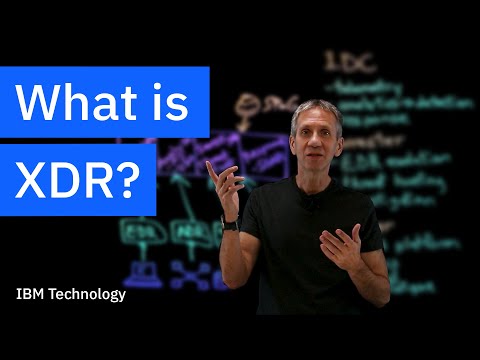 0:06:18
0:06:18
 0:09:45
0:09:45
 0:03:44
0:03:44
 0:08:58
0:08:58
 0:24:27
0:24:27
 0:05:40
0:05:40
 0:09:37
0:09:37
 0:03:07
0:03:07
 0:06:50
0:06:50
 0:03:26
0:03:26
 0:04:55
0:04:55
 0:03:04
0:03:04
 0:05:38
0:05:38
 0:01:58
0:01:58
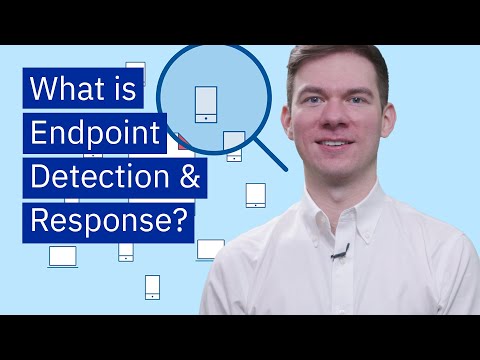 0:05:34
0:05:34
 0:06:31
0:06:31
 0:17:01
0:17:01
 0:01:00
0:01:00
 0:22:51
0:22:51
 0:05:43
0:05:43
 0:06:23
0:06:23
 0:36:15
0:36:15