filmov
tv
Working With Todoist Ep 32 | The Non-completable Task
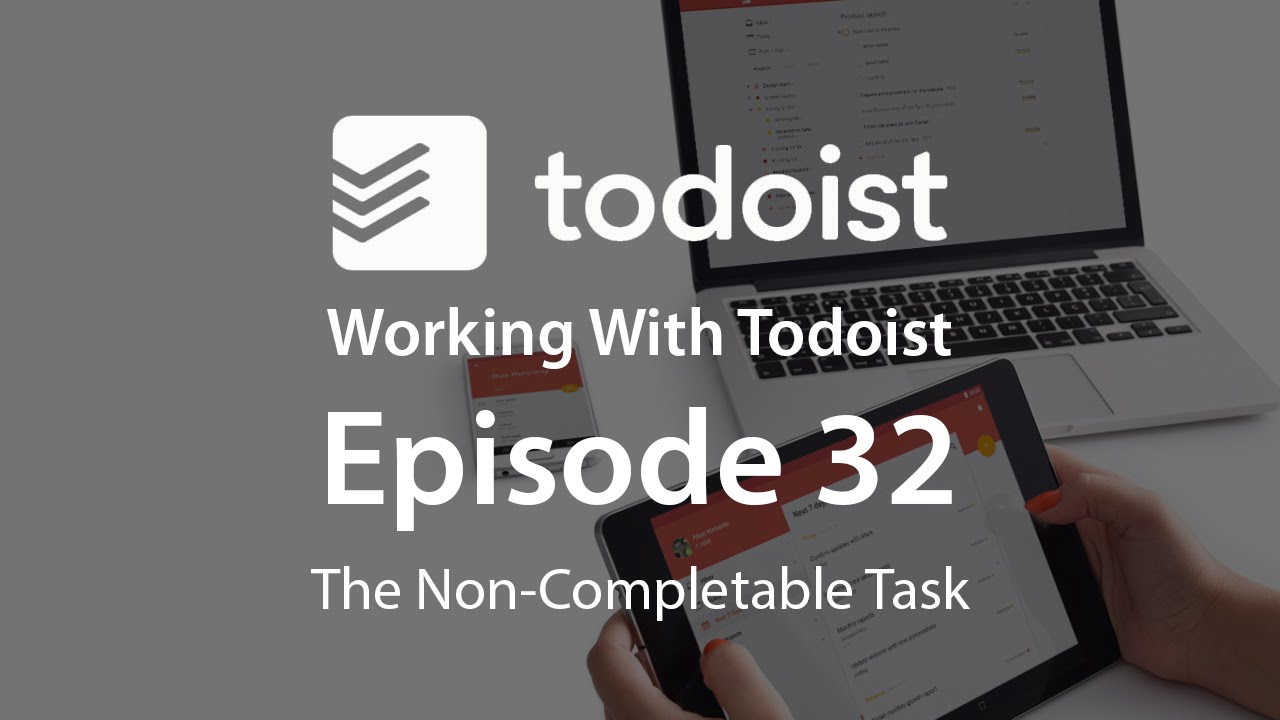
Показать описание
Ever wanted to create a task you cannot complete? No? Well this episode will show you two very good reasons why you might want to do just that. AND… I show you how you can do it in Todoist.
*** LINKS ***
Video where I got this original tip from:
*** LINKS ***
Video where I got this original tip from:
Working With Todoist Ep 32 | The Non-completable Task
Working With Work | Ep 32 | Dealing With Distractions
Working With Todoist - EP 34 When Your Day Goes Wrong
Working With Todoist: Ep 31 - The Focussed View
Working With Todoist: Ep 33 - The Week Planning Filter
OneNote to Todoist Integration - To-dos
Working With Todoist | Ep 101 | How Child Tasks Work
Working With Work | Ep 30 | Maintaining Hard Edges Between Apps
Working With Evernote | Ep 32 | Advanced Project Planning
Working With Work | Ep 28 | Action & Time - The missing parts of PACT
Ep 32 Amir Salihefendic, Working Remotely is the Way of the Future
Working With Todoist: Ep 35 - Simple reorganising trick
Working With Todoist | Ep 36 | Avoiding Overwhelm
Evernote to Todoist Integration - To-dos
Working With Work | Ep 33 | Get The Important Stuff Done!
Todoist + GTD: Basic Guide
Working With Work | Ep 34 | You Have A Choice.
Working With Todoist: Ep 30 - Using Todoist through the day
Todoist Integration In Obsidian App | Todoist Sync Plugin
Working With Todoist | Ep 42 | The Link To Task Function
Working With Todoist | Back To Basics 4 | Tasks
Working With Todoist | Ep 43 | Todoist & Slack Together
Working With Work | Ep 29 | How To Achieve Greater Productivity
Working With Work | Ep 26 | Routines, Areas of Focus and Goals
Комментарии
 0:07:48
0:07:48
 0:10:09
0:10:09
 0:06:27
0:06:27
 0:04:36
0:04:36
 0:05:58
0:05:58
 0:00:32
0:00:32
 0:08:06
0:08:06
 0:10:59
0:10:59
 0:11:51
0:11:51
 0:10:48
0:10:48
 0:52:17
0:52:17
 0:03:02
0:03:02
 0:10:34
0:10:34
 0:00:32
0:00:32
 0:12:07
0:12:07
 0:05:32
0:05:32
 0:09:53
0:09:53
 0:08:49
0:08:49
 0:09:36
0:09:36
 0:05:11
0:05:11
 0:13:27
0:13:27
 0:05:22
0:05:22
 0:07:30
0:07:30
 0:11:40
0:11:40