filmov
tv
04 Introduction to Sketchup Interface | Mac
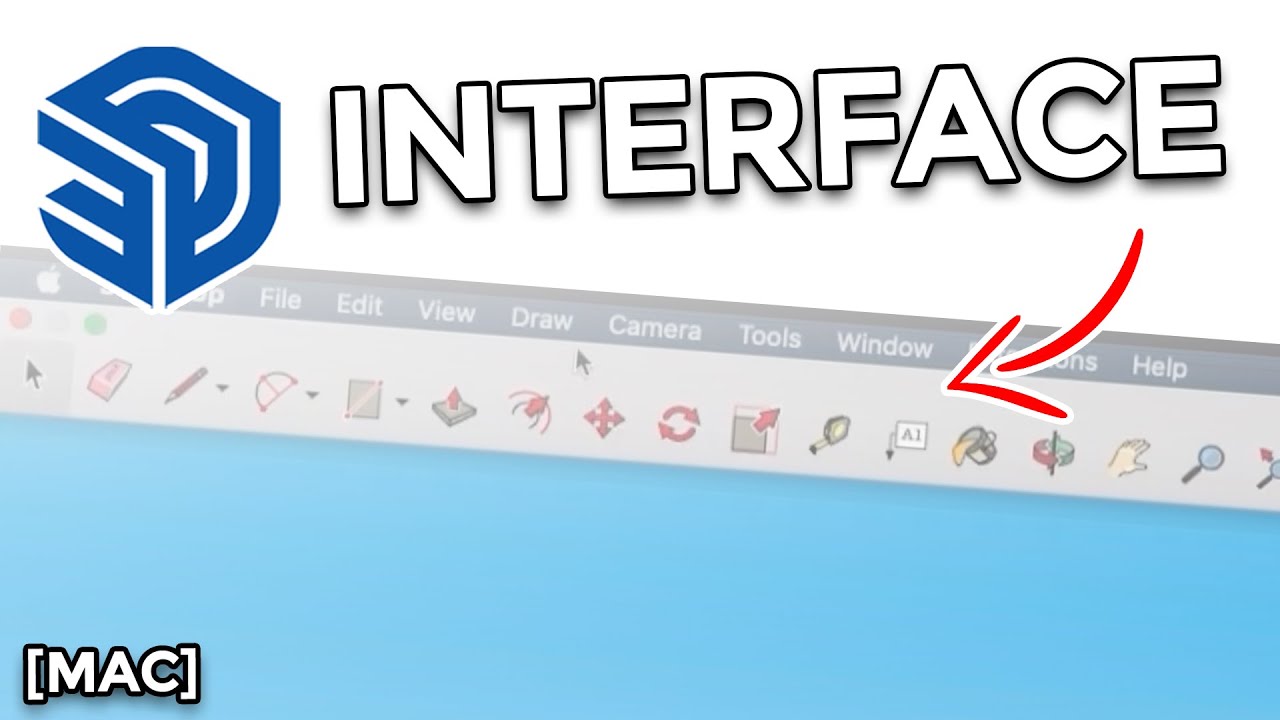
Показать описание
In this video, I will introduce you to the Sketchup user interface for Mac!
⏱️ Timestamps
0:00 - Introduction
0:15 - Select template in Sketchup
0:22 - Sketchup interface
0:53 - Difference between Mac and Windows
2:45 - Dropdown menus in Mac
6:20 - Note on Measurement box
~~~~~~~~~~~~~~~~~~~~~~~~~~~~~~~~~~~~~~~~~~~~~
~~~~~~~~~~~~~~~~~~~~~~~~~~~~~~~~~~~~~~~~~~~~~
🔥Sketchup Plugins I use & recommend:
📕 Sketchup Guru Courses that will help you improve your skills:
💎 3D Models & Textures I use:
🖥️ My PC’s Configuration:
🔨 Other Hardware that I Use:
📷 What I Use for YT Videos
✅ Let's connect:
✅ Join our Community:
#sketchupguru #sketchupguruacademy #rendering #architecturalvizualisation #interiorvisualisation
Disclaimer: Some of the links above may be affiliate links from which I earn a small commission when you purchase from them.
#sketchup #sketchupguru #sketchuptutorials #sketchuplessons #sketchupmodeling #sketchup2018 #architecture #sketchuptutorial #sketchup #sketchup2021 #sketchup2021features #sketchupnewfeatures #sketchupnewfeatures2020 #sketchuplivecomponents #sketchuptagfolders #sketchuponline #sketchup3d #sketchuprender #Sketchupinterface #interface
⏱️ Timestamps
0:00 - Introduction
0:15 - Select template in Sketchup
0:22 - Sketchup interface
0:53 - Difference between Mac and Windows
2:45 - Dropdown menus in Mac
6:20 - Note on Measurement box
~~~~~~~~~~~~~~~~~~~~~~~~~~~~~~~~~~~~~~~~~~~~~
~~~~~~~~~~~~~~~~~~~~~~~~~~~~~~~~~~~~~~~~~~~~~
🔥Sketchup Plugins I use & recommend:
📕 Sketchup Guru Courses that will help you improve your skills:
💎 3D Models & Textures I use:
🖥️ My PC’s Configuration:
🔨 Other Hardware that I Use:
📷 What I Use for YT Videos
✅ Let's connect:
✅ Join our Community:
#sketchupguru #sketchupguruacademy #rendering #architecturalvizualisation #interiorvisualisation
Disclaimer: Some of the links above may be affiliate links from which I earn a small commission when you purchase from them.
#sketchup #sketchupguru #sketchuptutorials #sketchuplessons #sketchupmodeling #sketchup2018 #architecture #sketchuptutorial #sketchup #sketchup2021 #sketchup2021features #sketchupnewfeatures #sketchupnewfeatures2020 #sketchuplivecomponents #sketchuptagfolders #sketchuponline #sketchup3d #sketchuprender #Sketchupinterface #interface
Комментарии
 0:07:12
0:07:12
 0:10:38
0:10:38
 0:03:55
0:03:55
 0:05:45
0:05:45
 0:04:29
0:04:29
 0:12:48
0:12:48
 0:03:02
0:03:02
 0:02:29
0:02:29
 0:05:10
0:05:10
 0:13:24
0:13:24
 0:00:16
0:00:16
 0:14:12
0:14:12
 0:04:55
0:04:55
 0:04:49
0:04:49
 0:02:43
0:02:43
![[PART 1] Sketchup](https://i.ytimg.com/vi/QherW-RVOeQ/hqdefault.jpg) 0:02:18
0:02:18
 0:53:35
0:53:35
 0:01:45
0:01:45
 0:00:43
0:00:43
 0:23:18
0:23:18
 0:00:11
0:00:11
 0:04:12
0:04:12
 0:00:37
0:00:37
 0:03:23
0:03:23