filmov
tv
Demo | QuickTechie | Interview Selection Engine.
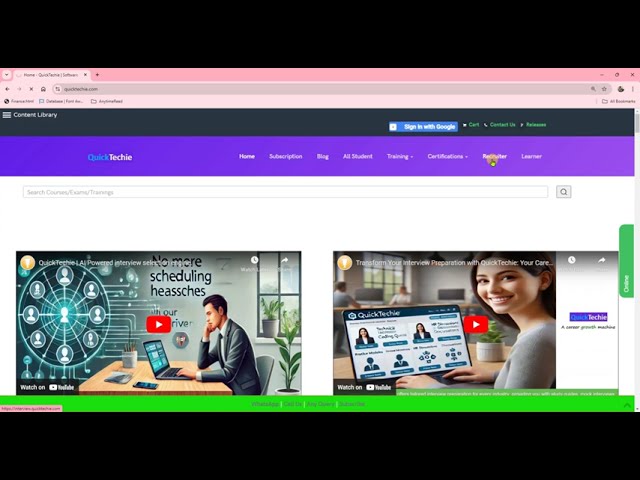
Показать описание
Unlock the Full Potential of QuickTechie: A Step-by-Step Guide for Recruiters
Welcome to QuickTechie, your AI-powered interview selection engine! In this video, we’ll walk you through the entire process of logging in, setting up your profile, and exploring the powerful tools available to recruiters on our platform.
Here’s what you’ll learn:
Logging In:
If you’re logging in for the first time, choose "Sign in with Google" and select your Google account.
Setting Up Your Persona:
Select 'Recruiter' to access the AI-powered interview selection engine.
Your profile name, email, and role will appear on the top right corner once logged in.
Navigating the Dashboard:
Click on the green 'Dashboard' button to access your private zone.
This is where you’ll manage your entire job and candidate interview setup.
Managing Jobs and Candidates:
Manage Jobs: Create and track jobs for your recruitment process.
Manage Candidates: Create and map candidates to specific jobs.
Resume Evaluation and Screening:
Screen resumes and get a detailed percentage match report for each candidate.
Interview Central and Operations Hub:
Set up interviews, send emails, and conduct up to 10 interview rounds, including face-to-face, multiple-choice exams, and hands-on coding exams.
Study Guides and Reports:
Learn about the study guide feature available to learners (not recruiters) to help candidates prepare.
View reports of all transactions performed within the last 3 months.
Profile Settings:
Switch between recruiter or learner profiles as needed, keeping in mind the unique features of each persona.
Stay Tuned! In our next video, we’ll dive deeper into the 'Manage Job' section and demonstrate how to use it effectively.
🔔 Don’t forget to like, share, and subscribe to our channel for more tutorials and updates!
 0:03:01
0:03:01
 0:04:53
0:04:53
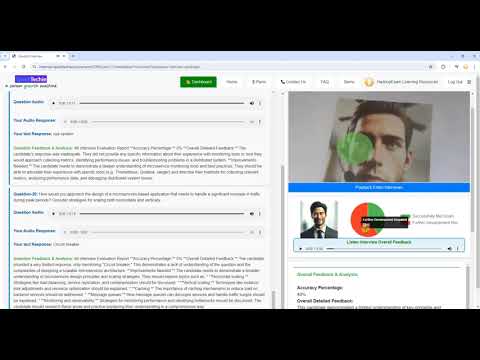 0:11:40
0:11:40
 0:06:29
0:06:29
 0:05:54
0:05:54
 0:04:58
0:04:58
 0:05:05
0:05:05
 0:04:22
0:04:22
 0:02:27
0:02:27
 0:00:14
0:00:14
 0:01:00
0:01:00
 0:02:55
0:02:55
 0:05:53
0:05:53
 0:35:25
0:35:25
 0:04:54
0:04:54
 0:00:30
0:00:30
 0:00:47
0:00:47
 0:01:17
0:01:17
 0:09:18
0:09:18
 0:57:44
0:57:44
 0:00:54
0:00:54
 0:00:51
0:00:51
 0:00:55
0:00:55
 0:03:50
0:03:50