filmov
tv
Expense Tracking Spreadsheet [Petty Cash Excel Template]

Показать описание
Track Business Expenses With Microsoft Excel!
At DesignVAT we design Professional Spreadsheets powered with Microsoft Excel to simplify Record Keeping and Reports Generation.
This videos shows DesignVAT Expense Tracking Spreadsheet. It enables you:
1) Define up to 10 Expense Categories [Advertising, Salaries, Utility, Transport, Auto, etc]
2) Record Daily Business Spending | Expenses
3) Create Supplier Database
4) Track Paid & Credit Purchases
5) Know Supplier you Owe | Creditor List Report
6) Generate Monthly Expense Summary Report
7) Perform Month-To-Month Comparison across Expense Categories
8) Create Petty Cash Account
9) Track Petty Cash Disbursement | Reimbursements
10) Generate Petty Cash Daily Report [ Opening & Closing Balance | Cash In | Cash Out | Cash At Hand]
Powered with Microsoft Excel (2013 or higher)
Windows Operating System Only (No MacBook Support)
"Turning Data Into Information Through Management"
At DesignVAT we design Professional Spreadsheets powered with Microsoft Excel to simplify Record Keeping and Reports Generation.
This videos shows DesignVAT Expense Tracking Spreadsheet. It enables you:
1) Define up to 10 Expense Categories [Advertising, Salaries, Utility, Transport, Auto, etc]
2) Record Daily Business Spending | Expenses
3) Create Supplier Database
4) Track Paid & Credit Purchases
5) Know Supplier you Owe | Creditor List Report
6) Generate Monthly Expense Summary Report
7) Perform Month-To-Month Comparison across Expense Categories
8) Create Petty Cash Account
9) Track Petty Cash Disbursement | Reimbursements
10) Generate Petty Cash Daily Report [ Opening & Closing Balance | Cash In | Cash Out | Cash At Hand]
Powered with Microsoft Excel (2013 or higher)
Windows Operating System Only (No MacBook Support)
"Turning Data Into Information Through Management"
Expense Tracking Spreadsheet [Petty Cash Excel Template]
How To Track Your Expenses in 2023 | Mind Blowing Google Sheets Tutorial
How to Calculate daily expenses (Petty Cash) in Google Sheet | @SMARTHRM
👉HOW TO DESIGN AN IMPREST AND PETTY CASH EXPENSE TRACKER IN EXCEL
How to Create a Petty cash book in excel |How to Create a Petty Cash Account in Excel | cash book
Create an Expense Tracker in Excel in 14 Minutes
How to manage daily expenses in excel | Petty cash maintenance format in excel | Expenses Report
How to Create Petty Cash Book With Excel _Accounting with Excel _Accounting
How to Create a Petty cash book in excel |How to Create a Petty Cash Account in Excel | Part 1
How to Build an Income and Expense Tracker from Scratch - Google Sheets TUTORIAL Budget Spreadsheet
How to Make a Monthly Budget Excel Spreadsheet | Cashflow, Income, Fixed and Variable Expenses
How to create expense report in Excel in Hindi | Daily Petty cash Manage in Excel tutorial in hindi
Petty Cash Guide with FREE Excel Templates
Excel Monthly Budget Template
Petty Cash Report in Excel / How to Create a Petty Cash Report in Excel
Petty Cash Tracker | Easy Expense Tracking | Google Sheets Budget Template
Petty Cash Management | Expense Sheet In Ms Excel 2013 - Part 1
🔥 Automated EXPENSE TRACKER Software in Excel 2023
How to create Income and Expenses sheet in Microsoft Excel
Income & Expense Tracking Guide From Scratch - Google Sheets Budget Tracker Tutorial | learnwith...
How to Create a Petty Cash Account using Excel - Part 1
Petty Cash Management | Expense Sheet In Ms Excel 2013 - Part 7
Petty Cash Management | Expense Sheet In Ms Excel 2013 - Part 5
Petty Cash Management
Комментарии
 0:20:47
0:20:47
 0:04:09
0:04:09
 0:20:31
0:20:31
 0:10:00
0:10:00
 0:18:32
0:18:32
 0:10:32
0:10:32
 0:07:59
0:07:59
 0:02:11
0:02:11
 0:47:43
0:47:43
 0:15:24
0:15:24
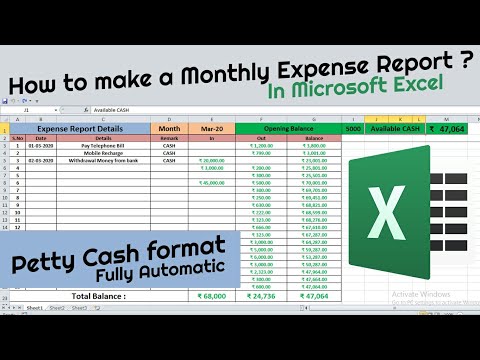 0:14:02
0:14:02
 0:03:27
0:03:27
 0:09:32
0:09:32
 0:17:32
0:17:32
 0:04:29
0:04:29
 0:04:09
0:04:09
 0:18:18
0:18:18
 0:26:46
0:26:46
 0:21:41
0:21:41
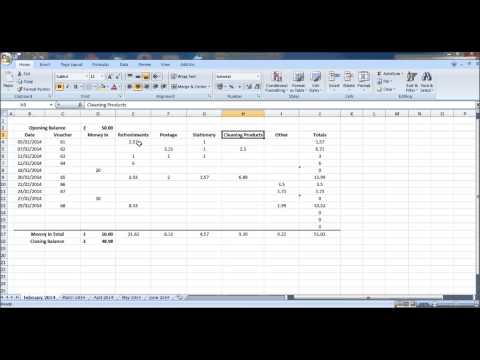 0:03:26
0:03:26
 0:05:50
0:05:50
 0:08:31
0:08:31
 0:01:03
0:01:03