filmov
tv
How to setup ESXi 6.x for home lab use from scratch for Cisco VIRL, GNS3, ETC.

Показать описание
00:00 – Intro
00:37 – Configuring ESXi 6.5 Network vSwitch
03:20 – Home lab switchport config for ESXi Server
07:00 – Continuing ESXi 6.5 Network vSwitch configuration
08:57 – Discovering ESXi 6.5 doesn’t have Network File System storage type
10:21 – Deploying Cisco VIRL 1.2.83 OVA in ESXi 6.5
11:28 – Using SPAN on 3750 Switch for centralized network wireshark captures, FYI
13:54 – Modifying VIRL host with more RAM and vCPU
14:47 – Validating host is configured for VM nesting
17:06 – Powering on VIRL VM and getting stuck after “Stopping Mount Network Filesystems”
17:40 – Skimming VIRL install DOC for changes since previous versions I’ve used
19:22 – Troubleshooting VIRL hung during boot on ESXi 6.5
20:35 – Continuing Troubleshooting after restarting VM
22:20 – Validating setup on another server with same CPU
26:05 – How to create an ESXi bootable USB drive with Pendrive’s Universal-USB-Installer
29:10 – Quick home lab peek-a-boo with ESXi 6.0 installation from scratch
32:37 - Adding NFS datastore in ESXi 6.0
34:29 – Configuring ESXi 6.0 Network vSwitch
35:19 – Deploying Cisco VIRL 1.2.83 OVA in ESXi 6.0
36:25 – Modifying VIRL host with more RAM and vCPU
37:00 – Murphy strikes again
38:03 – VIRL Boot issue fix… kinda
40:20 – Logging into VIRL GUI and adding license info to test
41:34 – Closing
This was supposed to be a quick how-to as I was re-installing ESXi and VIRL on my home lab server so I figured I’d make a quick video to show what I was doing. I had some issues but kept on rolling as others may have issues too so kept it all in. :)
00:37 – Configuring ESXi 6.5 Network vSwitch
03:20 – Home lab switchport config for ESXi Server
07:00 – Continuing ESXi 6.5 Network vSwitch configuration
08:57 – Discovering ESXi 6.5 doesn’t have Network File System storage type
10:21 – Deploying Cisco VIRL 1.2.83 OVA in ESXi 6.5
11:28 – Using SPAN on 3750 Switch for centralized network wireshark captures, FYI
13:54 – Modifying VIRL host with more RAM and vCPU
14:47 – Validating host is configured for VM nesting
17:06 – Powering on VIRL VM and getting stuck after “Stopping Mount Network Filesystems”
17:40 – Skimming VIRL install DOC for changes since previous versions I’ve used
19:22 – Troubleshooting VIRL hung during boot on ESXi 6.5
20:35 – Continuing Troubleshooting after restarting VM
22:20 – Validating setup on another server with same CPU
26:05 – How to create an ESXi bootable USB drive with Pendrive’s Universal-USB-Installer
29:10 – Quick home lab peek-a-boo with ESXi 6.0 installation from scratch
32:37 - Adding NFS datastore in ESXi 6.0
34:29 – Configuring ESXi 6.0 Network vSwitch
35:19 – Deploying Cisco VIRL 1.2.83 OVA in ESXi 6.0
36:25 – Modifying VIRL host with more RAM and vCPU
37:00 – Murphy strikes again
38:03 – VIRL Boot issue fix… kinda
40:20 – Logging into VIRL GUI and adding license info to test
41:34 – Closing
This was supposed to be a quick how-to as I was re-installing ESXi and VIRL on my home lab server so I figured I’d make a quick video to show what I was doing. I had some issues but kept on rolling as others may have issues too so kept it all in. :)
Комментарии
 0:04:15
0:04:15
 0:17:21
0:17:21
 0:12:54
0:12:54
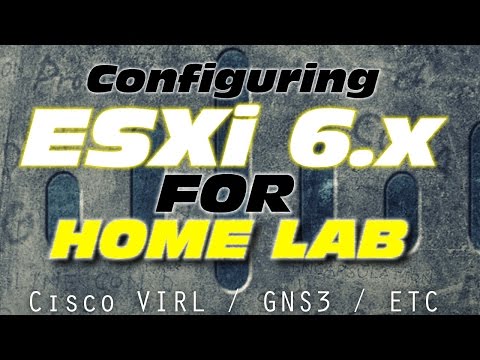 0:42:11
0:42:11
 0:09:49
0:09:49
 0:03:15
0:03:15
 0:05:28
0:05:28
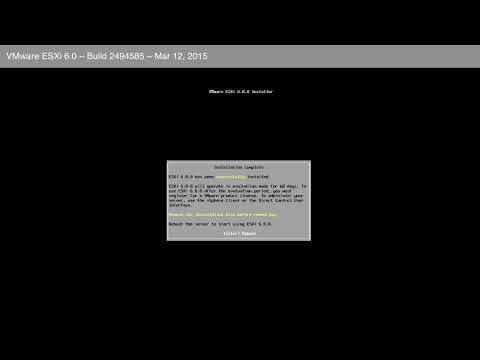 0:01:42
0:01:42
 0:10:07
0:10:07
 0:18:11
0:18:11
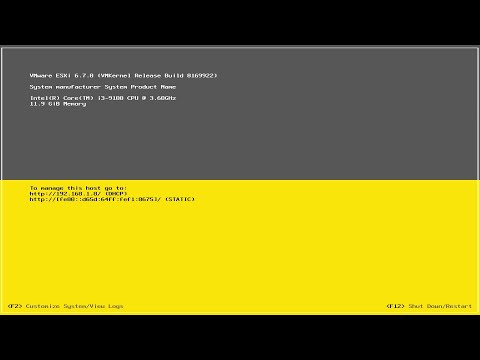 0:04:33
0:04:33
 0:18:01
0:18:01
 0:09:44
0:09:44
 0:06:41
0:06:41
 0:14:17
0:14:17
 0:07:01
0:07:01
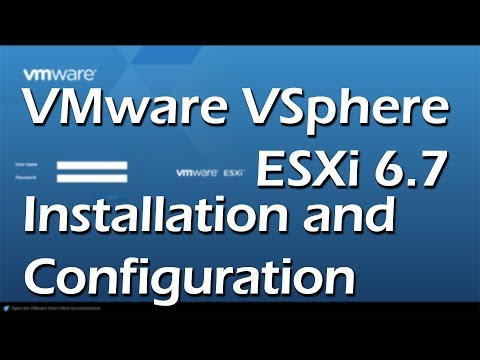 0:06:25
0:06:25
 0:13:14
0:13:14
 0:09:28
0:09:28
 0:25:03
0:25:03
 0:02:11
0:02:11
 0:08:04
0:08:04
 0:04:44
0:04:44
 0:14:17
0:14:17