filmov
tv
Power, Charging, and Wireless Connections

Показать описание
This video focuses on Powering On the 3880 Monitor, Powering On the PODs, and finally the Powering On the 3885 (T) Wireless Remote & 3885 (B)Docking Station. We provide Step By Step instructions on how to connect accessory devices on the proper wireless channels, and how to correctly connect devices to their power supply to ensure proper charging.
About the 3880 MRI Patient Monitor System: Slim, lightweight, with enough battery life to go the distance, this 'point of care' monitor has been meticulously engineered to meet the needs of today’s complex MRI workflow. From bedside through transport, the 3880 non-magnetic vital signs monitor is mountable anywhere: wall, roll-stand, bed rail, or anesthesia cart and can quickly be detached for immediate mobility. IRadimed 3880 provides MRI safety and full functionality in a compact, non-magnetic package.
The guidelines in this video should be used in conjunction with the IRadimed 3880 Monitor’s Operations Manual. Please contact IRadimed Technical Support at (407) 677-8022 if you need further assistance troubleshooting or training.
About the 3880 MRI Patient Monitor System: Slim, lightweight, with enough battery life to go the distance, this 'point of care' monitor has been meticulously engineered to meet the needs of today’s complex MRI workflow. From bedside through transport, the 3880 non-magnetic vital signs monitor is mountable anywhere: wall, roll-stand, bed rail, or anesthesia cart and can quickly be detached for immediate mobility. IRadimed 3880 provides MRI safety and full functionality in a compact, non-magnetic package.
The guidelines in this video should be used in conjunction with the IRadimed 3880 Monitor’s Operations Manual. Please contact IRadimed Technical Support at (407) 677-8022 if you need further assistance troubleshooting or training.
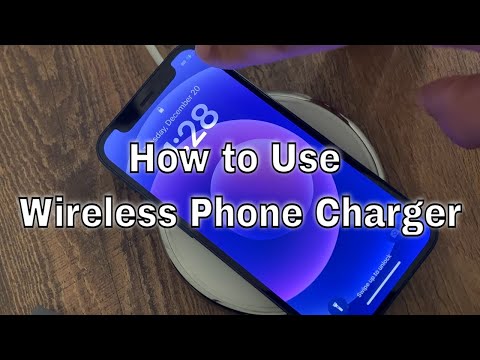 0:01:16
0:01:16
 0:03:54
0:03:54
 0:02:28
0:02:28
 0:02:00
0:02:00
 0:07:37
0:07:37
 0:01:36
0:01:36
 0:03:50
0:03:50
 0:08:49
0:08:49
 0:00:25
0:00:25
 0:01:24
0:01:24
 0:03:33
0:03:33
 0:04:18
0:04:18
 0:00:59
0:00:59
 0:04:28
0:04:28
 0:05:12
0:05:12
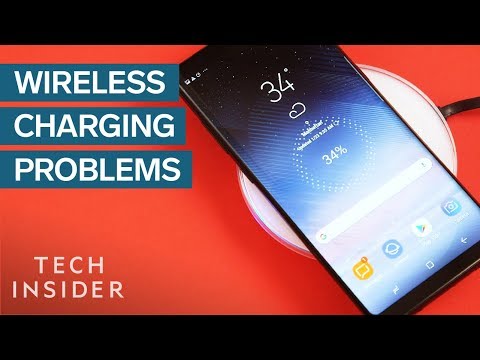 0:03:50
0:03:50
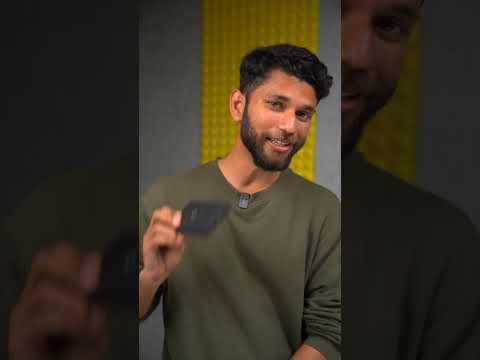 0:00:59
0:00:59
 0:01:06
0:01:06
 0:01:34
0:01:34
 0:03:18
0:03:18
 0:10:44
0:10:44
 0:01:22
0:01:22
 0:00:12
0:00:12
 0:05:22
0:05:22