filmov
tv
Write or Delete Records using an Editable Grid | Editable Grids - Part 2

Показать описание
This is video # 2 in the Appian Editable Grids series. In this video, you'll configure the editable grid from the previous video to allow users to write and delete records in the database. All configurations will be done using SAIL and the Expression Mode.
Tutorial Steps:
1. Edit the expression, so that the grid works with the Employee record type;
2. Edit the expression to add the "Write to the database" button;
3. Use the a!writeRecords function to write data;
4. Add an icon to the grid to let users know that data has been written to the database;
5. Use the a!deleteRecords function to delete data.
Built on Appian 23.1
Tutorial Steps:
1. Edit the expression, so that the grid works with the Employee record type;
2. Edit the expression to add the "Write to the database" button;
3. Use the a!writeRecords function to write data;
4. Add an icon to the grid to let users know that data has been written to the database;
5. Use the a!deleteRecords function to delete data.
Built on Appian 23.1
How to Delete Records from a Table in MS Access - Office 365
How to Delete Data from Database in PHP using button| Delete Records from Database | E-CODEC
Delete Records In Salesforce
Delete records using flow in Salesforce || By Rajesh Chatterjee
Part 4 Delete duplicate rows in sql
How to Delete a Row From Table in React JS | Delete a Record in React JS
How to Create a Delete Query to Delete Records from Tables in Microsoft Access
Ajax Multiple Delete Records using Checkbox in Laravel
SQL Queries for Data Science | AIML End-to-End Session 57
How to DELETE COLUMN in table in SQL
delete unwanted data at once | MS Excel Tips & Tricks Tutorial
How to Mass Delete Records in NetSuite Using a Saved Search
Laravel 8 CRUD 4 : Delete data from database in laravel 8
Update & Delete Using Join | How to Update and Delete Record Using Join | Intellipaat
SQL - Part 41 - Delete Statement (For Deleting the Records from Table)
DELETE RECORDS Element in Salesforce Flow Builder | Salesforce Flow for Beginners
Delete All Data in a sheet but Keep Formulas | Excel
20. How to Delete Record from database from HTML PHP Web Page, query to delete record from database
How to delete a record type or record types in Salesforce ?
29. (ASP.NET Core 1.0 & MVC) How To Delete Records With Entity Framework Core
Crash Course RPGLE - Part 14_2 | Update, Delete, Write PF using RPGLE | yusy4code
How to delete data from database by ID in PHP MySQL | PHP Tutorials - 19
Delete Data in MySQL Database using PHPMyAdmin
Delete Data From MySQL Database Using jQuery, Ajax, PHP | Delete Data Without Page Refresh In PHP
Комментарии
 0:02:29
0:02:29
 0:13:04
0:13:04
 0:03:04
0:03:04
 0:08:53
0:08:53
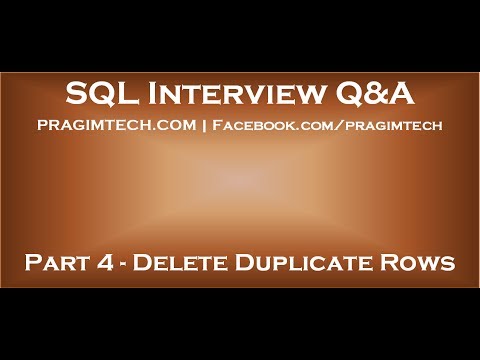 0:03:26
0:03:26
 0:03:23
0:03:23
 0:13:38
0:13:38
 0:13:12
0:13:12
 0:22:35
0:22:35
 0:00:22
0:00:22
 0:01:47
0:01:47
 0:05:56
0:05:56
 0:03:44
0:03:44
 0:05:14
0:05:14
 0:06:59
0:06:59
 0:21:44
0:21:44
 0:01:23
0:01:23
 0:15:33
0:15:33
 0:06:36
0:06:36
 0:07:04
0:07:04
 0:14:22
0:14:22
 0:06:47
0:06:47
 0:02:16
0:02:16
 0:06:54
0:06:54