filmov
tv
Connect Streamlit to MySQL | How to connect Streamlit to XAMPP MySQL Database | Part 3

Показать описание
Learn how to build dynamic web applications by connecting Streamlit, a powerful Python library, to a XAMPP MySQL database. In this tutorial, we'll guide you through the process of setting up XAMPP, creating a MySQL database, and establishing a connection with Streamlit. You'll discover how to execute SQL queries, fetch data from the database, and display it in real-time using Streamlit's intuitive UI components. Whether you're a beginner or an experienced developer, this step-by-step tutorial will empower you to create interactive web apps that interact with your MySQL database. Get ready to unleash the potential of Streamlit and take your web development skills to the next level!
dialect = "mysql"
host = "localhost"
port = 3306
database = "xxx"
username = "xxx"
password = "xxx"
Copy the code below to your Streamlit app and run it. Make sure to adapt query to use the name of your table.
import streamlit as st
Join this channel to get access to perks:
Connecting Streamlit to MySQL: A Comprehensive Guide for Both Server and Local Databases
Connect Streamlit to MySQL | How to connect Streamlit to XAMPP MySQL Database | Part 3
6. Build A Streamlit Web App From Scratch For CRUD Operations Using Python and MySQL
Streamlit Application | Streamlit MySQL Database | Python MySQL Database Management System
Complete Streamlit Tutorial from installing to connecting streamlit with Xampp MySQL database in 15M
Introducing st.connection for connecting to SQL database in 4 lines
MySQL database with PandasAI & Ollama & Streamlit
Streamlit & Google Sheets: The Easiest 'Database'
Login Screen in streamlit, authentication with MySQL. Part-4
How to Add a User Authentication Service (Login Form) in Streamlit + Database
Analytics Website Dashboard using Python and Streamlit Library with MYSQL database (Data Science)
Create a Google Sheets Data Entry Form with Python & Streamlit | Quick & Easy Tutorial
Python MySQL Database Connectivity - MySQL Connector | 2022 Complete Guide
Business Analytics Dashboard Website using Streamlit Python and MySQL
How to create a Streamlit Multi-Page Web App
Build A Streamlit Web App From Scratch (incl. NoSQL Database + interactive Sankey chart) 🚀
Streamlit Login page linked to MySQL database 🤩😎👾💯
Python Database Connectivity | How to Connect Python with MySQL Database
How to Add a User Authentication Service (Login Form) in Streamlit
Easy Steps for Python MySQL Database Connectivity [2023 ] | Setup & Queries (with MySQL Connect...
Python web application CRUD operation | Python MySQL database management system | Streamlit MySQL
How To Connect To SQL Server In Python
Python Analytics Dashboard with MySQL and Streamlit
How To Connect to MySQL Database in Visual Studio Code and Run SQL Queries | MySQL in VSCode (2024)
Комментарии
 0:19:44
0:19:44
 0:06:29
0:06:29
 0:13:24
0:13:24
 0:11:17
0:11:17
 0:14:25
0:14:25
 0:16:16
0:16:16
 0:16:03
0:16:03
 0:12:20
0:12:20
 0:10:14
0:10:14
 0:11:48
0:11:48
 1:53:32
1:53:32
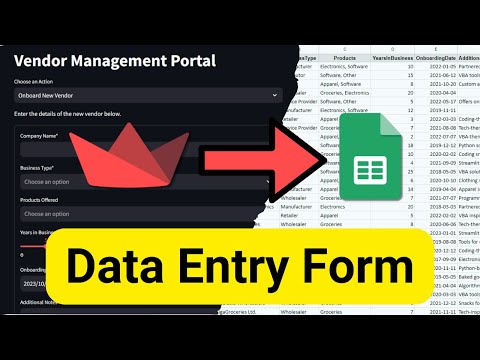 0:14:44
0:14:44
 0:15:01
0:15:01
 1:29:44
1:29:44
 0:06:23
0:06:23
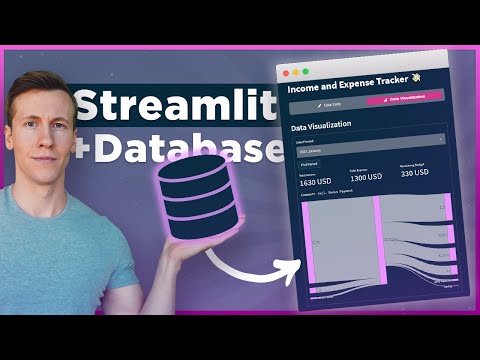 0:30:05
0:30:05
 0:09:08
0:09:08
 0:16:45
0:16:45
 0:07:14
0:07:14
 0:13:52
0:13:52
 0:23:28
0:23:28
 0:04:41
0:04:41
 0:44:50
0:44:50
 0:13:11
0:13:11