filmov
tv
Building a Simple Excel Model - Getting Started with Python and Excel

Показать описание
Building a Simple Excel Model
Part of the lecture series "Getting Started with Python and Excel":
Full Course Website:
Notes
--------
- It is crucial that all your Excel calculations are linked together by cell references. If you hard-code values in your calculations you are just using Excel as a calculator.
- It is important to visually separate the inputs from the outputs. This makes it much more clear for the consumer of your model, especially in more complex models
- More complex models should be broken into multiple sheets with each sheet dedicated to a concept or calculation
- Cell formatting can be used in combination with the layout to separate them
- For small models, intermediate outputs/calculations may be kept in the outputs section, while for larger models it makes sense to have separate calculation sections
Resources
------------
Part of the lecture series "Getting Started with Python and Excel":
Full Course Website:
Notes
--------
- It is crucial that all your Excel calculations are linked together by cell references. If you hard-code values in your calculations you are just using Excel as a calculator.
- It is important to visually separate the inputs from the outputs. This makes it much more clear for the consumer of your model, especially in more complex models
- More complex models should be broken into multiple sheets with each sheet dedicated to a concept or calculation
- Cell formatting can be used in combination with the layout to separate them
- For small models, intermediate outputs/calculations may be kept in the outputs section, while for larger models it makes sense to have separate calculation sections
Resources
------------
How to Build a Basic Financial Model in Excel
How To Create An Excel Table
Excel Budget Template | Automate your budget in 15 minutes
Excel Power Pivot & Data Model explained
Sales Dashboard in Excel
Stock Control Sheet In Excel | Inventory Management | Inventory Control Sheet In Excel
How to budget in excel for beginners
Draw a Multiple Bar Diagram in Excel
Create a Monthly Budget in Excel (Tutorial – Under 10 Minutes!)
Forecasting in Excel Made SIMPLE (include seasonality & make predictions)
This budget template works in Google Sheets and Excel!
How to Create a Table in Excel (Spreadsheet Basics)
Flash Fill- Full Name- Excel tips & Tricks from @todfodeducation
Creating Your Own Excel Templates
Create Salary Sheet in Excel - Tips & Tricks from @todfodeducation
How to Create Data Entry Forms in Excel - EASY
Serial Number in excel shortcut || Automatic serial Number in Excel
How to Make a Graph in Excel
Copy & paste Cell Data | Advance Excel Formula | MyExcelGeeks
How to Make a BUDGET ON EXCEL For Beginners
Today Formula in Excel
How to Calculate the Percentage in Excel (Formula)
CASH FLOW SPREADSHEET - Create it in 7 minutes [Excel Template]
Easy folding table legs
Комментарии
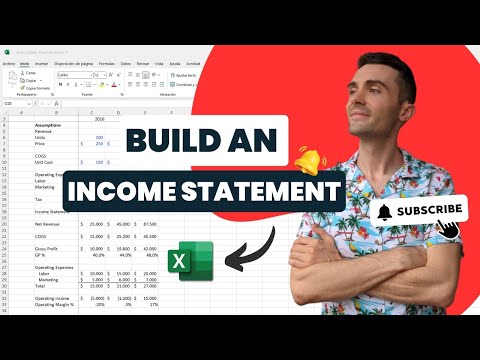 0:10:10
0:10:10
 0:00:29
0:00:29
 0:09:29
0:09:29
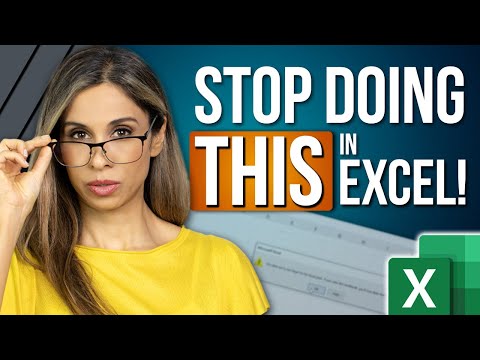 0:10:41
0:10:41
 0:00:16
0:00:16
 0:06:00
0:06:00
 0:00:32
0:00:32
 0:00:18
0:00:18
 0:07:22
0:07:22
 0:05:42
0:05:42
 0:00:08
0:00:08
 0:03:42
0:03:42
 0:00:08
0:00:08
 0:05:45
0:05:45
 0:00:19
0:00:19
 0:03:16
0:03:16
 0:00:13
0:00:13
 0:00:41
0:00:41
 0:00:25
0:00:25
 0:15:45
0:15:45
 0:00:15
0:00:15
 0:00:28
0:00:28
 0:06:52
0:06:52
 0:00:13
0:00:13