filmov
tv
How to use Zoom BREAKOUT ROOMS for PARTICIPANTS

Показать описание
Learn everything you need to master Zoom BREAKOUT ROOMS as a participant. This tutorial for participants will guide you through what are breakout rooms, how to join them, how to leave them, how communication works and how you can ask for help. Watch the video till the end to see how the breakout rooms experience looks like on ipad.
Chapters:
0:00 Intro
0:32 What are breakout rooms
1:13 3 options to join a Zoom breakout room
1:40 Option 1: The host pushes you into a breakout room
2:23 Option 2: Agree to join breakout room
3:10 Option 3: Freely choose the breakout room
4:27 How to leave a breakout room
5:53 Room duration
6:22 Communication: message broadcast by the host
7:05 Communication: among participants
8:05 "Ask for help" button
8:43 Zoom breakout rooms on iPad
Are you new to OBS Studio? Learn what it is, how to install it and how to create your first presentation in my free course!
***********************************
Remote presentation hero course
***********************************
🦸♂️ Ready to elevate your professional remote presentations? Check out the full OBS course: The Remote Presentation Hero: OBS Studio from 0 to Master
*******************************
Remote presentation canvas
*******************************
************************************
Watch the Zoom meetings series
************************************
☑ OBS Studio first set-up for Zoom meeting presentations
**********************************
My gear & co. - Affiliate links
**********************************
************
Follow me
************
#zoommeetings
#breakoutrooms
Chapters:
0:00 Intro
0:32 What are breakout rooms
1:13 3 options to join a Zoom breakout room
1:40 Option 1: The host pushes you into a breakout room
2:23 Option 2: Agree to join breakout room
3:10 Option 3: Freely choose the breakout room
4:27 How to leave a breakout room
5:53 Room duration
6:22 Communication: message broadcast by the host
7:05 Communication: among participants
8:05 "Ask for help" button
8:43 Zoom breakout rooms on iPad
Are you new to OBS Studio? Learn what it is, how to install it and how to create your first presentation in my free course!
***********************************
Remote presentation hero course
***********************************
🦸♂️ Ready to elevate your professional remote presentations? Check out the full OBS course: The Remote Presentation Hero: OBS Studio from 0 to Master
*******************************
Remote presentation canvas
*******************************
************************************
Watch the Zoom meetings series
************************************
☑ OBS Studio first set-up for Zoom meeting presentations
**********************************
My gear & co. - Affiliate links
**********************************
************
Follow me
************
#zoommeetings
#breakoutrooms
Комментарии
 0:06:54
0:06:54
 0:04:40
0:04:40
 0:13:36
0:13:36
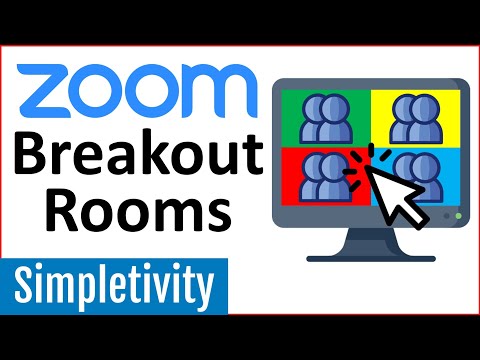 0:13:03
0:13:03
 0:02:13
0:02:13
 0:05:01
0:05:01
 0:19:46
0:19:46
 0:06:09
0:06:09
 1:34:45
1:34:45
 0:12:39
0:12:39
 0:06:17
0:06:17
 0:15:10
0:15:10
 0:09:28
0:09:28
 0:03:53
0:03:53
 0:27:43
0:27:43
 0:10:46
0:10:46
 0:18:15
0:18:15
 0:13:02
0:13:02
 0:12:51
0:12:51
 0:08:01
0:08:01
 0:12:53
0:12:53
 0:04:05
0:04:05
 0:22:27
0:22:27
 0:09:51
0:09:51