filmov
tv
Can’t install any downloaded APK file on Android – How to solve the problem if you can’t click the

Показать описание
Solution to the third party app (apk files) installation problem on Android devices. The problem can occur with several apps like Screen Adjuster, Darker, Easy Eye, Twilight, Bluelight Filter and JuiceDefender.
#apk
Video text:
I’m trying to install a third party app, for example Amazon App Installer APK on my Android device. But somehow I can’t click or tap the install button. It seems like the button is blocked. The cancel button is working, but not the install button. It is very frustrating.
There is a simple solution to this problem. The issue is probably that you have a screen filter or a screen dimming app working in background. If this is the case, the install button will not work.
So, I am using Bluelight filter which is enabled at the moment. I go and disable the filter. Then I go back to my app installer. Tap the install button and “Voila”, it is working now.
I hope this has solved your problem. If yes, please click the “like” button and share your comments.
Answered questions:
- Why Can't I Install Third Party Apps On My Android
- Why can't I click install with apk
- Why can't I install this downloaded APK
- Can’t install any apk file on android
- Can’t install apk button
*Disclosure: This is an affiliate link, meaning, at no additional cost to you, I will earn a commission if you click through and make a purchase.
Комментарии
 0:02:17
0:02:17
 0:02:16
0:02:16
 0:02:19
0:02:19
 0:00:57
0:00:57
 0:03:17
0:03:17
 0:03:57
0:03:57
 0:04:52
0:04:52
 0:03:10
0:03:10
 0:00:23
0:00:23
 0:01:31
0:01:31
 0:07:42
0:07:42
 0:03:43
0:03:43
 0:01:29
0:01:29
 0:01:44
0:01:44
 0:00:37
0:00:37
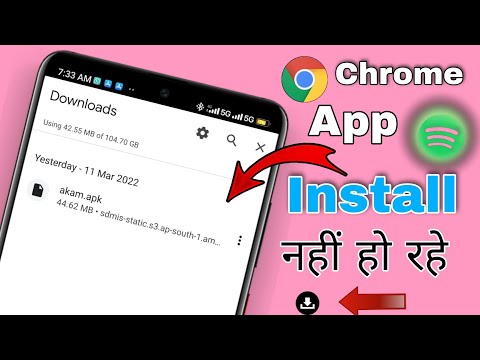 0:02:13
0:02:13
 0:02:48
0:02:48
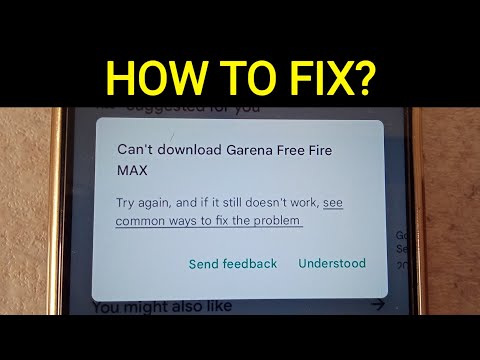 0:05:19
0:05:19
 0:03:53
0:03:53
 0:02:44
0:02:44
 0:02:48
0:02:48
 0:00:46
0:00:46
 0:01:42
0:01:42
 0:03:10
0:03:10