filmov
tv
Install Big Sur on Unsupported Mac with Patched Sur - Full Walkthrough! [THE EASY WAY!!!] 2012-2013
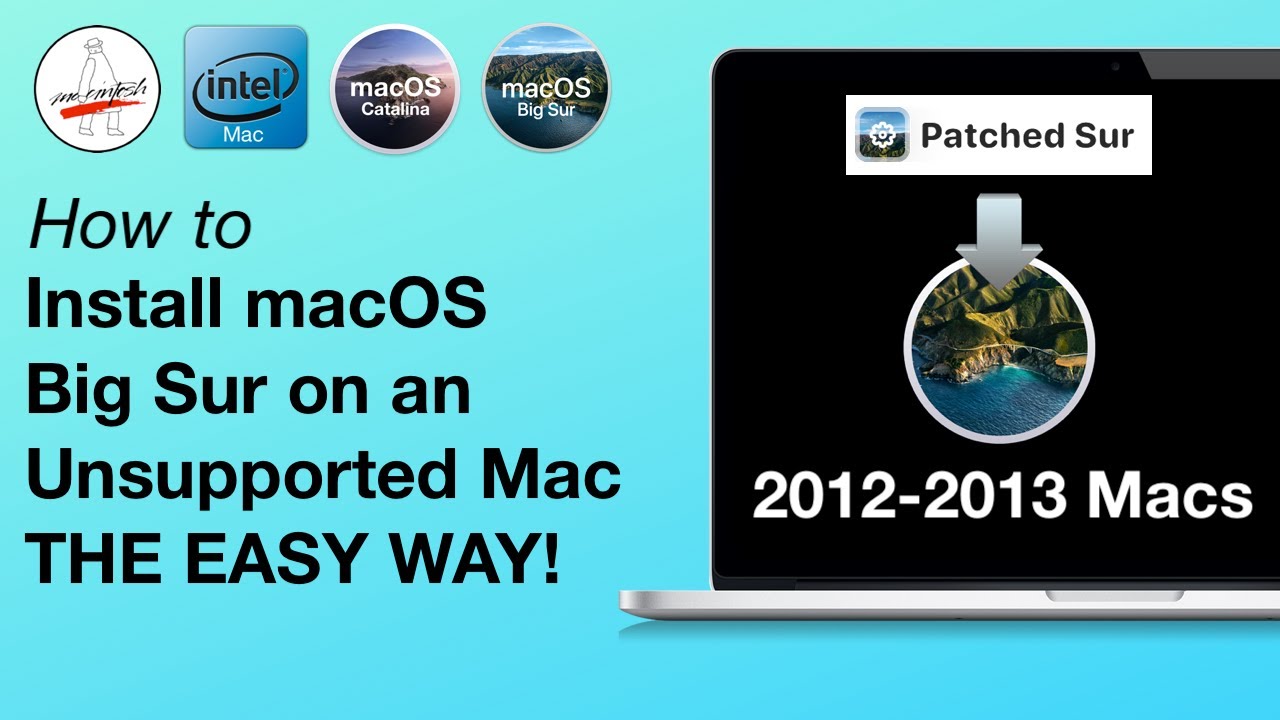
Показать описание
[Historical Video! Please check out my updated OCLP Big Sur Video!] Do you want to install macOS Big Sur on your 2012 or 2013 Mac? I will show you the easiest way to do it! This video is a step-by-step tutorial on how to use Patched Sur a macOS Big Sur patcher to create a USB Patched Installer and use it to upgrade macOS Catalina to Big Sur.
New Address
UPDATE!!!! - How to update your unsupported patched Mac to the latest version of macOS Big Sur with Patched Sur 1.0 with one click!
DISCLAIMER: Please understand that installing macOS Big Sur on your unsupported Mac is a best effort by the community. A ton of work went into getting the patcher to work! Some things might not work exactly right but it's really really close. I would not recommend installing on a system that you count on for work or school. ALWAYS BACKUP YOUR FILES FIRST BEFORE YOU UPGRADE! Also note that certain features like sealed OS Snapshots are disabled. This is the only way to make the patcher work right now. The good news is that you are getting the latest security fixes from Apple. Some might argue that upgrading to Patched Big Sur makes your Mac safer since Apple is no longer fixing security issues on macOS High Sierra and below. Thank you!
Supported Macs with Metal Graphics Acceleration
* 2012 MacBook Air
* 2012 MacBook Pro
* 2013 Early MacBook Pro
* 2012 Mac Mini
* 2012 iMac
* 2013 iMac
Part 1 - Everything you need to know before Installing Patched Big Sur on your Unsupported Mac
COMING SOON!
Part 2 - How to Install macOS Big Sur on an Unsupported Mac with Big Sur Patcher
Part 3 - How to Install macOS Big Sur on an Unsupported Mac with Big-Sur-micropatcher
Part 4 - How to Install Updates on your Big Sur Patched Mac - Everything you need to know!
Part 5 - How to update your unsupported patched Mac to the latest version of macOS Big Sur with Patched Sur 1.0 with one click!
A big hat tip goes out to Ben Sova (Patched Sur), Barry K. Nathan (Big Sur Micropatcher) and everyone who worked on all the Big Sur Patcher projects!
Patched Sur - a macOS Big Sur patcher for unsupported Macs.
Patched Sur - Downloads Page
macOS Big Sur 11.5.1 Update Article
Big Sur MicroPatcher - A macOS Big Sur Patcher
BigMac - Big Sur macOS 11 Mac Pro patcher for Mac Pro Towers
Support Mr. Macintosh!
Links
Twitter
Mac Transition to Apple Silicon Everything you need to know!
New Article How to reinstall macOS on your Apple Silicon Mac
How to boot your Apple Silicon Mac into DFU mode + Restore macOS with Apple Configurator 2.
macOS ISPW Firmware Database - Download Full macOS ISPW Files!
MacOS Big Sur Index of need to know changes! (UPDATED)
macOS System Status (Issues) – OS, Xprotect & App Version Database
Subscribe to "The Apple Ninja's" YouTube! If it wasn't for him, I would not even be on YouTube today. Thank you!!!
New Address
UPDATE!!!! - How to update your unsupported patched Mac to the latest version of macOS Big Sur with Patched Sur 1.0 with one click!
DISCLAIMER: Please understand that installing macOS Big Sur on your unsupported Mac is a best effort by the community. A ton of work went into getting the patcher to work! Some things might not work exactly right but it's really really close. I would not recommend installing on a system that you count on for work or school. ALWAYS BACKUP YOUR FILES FIRST BEFORE YOU UPGRADE! Also note that certain features like sealed OS Snapshots are disabled. This is the only way to make the patcher work right now. The good news is that you are getting the latest security fixes from Apple. Some might argue that upgrading to Patched Big Sur makes your Mac safer since Apple is no longer fixing security issues on macOS High Sierra and below. Thank you!
Supported Macs with Metal Graphics Acceleration
* 2012 MacBook Air
* 2012 MacBook Pro
* 2013 Early MacBook Pro
* 2012 Mac Mini
* 2012 iMac
* 2013 iMac
Part 1 - Everything you need to know before Installing Patched Big Sur on your Unsupported Mac
COMING SOON!
Part 2 - How to Install macOS Big Sur on an Unsupported Mac with Big Sur Patcher
Part 3 - How to Install macOS Big Sur on an Unsupported Mac with Big-Sur-micropatcher
Part 4 - How to Install Updates on your Big Sur Patched Mac - Everything you need to know!
Part 5 - How to update your unsupported patched Mac to the latest version of macOS Big Sur with Patched Sur 1.0 with one click!
A big hat tip goes out to Ben Sova (Patched Sur), Barry K. Nathan (Big Sur Micropatcher) and everyone who worked on all the Big Sur Patcher projects!
Patched Sur - a macOS Big Sur patcher for unsupported Macs.
Patched Sur - Downloads Page
macOS Big Sur 11.5.1 Update Article
Big Sur MicroPatcher - A macOS Big Sur Patcher
BigMac - Big Sur macOS 11 Mac Pro patcher for Mac Pro Towers
Support Mr. Macintosh!
Links
Mac Transition to Apple Silicon Everything you need to know!
New Article How to reinstall macOS on your Apple Silicon Mac
How to boot your Apple Silicon Mac into DFU mode + Restore macOS with Apple Configurator 2.
macOS ISPW Firmware Database - Download Full macOS ISPW Files!
MacOS Big Sur Index of need to know changes! (UPDATED)
macOS System Status (Issues) – OS, Xprotect & App Version Database
Subscribe to "The Apple Ninja's" YouTube! If it wasn't for him, I would not even be on YouTube today. Thank you!!!
Комментарии
 0:05:34
0:05:34
 0:26:11
0:26:11
 0:19:04
0:19:04
 0:18:04
0:18:04
 0:10:22
0:10:22
 1:07:00
1:07:00
 0:23:38
0:23:38
 0:23:39
0:23:39
 0:04:13
0:04:13
 0:10:41
0:10:41
 0:07:47
0:07:47
 0:10:42
0:10:42
 0:13:01
0:13:01
 0:11:29
0:11:29
 0:11:51
0:11:51
 0:08:20
0:08:20
 0:12:10
0:12:10
 0:08:08
0:08:08
 0:04:00
0:04:00
 0:16:25
0:16:25
 0:13:58
0:13:58
 0:07:07
0:07:07
 0:01:26
0:01:26
 0:23:35
0:23:35