filmov
tv
NAS For Plex Media Server – 8 Mistakes People ALWAYS Make

Показать описание
Video Chapters
00:00 - The Start
1:14 1:CPU VS Graphics. The right CPU isn't always powerful. GHZ/Cores
2:14 2:Ambient noise and distance. The "bigger" the NAS the higher the potential volume
04:12 3:Future proofing your memory. 2gig min. 4gb recommended. 8gig ideal.
06:44 4:HVec/H.265 multimedia will very rarely play natively. Needs conversion
12:18 5:Plex Pass do you really need it? pros and cons before you buy.
14:56 6:HDMI NAS & plex issues in 2021 Nowhere near as simple/supported anymore
16:55 7: Transcoding and do you really need it? Are you spending money on a feature you'll never use/need?
20:38 8: Plex media server internet connectivity. Plex still needs intermittent internet access.
ADDED BY ME 9:Using the right NAS HDD. Use a hard drive rated for NAS usage and not just an off the shelf computer hard drive. Spend a little extra now and your plex will last longer.
If you have decided to invest in a network-attached storage device to host your Plex media server, then congratulations, you are close to owning one of the easiest and most user-friendly multimedia home server options out there with a GUI and features that rival the likes of Netflix and more. Although paid subscription streaming services can be very attractive and affordable in the short-term, in the long-term you end up paying for content you don’t own, a limited choice of content that changes regularly and even end up having to watch the occasion advert – on a PAID platform?! Many of us own hundreds of boxsets and movies at home in digital form, or in disc form that is waiting to be switched to a more streamable form, that you can simply load onto a NAS and then enjoy the benefits of Plex with. However, although the price of a solid NAS has come down substantially and the ease of setup never being more simple, there are still many common mistakes that people make when buying a NAS for a Plex media server the first time. These errors end up ich either costing more money to resolve or have to be endured until the next upgrade. In order to help you choose the right NAS for plex correctly the first time, I have compiled a list of the most common mistakes that NAS buyers make when choosing a solution. Some are small and some are large, but all of them are easy things to miss as you narrow down the choices. So here are 8 common mistakes made by Plex users when choosing their first NAS.
Thanks for watching. Do you still need help? Use the NASCompares Free Advice section above. It is my free, unbias community support system that allows you to ask me questions about your ideal setup. It is NOT a sales platform, NOT a way to push hardware you don’t need and, although it is just manned by me and might take a day or two for me to reply, I will help you any way I can. Below are some more popular guides.
This description contains links to and Amazon. These links will take you to some of the products mentioned in today's video.
NAS Solutions from -
00:00 - The Start
1:14 1:CPU VS Graphics. The right CPU isn't always powerful. GHZ/Cores
2:14 2:Ambient noise and distance. The "bigger" the NAS the higher the potential volume
04:12 3:Future proofing your memory. 2gig min. 4gb recommended. 8gig ideal.
06:44 4:HVec/H.265 multimedia will very rarely play natively. Needs conversion
12:18 5:Plex Pass do you really need it? pros and cons before you buy.
14:56 6:HDMI NAS & plex issues in 2021 Nowhere near as simple/supported anymore
16:55 7: Transcoding and do you really need it? Are you spending money on a feature you'll never use/need?
20:38 8: Plex media server internet connectivity. Plex still needs intermittent internet access.
ADDED BY ME 9:Using the right NAS HDD. Use a hard drive rated for NAS usage and not just an off the shelf computer hard drive. Spend a little extra now and your plex will last longer.
If you have decided to invest in a network-attached storage device to host your Plex media server, then congratulations, you are close to owning one of the easiest and most user-friendly multimedia home server options out there with a GUI and features that rival the likes of Netflix and more. Although paid subscription streaming services can be very attractive and affordable in the short-term, in the long-term you end up paying for content you don’t own, a limited choice of content that changes regularly and even end up having to watch the occasion advert – on a PAID platform?! Many of us own hundreds of boxsets and movies at home in digital form, or in disc form that is waiting to be switched to a more streamable form, that you can simply load onto a NAS and then enjoy the benefits of Plex with. However, although the price of a solid NAS has come down substantially and the ease of setup never being more simple, there are still many common mistakes that people make when buying a NAS for a Plex media server the first time. These errors end up ich either costing more money to resolve or have to be endured until the next upgrade. In order to help you choose the right NAS for plex correctly the first time, I have compiled a list of the most common mistakes that NAS buyers make when choosing a solution. Some are small and some are large, but all of them are easy things to miss as you narrow down the choices. So here are 8 common mistakes made by Plex users when choosing their first NAS.
Thanks for watching. Do you still need help? Use the NASCompares Free Advice section above. It is my free, unbias community support system that allows you to ask me questions about your ideal setup. It is NOT a sales platform, NOT a way to push hardware you don’t need and, although it is just manned by me and might take a day or two for me to reply, I will help you any way I can. Below are some more popular guides.
This description contains links to and Amazon. These links will take you to some of the products mentioned in today's video.
NAS Solutions from -
Комментарии
 0:23:21
0:23:21
 0:23:40
0:23:40
 0:26:10
0:26:10
 0:29:36
0:29:36
 0:34:12
0:34:12
 0:11:56
0:11:56
 0:17:47
0:17:47
 0:00:53
0:00:53
 0:00:24
0:00:24
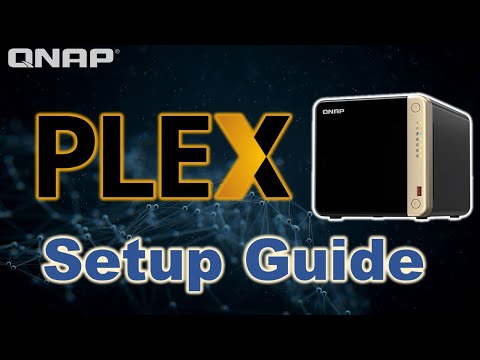 0:20:29
0:20:29
 0:03:00
0:03:00
 0:04:06
0:04:06
 0:23:27
0:23:27
 0:10:57
0:10:57
 0:15:11
0:15:11
 0:09:19
0:09:19
 0:07:33
0:07:33
 0:08:02
0:08:02
 0:28:09
0:28:09
 0:09:41
0:09:41
 0:09:56
0:09:56
 0:20:16
0:20:16
 0:11:54
0:11:54
 0:26:39
0:26:39