filmov
tv
charCodeAt and codePointAt methods | String Object In JavaScript

Показать описание
🎁 Join my channel to get access to perks:
🧡 Hello All JavaScript Lovers Outhere!
Today you're going to learn about the String Object In JavaScript.
This tutorial is a series of videos, in each video we will discuss a method (or more) of the String Object in JavaScript.
In today's video, you're going to learn about the charCodeAt, and codePointAt methods.
The charCodeAt() method returns an integer between 0 and 65535 representing the UTF-16 code unit at the given index.
The codePointAt() method returns a non-negative integer that is the Unicode code point value at the given position. Note that this function does not give the nth code point in a string, but the code point starting at the specified string index.
🔷 Syntax :
charCodeAt(position)
🔹position : An integer greater than or equal to 0 and less than the length of the string. If index is not a number, it defaults to 0.
🔷 Syntax :
codePointAt(position)
🔹position : Position of an element in str to return the code point value from.
The difference between charCodeAt and codePointAt:
The charCodeAt() method returns an integer between 0 and 65535 representing the UTF-16 code unit at the given index.
The UTF-16 code unit matches the Unicode code point for code points which can be represented in a single UTF-16 code unit. If the Unicode code point cannot be represented in a single UTF-16 code unit (because its value is greater than 0xFFFF) then the code unit returned will be the first part of a surrogate pair for the code point. If you want the entire code point value, use codePointAt().
🌍 Social Media Links.
💲 Suppport the Channel
🧡 Hello All JavaScript Lovers Outhere!
Today you're going to learn about the String Object In JavaScript.
This tutorial is a series of videos, in each video we will discuss a method (or more) of the String Object in JavaScript.
In today's video, you're going to learn about the charCodeAt, and codePointAt methods.
The charCodeAt() method returns an integer between 0 and 65535 representing the UTF-16 code unit at the given index.
The codePointAt() method returns a non-negative integer that is the Unicode code point value at the given position. Note that this function does not give the nth code point in a string, but the code point starting at the specified string index.
🔷 Syntax :
charCodeAt(position)
🔹position : An integer greater than or equal to 0 and less than the length of the string. If index is not a number, it defaults to 0.
🔷 Syntax :
codePointAt(position)
🔹position : Position of an element in str to return the code point value from.
The difference between charCodeAt and codePointAt:
The charCodeAt() method returns an integer between 0 and 65535 representing the UTF-16 code unit at the given index.
The UTF-16 code unit matches the Unicode code point for code points which can be represented in a single UTF-16 code unit. If the Unicode code point cannot be represented in a single UTF-16 code unit (because its value is greater than 0xFFFF) then the code unit returned will be the first part of a surrogate pair for the code point. If you want the entire code point value, use codePointAt().
🌍 Social Media Links.
💲 Suppport the Channel
Комментарии
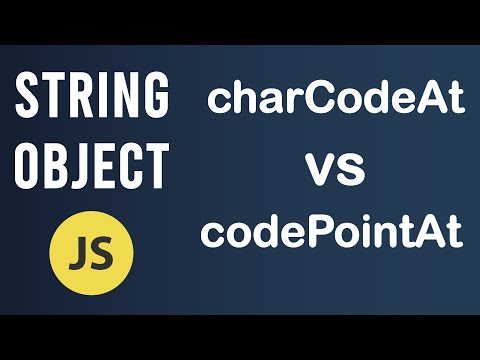 0:05:05
0:05:05
 0:09:07
0:09:07
 0:02:31
0:02:31
 0:03:09
0:03:09
 0:01:14
0:01:14
 0:01:22
0:01:22
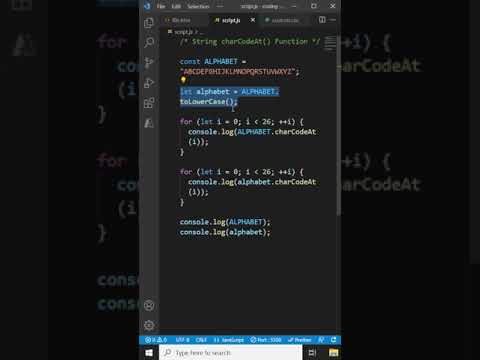 0:00:58
0:00:58
 0:09:36
0:09:36
 0:01:00
0:01:00
 0:04:12
0:04:12
 0:10:38
0:10:38
 0:00:47
0:00:47
 0:05:29
0:05:29
 0:01:18
0:01:18
 0:03:05
0:03:05
 0:01:40
0:01:40
 0:04:09
0:04:09
 0:01:54
0:01:54
 0:01:34
0:01:34
 0:00:15
0:00:15
 0:00:42
0:00:42
 0:00:17
0:00:17
 0:00:55
0:00:55
 0:08:36
0:08:36