filmov
tv
Android 5G Settings

Показать описание
Android 5G Settings, Mobile Data Management, and Network settings.
How to configure 5G settings and manage mobile data limits to optimize network settings.
Android 5G settings learn how to set mobile data limits on Android anf restrict app 5G usage.
Enable mobile data saver settings.
Amazon:* Accessories
Screen protectors
Tripods
Usb-c charger
Usb-c cable
Docking stations
Wireless car chargers
Wireless charger stand
Phone: Sony Xperia 1V Android 14 version.
In this video, I'll show you the various 5G settings on your Android device. How to manage mobile data limits and warnings, restrict app usage of 5G, and enable mobile data saver settings. These steps are useful to know for optimizing your network usage and troubleshooting common internet problems.
I will also show you how to disable 5G and 4G on your Android device, which can help conserve battery life or resolve connectivity issues.
Learn how to access network selection settings and switch between different network modes.
How to disable 5G on Android and switch network mode on Android.
Learn how to set up mobile data limits and warnings to help you monitor and control your data usage, preventing unexpected charges. Set mobile data limit on Android and mobile data warning settings.
See how to restrict specific apps from using 5G and enable mobile data saver settings. These options are useful for managing your data usage, especially if you have a limited data plan.
Restrict app data usage on Android and enable mobile data saver on Android.
See the tips on toggling Wi-Fi and mobile data to fix common internet problems, enabling airplane mode and Wi-Fi, and sharing your 5G mobile data with other devices such as phones and laptops. Troubleshoot internet issues on Android and share mobile data on Android using the mobile hotspot feature on Android."
Learn to manage your 5G settings, data limits, and network options on your Android device.
Watch the video carefully without skipping to see all the steps needed in this video.
Subscribe and click the Bell to watch more videos.
Check it, buy it, post it and tag it #ionhowto or #rednumberone
Join this channel to get access to perks:
Any questions?
Feel free to ask in the comments section below.
Subscribe, Like and SHARE this video with your friends!
We earn money from qualifying purchases using our affiliate links.
Affiliate links are marked with a star. *
When you use our * links, you support this channel.
As an Amazon Associate I earn from qualifying purchases.
How to configure 5G settings and manage mobile data limits to optimize network settings.
Android 5G settings learn how to set mobile data limits on Android anf restrict app 5G usage.
Enable mobile data saver settings.
Amazon:* Accessories
Screen protectors
Tripods
Usb-c charger
Usb-c cable
Docking stations
Wireless car chargers
Wireless charger stand
Phone: Sony Xperia 1V Android 14 version.
In this video, I'll show you the various 5G settings on your Android device. How to manage mobile data limits and warnings, restrict app usage of 5G, and enable mobile data saver settings. These steps are useful to know for optimizing your network usage and troubleshooting common internet problems.
I will also show you how to disable 5G and 4G on your Android device, which can help conserve battery life or resolve connectivity issues.
Learn how to access network selection settings and switch between different network modes.
How to disable 5G on Android and switch network mode on Android.
Learn how to set up mobile data limits and warnings to help you monitor and control your data usage, preventing unexpected charges. Set mobile data limit on Android and mobile data warning settings.
See how to restrict specific apps from using 5G and enable mobile data saver settings. These options are useful for managing your data usage, especially if you have a limited data plan.
Restrict app data usage on Android and enable mobile data saver on Android.
See the tips on toggling Wi-Fi and mobile data to fix common internet problems, enabling airplane mode and Wi-Fi, and sharing your 5G mobile data with other devices such as phones and laptops. Troubleshoot internet issues on Android and share mobile data on Android using the mobile hotspot feature on Android."
Learn to manage your 5G settings, data limits, and network options on your Android device.
Watch the video carefully without skipping to see all the steps needed in this video.
Subscribe and click the Bell to watch more videos.
Check it, buy it, post it and tag it #ionhowto or #rednumberone
Join this channel to get access to perks:
Any questions?
Feel free to ask in the comments section below.
Subscribe, Like and SHARE this video with your friends!
We earn money from qualifying purchases using our affiliate links.
Affiliate links are marked with a star. *
When you use our * links, you support this channel.
As an Amazon Associate I earn from qualifying purchases.
 0:13:22
0:13:22
 0:03:20
0:03:20
 0:03:29
0:03:29
 0:00:28
0:00:28
 0:00:31
0:00:31
 0:00:24
0:00:24
 0:01:00
0:01:00
 0:03:35
0:03:35
 0:01:12
0:01:12
 0:04:45
0:04:45
 0:06:18
0:06:18
 0:00:26
0:00:26
 0:00:16
0:00:16
 0:03:51
0:03:51
 0:00:24
0:00:24
 0:00:14
0:00:14
 0:00:27
0:00:27
 0:08:02
0:08:02
 0:00:15
0:00:15
 0:00:16
0:00:16
 0:00:15
0:00:15
 0:00:27
0:00:27
 0:03:15
0:03:15
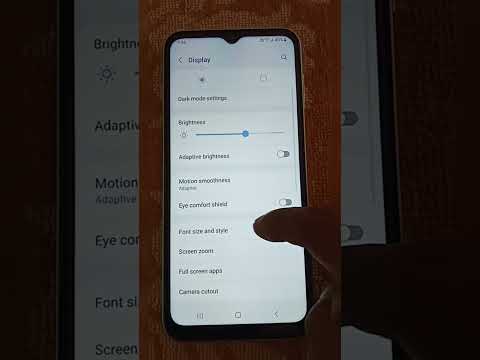 0:00:25
0:00:25