filmov
tv
OneNote Tutorial

Показать описание
OneNote Tutorial
Get Ad-Free Training by becoming a member today!
Who it's for: OneNote is for everyone. Anyone who is interested in organizing and managing their world, personally or professionally, will find benefits in this course.
What it is: OneNote is Microsoft’s digital notebook solution. With easy-to-use note taking tools and information-management features, professionals everywhere are using OneNote in lieu of clunky notebooks or less flexible work-processing applications.
What you'll learn: Learn about the amazing integration between OneNote and the rest of the digital world. Users in this series will learn how to create and collaborate on notebooks both in and out of the office. They’ll develop strategies on when to create sections rather than pages, as well as utilize and even build their own templates. Finally, users will learn how to secure, save, and share their work.
For ad free training and certificates please join Learnit Anytime:
For Private Group Trainings please visit:
Start 0:00
Introduction 0:03
The Ribbon 0:19
Backstage View 2:35
Creating Notebooks 4:01
Creating New Sections 7:29
Creating New Pages 9:47
Section Groups 11:35
Subpages 14:09
Typing Notes 17:36
Formatting Text 19:56
Text Styles 25:05
Drawing Shapes 28:27
Inserting Tables 35:10
More Tables 41:42
Embedding External Content 45:34
Screen Clips and Images 51:48
Hyperlinks 59:05
Image Hyperlinks 1:03:09
Wiki Links 1:04:20
Simple Math 1:09:59
Saving 1:14:21
Sharing and Exporting Notebooks 1:15:56
Password Protecting Sections 1:21:41
Templates 1:24:10
Tags 1:30:36
Outlook Task Integration 1:36:02
Finding Tags 1:40:32
Outlook Integration 1:45:11
Inserting Audio and Video 1:50:22
Printing 1:53:39
#OneNote
(C) 2021 Learnit, Inc.
Any illegal reproduction of this content will result in immediate legal action.
Get Ad-Free Training by becoming a member today!
Who it's for: OneNote is for everyone. Anyone who is interested in organizing and managing their world, personally or professionally, will find benefits in this course.
What it is: OneNote is Microsoft’s digital notebook solution. With easy-to-use note taking tools and information-management features, professionals everywhere are using OneNote in lieu of clunky notebooks or less flexible work-processing applications.
What you'll learn: Learn about the amazing integration between OneNote and the rest of the digital world. Users in this series will learn how to create and collaborate on notebooks both in and out of the office. They’ll develop strategies on when to create sections rather than pages, as well as utilize and even build their own templates. Finally, users will learn how to secure, save, and share their work.
For ad free training and certificates please join Learnit Anytime:
For Private Group Trainings please visit:
Start 0:00
Introduction 0:03
The Ribbon 0:19
Backstage View 2:35
Creating Notebooks 4:01
Creating New Sections 7:29
Creating New Pages 9:47
Section Groups 11:35
Subpages 14:09
Typing Notes 17:36
Formatting Text 19:56
Text Styles 25:05
Drawing Shapes 28:27
Inserting Tables 35:10
More Tables 41:42
Embedding External Content 45:34
Screen Clips and Images 51:48
Hyperlinks 59:05
Image Hyperlinks 1:03:09
Wiki Links 1:04:20
Simple Math 1:09:59
Saving 1:14:21
Sharing and Exporting Notebooks 1:15:56
Password Protecting Sections 1:21:41
Templates 1:24:10
Tags 1:30:36
Outlook Task Integration 1:36:02
Finding Tags 1:40:32
Outlook Integration 1:45:11
Inserting Audio and Video 1:50:22
Printing 1:53:39
#OneNote
(C) 2021 Learnit, Inc.
Any illegal reproduction of this content will result in immediate legal action.
Комментарии
 0:18:02
0:18:02
 0:10:53
0:10:53
 3:36:25
3:36:25
 0:10:01
0:10:01
 0:49:28
0:49:28
 0:14:37
0:14:37
 0:10:52
0:10:52
 0:19:49
0:19:49
 0:00:54
0:00:54
 1:25:48
1:25:48
 0:13:56
0:13:56
 0:11:19
0:11:19
 1:56:05
1:56:05
 0:01:12
0:01:12
 0:05:07
0:05:07
 0:21:43
0:21:43
 0:23:05
0:23:05
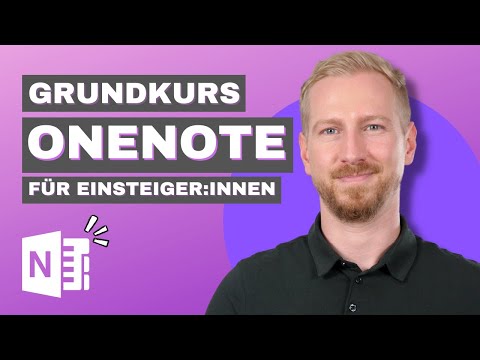 1:37:03
1:37:03
 0:00:47
0:00:47
 0:10:17
0:10:17
 0:08:14
0:08:14
 0:00:11
0:00:11
 0:09:46
0:09:46
 0:04:28
0:04:28