filmov
tv
How to Curve Text in InDesign

Показать описание
In this video, you'll learn how to arch text in InDesign using the Text on a Path Tool. You'll be using a circle to create a simple curving effect. You'll then be able to apply this technique to create any curve shape you need for your text!
Download the resources featured in the video:
What you'll learn in the video:
00:00 - Introduction
00:32 - Start the Project
00:52 - Create a Curve Shape
01:17 - Add Text and Style It
01:45 - Move Text Along the Curve
02:06 - Type on a Path Settings
03:02 - Outro
- - - - - - - - - - - - - - - - - - - - - - - - - - - - - - - - - - - - - - -
Envato Tuts+
Envato Elements
All the creative assets you need under one subscription. Customize your project by adding unique photos, fonts, graphics, and themes.
- - - - - - - - - - - - - - - - - - - - - - - - - - - - - - - - - - - - - - -
How to Write Curve Text in MS Word
How to Curve Text in Microsoft Word
How to Curve Text in Canva
How to Curve Text in Illustrator (Tutorial)
How to insert curve text in word #shorts #msword #mswordtricks
Curve Text In Illustrator
How to Easily Create Curved Text in GIMP | GIMP Basics Tutorial
How to curve text in #procreate #procreatetutorials #tattootips#neworleans
How to Curve Text on Canva – Quick & Easy Tutorial
How to Curve Text in Powerpoint
How to Curve Text in Canva
Easy Photoshop Tutorial: How To Curve Text
How to Curve Text in InDesign
How to Curve Text in InDesign
how to curve text in canva
How To Make Curved Text in Premiere Pro
Stylish Curved Text in PowerPoint
How to Curve & Warp Text | Illustrator Tutorial
Photoshop CC : How to Bend and Curve Text
Adobe Illustrator 2024 Tips - How to curve Text & Shape with the Object on Path tool #ducthangds
How To Curve Text In Procreate - Procreate Tutorial For Beginners
How to Type on Circle in Photoshop
The Easy Way to Curve Text in Inkscape
How to Curve Text in MS Word
Комментарии
 0:02:10
0:02:10
 0:04:10
0:04:10
 0:01:53
0:01:53
 0:07:16
0:07:16
 0:00:14
0:00:14
 0:03:29
0:03:29
 0:06:44
0:06:44
 0:00:14
0:00:14
 0:00:55
0:00:55
 0:01:50
0:01:50
 0:00:58
0:00:58
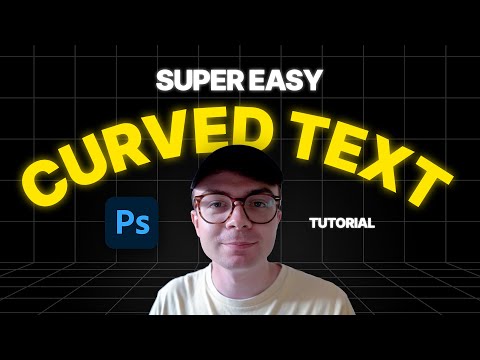 0:06:20
0:06:20
 0:05:36
0:05:36
 0:03:33
0:03:33
 0:01:01
0:01:01
 0:00:32
0:00:32
 0:01:29
0:01:29
 0:13:37
0:13:37
 0:00:48
0:00:48
 0:00:43
0:00:43
 0:08:09
0:08:09
 0:01:20
0:01:20
 0:06:07
0:06:07
 0:00:16
0:00:16