filmov
tv
Game Boy Advance 'No Cut' CGS Backlight Kit

Показать описание
This kit is physically drop in to any GBA but soldering is required. Trimming is also not required but would allow the LCD to sit flat within the shell and would provide a better looking finish. I highly recommend trimming.
---
Need personalized help? Try joining one of the many discord servers linked in the wiki.
I do not respond to emails or DMs with troubleshooting requests.
My test ROM packs for GB(A):
and "AGS Aging" for GBA button test and LCD calibration
Tools I regularly use (and recommend)
Super Easy Backlit Screen Mod for the Gameboy Advance (No Cut, No Solder)
[MOD] How to Install GameBoy Advance NO Solder NO Cut Backlight IPS V3 Screen Mod | Tutorial 2022
Super Easy NO Solder and NO Cut IPS Mod for the GameBoy Advance | A True Drop-In IPS Mod for the GBA
Gameboy Advance No Cut & No Solder IPS Mod | Cloud Game Store
The EASIEST Mod Kit For ANY GBA Shell! | Drop-In GBA Tutorial
BEST Game Boy Advance Backlight Mod for Beginners!?! NO Soldering & NO Trimming!
Gameboy Advance Backlight Mod: IPS v2 - How to!
Gameboy Advance Drop In, No Cut Backlit GBA IPS Screen Replacement Review!
Game Boy Advance 'No Cut' CGS Backlight Kit
C LCD - Game Boy Advance Backlight Kit
Ultimate 2022 GBA Game Boy CleanScreen Install - Original Shell No Cuts
Nintendo Game Boy Advance Laminated ITA TFT install tutorial
Super Easy Backlit Screen Mod for the Gameboy Advance (No Cut, No Solder)
No light, no problem? #gameboyadvance
Finally i can play my GBA in the dark!
Gameboy Advance IPS Drop In Mod / No cut / ohne löten / neues Gehäuse / Gameboy Restauration
The Solder-Free Consolizer Kit for the Gameboy Advance!!
The ULTIMATE GBA IPS Kit Comparison!
The RIGHT Way to Replace Gameboy Advance Cart Batteries
My Modded GameBoy Advance #Shorts
The BEST Laminated IPS Kit By Far! | V5 Drop-in GBA IPS Laminated Kit (Review + Tutorial)
Let's Build the Ultimate Game Boy Advance for 2020!
It doesn't get much easier than this GBA mod
Cleaning up a GameBoy Advance! #shorts
Комментарии
 0:11:40
0:11:40
![[MOD] How to](https://i.ytimg.com/vi/q3_4n2cYSLA/hqdefault.jpg) 0:06:59
0:06:59
 0:11:29
0:11:29
 0:03:49
0:03:49
 0:12:04
0:12:04
 0:03:43
0:03:43
 0:16:57
0:16:57
 0:19:14
0:19:14
 0:56:57
0:56:57
 1:05:05
1:05:05
 0:13:30
0:13:30
 0:48:42
0:48:42
 0:05:17
0:05:17
 0:00:30
0:00:30
 0:01:01
0:01:01
 0:35:18
0:35:18
 0:01:00
0:01:00
 0:16:27
0:16:27
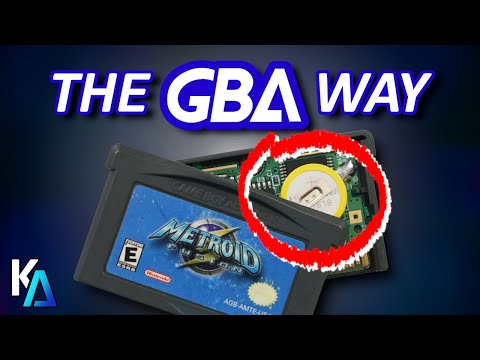 0:07:57
0:07:57
 0:00:25
0:00:25
 0:14:04
0:14:04
 0:08:13
0:08:13
 0:00:45
0:00:45
 0:01:00
0:01:00