filmov
tv
Android Google Firebase Firestore 7 Hours Course - Build a Shop App using Kotlin

Показать описание
In this video you will learn everything you need to know, to get started building a Shop app, using Googles Firebase Firestore Cloud Database.
You will learn to upload Images to the Firestore Storage, as well as learn how to download it.
Then you will see how to use Google's Firebase Authentication to register a user and login. This includes the "forgot password" functionality in Firebase.
Then of course you will also learn how to store Data in the Cloud Firestore and how to retrieve the data, to display it in your Android App.
We will use Kotlin for this. So you will learn specifically how to write the code, step by step.
So we are going to build an app using Firebase
tutorialsEU offers you free video tutorials about programming and development for complete beginners up to experienced programmers.
This includes C#, Unity, Python, Android, Kotlin, Machine Learning, etc.
Android Google Firebase Firestore 7 Hours Course - Build a Shop App using Kotlin
Firebase Android Tutorial 7 - How to Get data with Cloud Firestore
Firestore in a minute
Firebase in 100 Seconds
How Do I Paginate My Data? | Get to know Cloud Firestore #7
Firebase Firestore Chat App: FCM Setup (Ep 7) - Kotlin Android Tutorial
What's the Difference Between Cloud Firestore & Firebase Realtime Database? #AskFirebase
How To Store Data in Firebase Firestore using Android Studio 🔥
Android Firebase Firestore Masterclass - Build An App From Start to Finish
#6 Firebase Firestore | Android Studio setup and how to add data to Firestore
Model Relational Data in Firestore NoSQL
Firebase Firestore Chat App: Cloud Functions & FCM (Ep 8) - Kotlin Android Tutorial
Firebase Firestore Tutorial #10 - Receive Multiple Data
Firebase Firestore #9 : Access Data Offline in Cloud Firestore | English Subtitles Available
#7 How to Save Data in Cloud Firestore | Firestore | Firebase Tutorial
Firebase FirestoreUI | Indexing for Sorting and Ordering
Google Firebase Authentication Android Kotlin Tutorial
Firebase vs Supabase — I Built The Same App With Both
Getting Started With Cloud Firestore on Android - Firecasts
Firebase Cloud Firestore - Android studio tutorial | #1
Firebase Auth Tutorial #15- Firestore Users Collection
React Native Firebase Firestore | Cloud Firestore Database
Algolia Search in Firebase Cloud Firestore using Android
Firebase Firestore Tutorial #7 - Updating Data
Комментарии
 7:17:36
7:17:36
 0:08:51
0:08:51
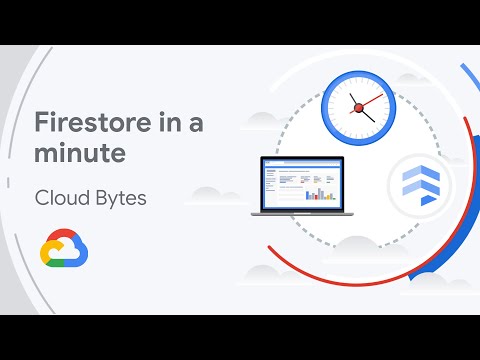 0:01:50
0:01:50
 0:02:35
0:02:35
 0:10:16
0:10:16
 0:14:24
0:14:24
 0:06:31
0:06:31
 0:05:32
0:05:32
 9:44:33
9:44:33
 0:10:13
0:10:13
 0:09:13
0:09:13
 0:29:58
0:29:58
 0:19:50
0:19:50
 0:03:38
0:03:38
 0:10:18
0:10:18
 0:07:30
0:07:30
 0:34:23
0:34:23
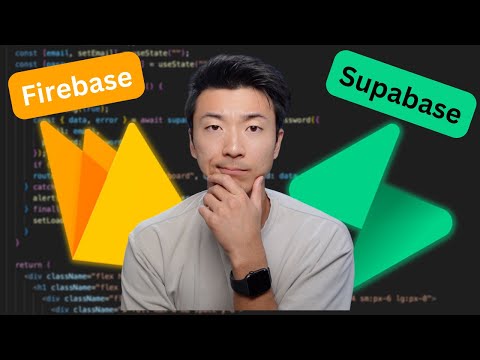 0:06:21
0:06:21
 0:15:21
0:15:21
 0:18:09
0:18:09
 0:12:54
0:12:54
 0:23:52
0:23:52
 0:14:31
0:14:31
 0:07:06
0:07:06