filmov
tv
EPSON L3110 L3210 L3150 L3250 Series All Lights Blinking Error and What you should do | INKfinite
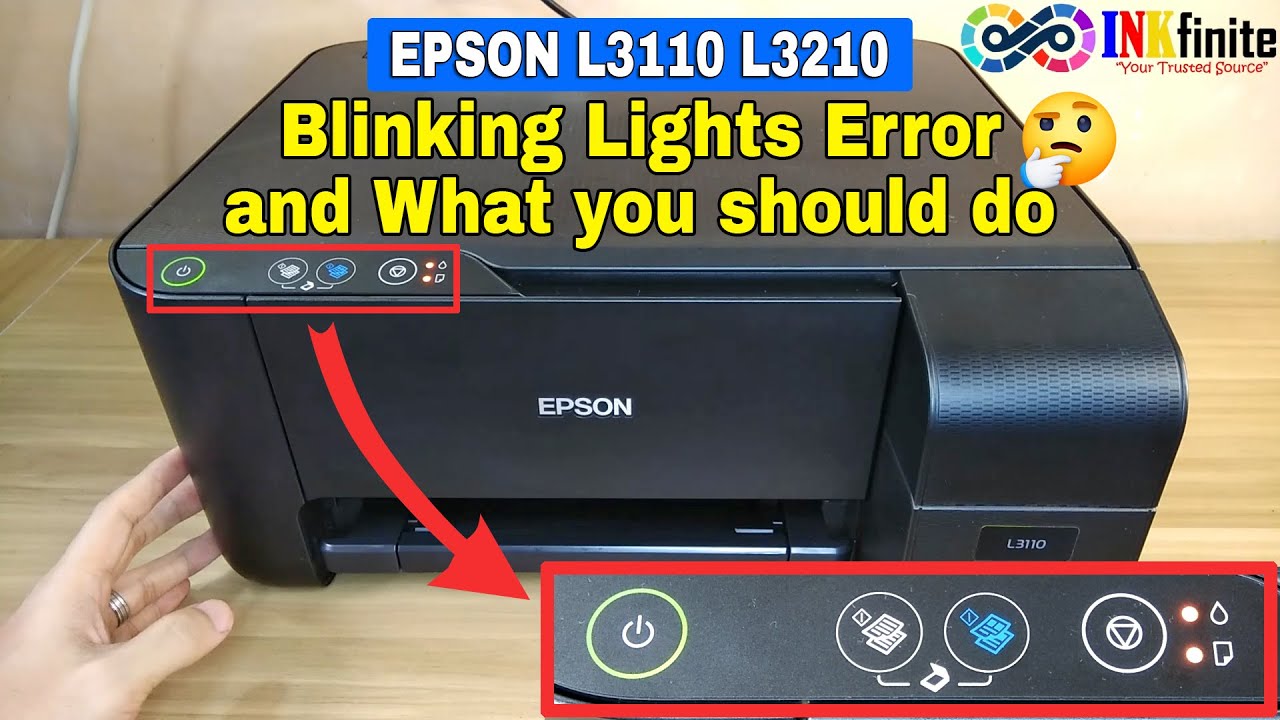
Показать описание
NOTE: To reset your printer and fix the service required error follow the video below:
➡️ How to Reset EPSON L1110 L3110 L3116 L3118 L3150 L3152 L3156 L3158 Printer with Resetter
➡️ How to Reset EPSON L1210 L1250 L3210 L3250 L3260 L5290 Printer with 14-IN-1 Resetter
TIMESTAMPS:
0:00 Intro
1:20 Reset or Service required Error
7:07 General Error or Scanner Error
🎬 Other Videos to Watch:
➡️ EPSON L3110 L3150 L3210 L3250 Not Working Photocopy and Scanner Easy Solution
➡️ EPSON L120 L121 L210 L220 L360 L365 L380 Timing Belt Replacement Full Tutorial
➡️ EPSON L3110 L3210 L3150 L3250 L3256 Paper Out or Incorrect Loading Solution
➡️ How to Fix Epson L3110 L3210 L3150 L3250 L3256 Paper Jam Error
➡️ How to Disassemble Epson L3110 L3210 L3150 L3250 L3256 Full Tutorial
📺 Subscribe to our YouTube channel and get the latest updates!
🏆 Please support me
➡️ Gcash - 09081120869
How I Rank My YouTube videos using these Amazing tools!
➡️ TubeBuddy: FREE YouTube SEO Tool (Chrome Extension)
➡️ vidIQ: FREE YouTube Target Keyword Tool
👤 Connect with Us!
Disclaimer: Some of these links go to one of my websites and some are affiliate links where I'll earn a small commission if you make a purchase at no additional cost to you.
Комментарии
 0:04:38
0:04:38
 0:03:37
0:03:37
 0:01:40
0:01:40
 0:04:04
0:04:04
 0:00:16
0:00:16
 0:00:26
0:00:26
 0:00:31
0:00:31
 0:00:24
0:00:24
 0:02:26
0:02:26
 0:02:31
0:02:31
 0:04:06
0:04:06
 0:04:04
0:04:04
 0:08:53
0:08:53
 0:15:26
0:15:26
 0:02:40
0:02:40
 0:45:01
0:45:01
 0:17:58
0:17:58
 0:01:01
0:01:01
 0:03:49
0:03:49
 0:10:27
0:10:27
 0:01:55
0:01:55
 0:04:46
0:04:46
 0:00:20
0:00:20
 0:01:43
0:01:43