filmov
tv
Java JDBC Tutorial – Part 10: BLOB - Reading and Writing BLOB with MySQL

Показать описание
---
---
In this video tutorial we will learn how to use JDBC to read and write BLOB with MySQL.
---
Transcript
Time - 00:00
Time - 00:28
So what exactly is a BLOB? Well a BLOB is basically binary data that we store in the database. You normally use BLOBs to keep track of documents, images, audio, or any other binary object that you have. Note that not all databases have support for BLOBs. In this example we’re going to make use of MySQL and they have BLOB support.
Time - 00:48
On this slide we will learn how to create a BLOB column. So when we create a table in MySQL we add a column with the BLOB data type. On this slide I want to learn how to write a BLOB to a database. For this example I'm going to add a resume for an employee. I'm going to read a local PDF file and I'll take that file and update the database with the binary data that's the actual content of PDF file. Let's walk through the code.
Time - 01:17
Time - 01:54
Time - 02:22
Time - 02:47
Time - 03:10
Now let's move over to MySQL tool and verify this. I'll take a look at the employees there in the database right now. l’ll run this query select * from employees and I'll get a list of the actual employees. Notice here for John Doe there’s an entry here for a resume, there's a BLOB entry. Note all the other entries are null. So we have a BLOB entry here. I can select this entry. I can right click. I can say, “Open Value in Editor” and it’s going to show me this BLOB. Again, it's a binary large object so we see all this binary data. Actually it should be displayed as hex.
Time - 03:50
Instead of looking at it in this fashion there's a tab here called “Image.” I can select this tab and now it'll actually show me this image or the actual data as a PDF that I can view. This is the actual PDF document for this employee, John Doe. This looks really good. We know that we were successful in storing the BLOB in the actual database.
Time - 04:18
Now that we know how to write BLOBs in the database let's learn how to read a BLOB from the database. In this example I'm going to read the employee’s resume from the database as a BLOB and then store it as a file on my local files system. Let's walk through the code.
[snip] .... see the Transcripts tab for details.
Комментарии
 0:32:47
0:32:47
 0:23:40
0:23:40
 0:20:34
0:20:34
 0:11:24
0:11:24
 0:15:57
0:15:57
 0:11:23
0:11:23
 0:52:32
0:52:32
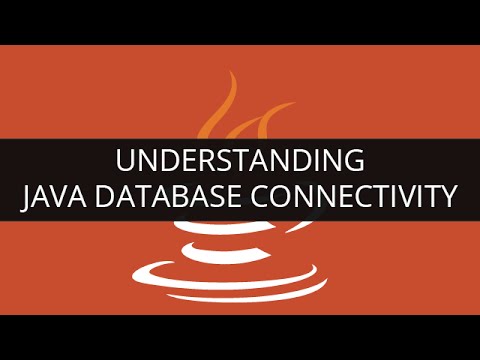 0:20:13
0:20:13
 0:04:58
0:04:58
 0:03:10
0:03:10
 0:09:00
0:09:00
 0:07:15
0:07:15
 0:07:44
0:07:44
 0:10:04
0:10:04
 0:05:28
0:05:28
 0:03:15
0:03:15
 0:03:45
0:03:45
 0:05:53
0:05:53
 1:59:42
1:59:42
 0:06:20
0:06:20
 0:03:18
0:03:18
 0:02:28
0:02:28
 0:29:33
0:29:33
 0:09:57
0:09:57