filmov
tv
Using curl to Check an SSL Certificate's Expiration Date and Details

Показать описание
Here's a quick way to make sure your load balancer or web server is serving the correct SSL cert.
Hit the subscribe button to receive more videos like this!
REFERENCE LINKS
---------------------------------------------------
COURSES
---------------------------------------------------
Courses I've created that focus on web dev and deployment topics.
THE TOOLS I USE / GEAR
---------------------------------------------------
FOLLOW ME ELSEWHERE
---------------------------------------------------
TIMESTAMPS
---------------------------------------------------
0:00 -- Intro
0:08 -- Assembling our curl command
0:43 -- Taking a look at the certificate's details
1:28 -- Parsing out the expiration date with grep and cut
4:10 -- Getting similar information in a browser
4:59 -- Burning the vI or Iv flags into muscle memory
5:35 -- Why? Your load balancer might support multiple certs
Hit the subscribe button to receive more videos like this!
REFERENCE LINKS
---------------------------------------------------
COURSES
---------------------------------------------------
Courses I've created that focus on web dev and deployment topics.
THE TOOLS I USE / GEAR
---------------------------------------------------
FOLLOW ME ELSEWHERE
---------------------------------------------------
TIMESTAMPS
---------------------------------------------------
0:00 -- Intro
0:08 -- Assembling our curl command
0:43 -- Taking a look at the certificate's details
1:28 -- Parsing out the expiration date with grep and cut
4:10 -- Getting similar information in a browser
4:59 -- Burning the vI or Iv flags into muscle memory
5:35 -- Why? Your load balancer might support multiple certs
Using curl to Check an SSL Certificate's Expiration Date and Details
You NEED to know how to use CURL!
How to use CURL on Windows | How to test API with CURL | CURL Basics Step by Step
CURL API Testing Tutorial : How to Use CURL to Send API Requests?
Curl: You Already Have A Tool For Testing REST APIs
Supercharge Your Workflow with cURL | Understanding The cURL Command-Line Tool
How to Test an OAuth Flow with cURL and a Browser
Linux/Mac Terminal Tutorial: How To Use The cURL Command
Physical Picture of the Curl
Web Apps That Aren't Bloated! Using Curl.
using curl better - with curl creator Daniel Stenberg
Test HTTP Basic authentication using curl in command line
Penetration Testing - Curl Overview
Linux Essentials: Curl Fundamentals
Checking Out Some Really Useful Curl Supported Web Services
How to get curl of an API using postman
Basic cURL Tutorial
How To Curl Hair With A Straightener | ghd
STOP curl typing! Learn your porosity. You have to find products that work based on porosity.
How To Execute Curl Commands In Postman | Postman Tutorial
curl pass tutorial
02 - Curl Examples for || GET Request || POST Request|| DELETE Request || Upload Json File
Curl Manifesto step by step process, if u want ur curly hair look amazed try Kerastase Manifesto💯WO...
4 ways to curl hair using a straightener, tapered, thin & large wand (ghd ambassador) #hairstyle
Комментарии
 0:10:42
0:10:42
 0:03:36
0:03:36
 0:14:39
0:14:39
 0:10:38
0:10:38
 0:12:28
0:12:28
 0:09:14
0:09:14
 0:02:28
0:02:28
 0:08:58
0:08:58
 0:33:34
0:33:34
 0:12:36
0:12:36
 0:55:46
0:55:46
 0:04:13
0:04:13
 0:05:29
0:05:29
 0:16:27
0:16:27
 0:12:19
0:12:19
 0:00:12
0:00:12
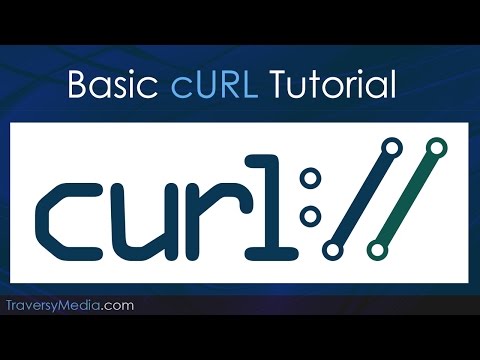 0:14:42
0:14:42
 0:00:11
0:00:11
 0:00:59
0:00:59
 0:01:27
0:01:27
 0:00:15
0:00:15
 0:13:04
0:13:04
 0:00:32
0:00:32
 0:00:28
0:00:28