filmov
tv
AngularJS sort rows by table header

Показать описание
angularjs sort by column headers
angularjs bidirectional sorting example
In this video we will discuss how to implement bidirectional sort in Angular JS.
Healthy diet is very important both for the body and mind. If you like Aarvi Kitchen recipes, please support by sharing, subscribing and liking our YouTube channel. Hope you can help.
Here is what we want to do
1. The data should be sorted when the table column header is clicked
2. The user should be able to sort in both the directions - ascending and descending. Clicking on the column for the first time should sort the data in ascending order. Clicking on the same column again should sort in descending order.
3. An icon should be displayed next to the column showing the sort column and direction
Sets up the model
sortColumn and reverseSort properties are attached to the $scope object. These 2 properties are used to control the column by which the data should be sorted and the sort direction.
sortColumn is set to name and reverseSort is set to false. This will ensure that when the form is initially loaded, the table data will be sorted by name column in ascending order.
Depending on the column header the user has clicked, sortData() function sets the sortColumn and reverseSort property values.
Based on the sort column and the sort direction, getSortClass() function returns the CSS class name to return. The CSS class controls the sort icon that will be displayed next to the sort column.
var app = angular
.module("myModule", [])
.controller("myController", function ($scope) {
var employees = [
{ name: "Ben", dateOfBirth: new Date("November 23, 1980"), gender: "Male", salary: 55000 },
{ name: "Sara", dateOfBirth: new Date("May 05, 1970"), gender: "Female", salary: 68000 },
{ name: "Mark", dateOfBirth: new Date("August 15, 1974"), gender: "Male", salary: 57000 },
{ name: "Pam", dateOfBirth: new Date("October 27, 1979"), gender: "Female", salary: 53000 },
{ name: "Todd", dateOfBirth: new Date("December 30, 1983"), gender: "Male", salary: 60000 }
];
}
? 'arrow-down'
: 'arrow-up';
}
return '';
}
});
[body ng-app="myModule"]
[div ng-controller="myController"]
[table]
[thead]
[tr]
[th ng-click="sortData('name')"]
Name [div ng-class="getSortClass('name')"][/div]
[/th]
[th ng-click="sortData('dateOfBirth')"]
Date of Birth [div ng-class="getSortClass('dateOfBirth')"][/div]
[/th]
[th ng-click="sortData('gender')"]
Gender [div ng-class="getSortClass('gender')"][/div]
[/th]
[th ng-click="sortData('salary')"]
Salary [div ng-class="getSortClass('salary')"][/div]
[/th]
[/tr]
[/thead]
[tbody]
[tr ng-repeat="employee in employees | orderBy:sortColumn:reverseSort"]
[/tr]
[/tbody]
[/table]
[/div]
[/body]
[/html]
Link for all dot net and sql server video tutorial playlists
Link for slides, code samples and text version of the video
angularjs bidirectional sorting example
In this video we will discuss how to implement bidirectional sort in Angular JS.
Healthy diet is very important both for the body and mind. If you like Aarvi Kitchen recipes, please support by sharing, subscribing and liking our YouTube channel. Hope you can help.
Here is what we want to do
1. The data should be sorted when the table column header is clicked
2. The user should be able to sort in both the directions - ascending and descending. Clicking on the column for the first time should sort the data in ascending order. Clicking on the same column again should sort in descending order.
3. An icon should be displayed next to the column showing the sort column and direction
Sets up the model
sortColumn and reverseSort properties are attached to the $scope object. These 2 properties are used to control the column by which the data should be sorted and the sort direction.
sortColumn is set to name and reverseSort is set to false. This will ensure that when the form is initially loaded, the table data will be sorted by name column in ascending order.
Depending on the column header the user has clicked, sortData() function sets the sortColumn and reverseSort property values.
Based on the sort column and the sort direction, getSortClass() function returns the CSS class name to return. The CSS class controls the sort icon that will be displayed next to the sort column.
var app = angular
.module("myModule", [])
.controller("myController", function ($scope) {
var employees = [
{ name: "Ben", dateOfBirth: new Date("November 23, 1980"), gender: "Male", salary: 55000 },
{ name: "Sara", dateOfBirth: new Date("May 05, 1970"), gender: "Female", salary: 68000 },
{ name: "Mark", dateOfBirth: new Date("August 15, 1974"), gender: "Male", salary: 57000 },
{ name: "Pam", dateOfBirth: new Date("October 27, 1979"), gender: "Female", salary: 53000 },
{ name: "Todd", dateOfBirth: new Date("December 30, 1983"), gender: "Male", salary: 60000 }
];
}
? 'arrow-down'
: 'arrow-up';
}
return '';
}
});
[body ng-app="myModule"]
[div ng-controller="myController"]
[table]
[thead]
[tr]
[th ng-click="sortData('name')"]
Name [div ng-class="getSortClass('name')"][/div]
[/th]
[th ng-click="sortData('dateOfBirth')"]
Date of Birth [div ng-class="getSortClass('dateOfBirth')"][/div]
[/th]
[th ng-click="sortData('gender')"]
Gender [div ng-class="getSortClass('gender')"][/div]
[/th]
[th ng-click="sortData('salary')"]
Salary [div ng-class="getSortClass('salary')"][/div]
[/th]
[/tr]
[/thead]
[tbody]
[tr ng-repeat="employee in employees | orderBy:sortColumn:reverseSort"]
[/tr]
[/tbody]
[/table]
[/div]
[/body]
[/html]
Link for all dot net and sql server video tutorial playlists
Link for slides, code samples and text version of the video
Комментарии
 0:12:11
0:12:11
 0:00:53
0:00:53
 0:03:56
0:03:56
 0:03:53
0:03:53
 0:06:33
0:06:33
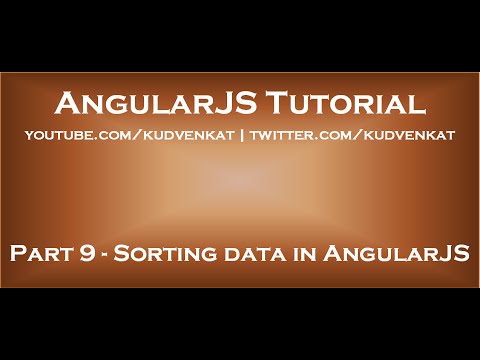 0:08:32
0:08:32
 0:24:35
0:24:35
 0:02:41
0:02:41
 0:07:10
0:07:10
 0:10:36
0:10:36
 0:19:02
0:19:02
 0:16:33
0:16:33
 0:03:25
0:03:25
 0:14:58
0:14:58
 0:08:25
0:08:25
![[Part 4]sorting data](https://i.ytimg.com/vi/EJb1yoo8VVk/hqdefault.jpg) 0:10:29
0:10:29
 0:10:04
0:10:04
 0:01:47
0:01:47
 0:03:31
0:03:31
 0:16:33
0:16:33
 0:02:14
0:02:14
 0:02:18
0:02:18
 0:02:52
0:02:52
 0:13:01
0:13:01