filmov
tv
OS and User Interface | Operating Systems

Показать описание
OS and User Interface | Operating Systems
** Operating Systems Tutorials **
This video tutorial on “Operating Systems and User Interface” covers all the basics related to Operating Systems and User Interface on computer systems. For any suggestions and doubts please do comments.
Hello and welcome to my youtube channel.
This video is part of operating systems video course. Todays topic is user and operating system interface
There are several ways for users to interface with the operating system. Here, we discuss two fundamental approaches.
One provides a command-line interface, or command interpreter.
The other allows graphical user interface, or GUI.
command-line interface, or command interpreter, allows users to directly enter commands to be performed by the operating system.
On systems with multiple command interpreters to choose from, the interpreters are known as shells.
On UNIX and Linux systems, a user may choose from several different shells, including the Bourne shell, C shell, Bourne-Again shell, Korn shell, and others.
The main function of the command interpreter is to get and execute the next user-specified command.
These commands can be implemented in two general ways.
In one approach, the command interpreter itself contains the code to execute the command.
GUI allows users to interact with operating systems through graphical icons.
Here, rather than entering commands directly via a command-line interface, users employ a mouse-based window- and-menu system characterized by a desktop.
Graphical user interfaces first appeared as part of research taking place at Xerox Palo Alto Research Center in the early 1970s.
There has been significant development in GUI designs from various open-source projects, such as K Desktop Environment (or KDE) and the GNOME desktop by the GNU project.
Both the KDE and GNOME desktops run on Linux and various UNIX systems and are available under open-source licenses, which means their source code is readily available for reading and for modification under specific license terms.
Subscribe to our channel and hit the bell icon to get latest video updates.
#Samirshah #OperatingSystemsAndUserInterface #OperatingSystems #OperatingSystemsTutorial #OperatingSystemsTraining #OperatingSystemsVideo
#OperatingSystemsCourse #CommandInterpreter #CommandLineInterface #Shell #GUI #GraphicalUserInterface #KDE #GNOME
- - - - - - - - - - - - - - - - -
About the Course
Operating systems are an essential part of any computer system. Similarly, a course on operating systems is an essential part of any computer science education. This field is undergoing rapid change, as computers are now prevalent in virtually every arena of day-to-day life — from embedded devices in automobiles through the most sophisticated planning tools for governments and multinational firms. Yet the fundamental concepts remain fairly clear, and it is on these that we base this video course. This is an introductory course in operating systems at the junior or senior undergraduate level or at the first-year graduate level. It provides a clear description of the concepts that underlie operating systems. As prerequisites, we assume that the reader is familiar with basic data structures, computer organisation, and a high-level language, such as C or Java.
** Operating Systems Tutorials **
This video tutorial on “Operating Systems and User Interface” covers all the basics related to Operating Systems and User Interface on computer systems. For any suggestions and doubts please do comments.
Hello and welcome to my youtube channel.
This video is part of operating systems video course. Todays topic is user and operating system interface
There are several ways for users to interface with the operating system. Here, we discuss two fundamental approaches.
One provides a command-line interface, or command interpreter.
The other allows graphical user interface, or GUI.
command-line interface, or command interpreter, allows users to directly enter commands to be performed by the operating system.
On systems with multiple command interpreters to choose from, the interpreters are known as shells.
On UNIX and Linux systems, a user may choose from several different shells, including the Bourne shell, C shell, Bourne-Again shell, Korn shell, and others.
The main function of the command interpreter is to get and execute the next user-specified command.
These commands can be implemented in two general ways.
In one approach, the command interpreter itself contains the code to execute the command.
GUI allows users to interact with operating systems through graphical icons.
Here, rather than entering commands directly via a command-line interface, users employ a mouse-based window- and-menu system characterized by a desktop.
Graphical user interfaces first appeared as part of research taking place at Xerox Palo Alto Research Center in the early 1970s.
There has been significant development in GUI designs from various open-source projects, such as K Desktop Environment (or KDE) and the GNOME desktop by the GNU project.
Both the KDE and GNOME desktops run on Linux and various UNIX systems and are available under open-source licenses, which means their source code is readily available for reading and for modification under specific license terms.
Subscribe to our channel and hit the bell icon to get latest video updates.
#Samirshah #OperatingSystemsAndUserInterface #OperatingSystems #OperatingSystemsTutorial #OperatingSystemsTraining #OperatingSystemsVideo
#OperatingSystemsCourse #CommandInterpreter #CommandLineInterface #Shell #GUI #GraphicalUserInterface #KDE #GNOME
- - - - - - - - - - - - - - - - -
About the Course
Operating systems are an essential part of any computer system. Similarly, a course on operating systems is an essential part of any computer science education. This field is undergoing rapid change, as computers are now prevalent in virtually every arena of day-to-day life — from embedded devices in automobiles through the most sophisticated planning tools for governments and multinational firms. Yet the fundamental concepts remain fairly clear, and it is on these that we base this video course. This is an introductory course in operating systems at the junior or senior undergraduate level or at the first-year graduate level. It provides a clear description of the concepts that underlie operating systems. As prerequisites, we assume that the reader is familiar with basic data structures, computer organisation, and a high-level language, such as C or Java.
 0:13:34
0:13:34
 0:01:31
0:01:31
 0:00:40
0:00:40
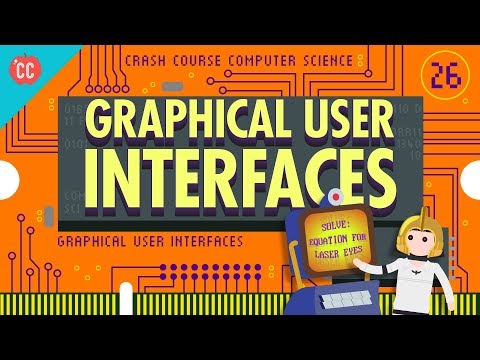 0:12:59
0:12:59
 0:10:33
0:10:33
 0:03:29
0:03:29
 0:00:11
0:00:11
 0:00:59
0:00:59
 0:00:43
0:00:43
 0:10:20
0:10:20
 0:00:21
0:00:21
 0:19:47
0:19:47
 0:00:46
0:00:46
 0:00:59
0:00:59
 0:17:09
0:17:09
 0:00:46
0:00:46
 0:08:37
0:08:37
 0:00:06
0:00:06
 0:24:31
0:24:31
 0:18:59
0:18:59
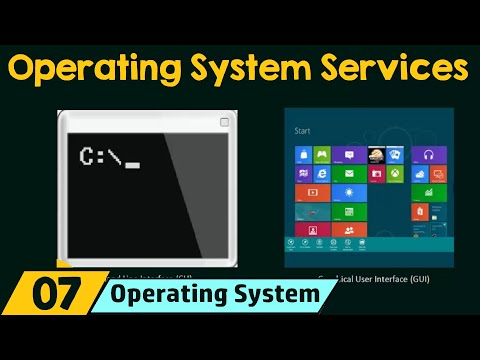 0:13:17
0:13:17
 0:01:00
0:01:00
 0:00:42
0:00:42
 0:01:00
0:01:00