filmov
tv
1 How to establish connection between DJANGO & MSSQL in Windows10

Показать описание
Windows10
SQL Server 2019
py -V ==== Python 3.9.2
pip -V ==== pip 21.0.1
python -m django --version ==== 3.0
pip list
-----------------------------
Package Version
-------------------- -------
asgiref 3.3.1
Django 3.0
django-mssql-backend 2.8.1
pip 21.0.1
pyodbc 4.0.30
pytz 2021.1
setuptools 54.1.1
sqlparse 0.4.1
# import os,sys
# import pyodbc
# print(drive)
#
# SQL Server
# Oracle in XE
# MySQL ODBC 8.0 ANSI Driver
# MySQL ODBC 8.0 Unicode Driver
# SQL Server Native Client 11.0
# SQL Server Native Client RDA 11.0
# ODBC Driver 17 for SQL Server
DATABASES = {
'default': {
'HOST': 'DESKTOP-U31HLSA\SQLEXPRESS',
'PORT': '',
'NAME': 'DJANGO_MSSQL',
'USER': 'sa',
'PASSWORD': '1234567',
'OPTIONS': {
'driver': 'ODBC Driver 17 for SQL Server',
},
},
}|
SQL Server 2019
py -V ==== Python 3.9.2
pip -V ==== pip 21.0.1
python -m django --version ==== 3.0
pip list
-----------------------------
Package Version
-------------------- -------
asgiref 3.3.1
Django 3.0
django-mssql-backend 2.8.1
pip 21.0.1
pyodbc 4.0.30
pytz 2021.1
setuptools 54.1.1
sqlparse 0.4.1
# import os,sys
# import pyodbc
# print(drive)
#
# SQL Server
# Oracle in XE
# MySQL ODBC 8.0 ANSI Driver
# MySQL ODBC 8.0 Unicode Driver
# SQL Server Native Client 11.0
# SQL Server Native Client RDA 11.0
# ODBC Driver 17 for SQL Server
DATABASES = {
'default': {
'HOST': 'DESKTOP-U31HLSA\SQLEXPRESS',
'PORT': '',
'NAME': 'DJANGO_MSSQL',
'USER': 'sa',
'PASSWORD': '1234567',
'OPTIONS': {
'driver': 'ODBC Driver 17 for SQL Server',
},
},
}|
1 How to establish connection between DJANGO & MSSQL in Windows10
Data Warehouse - 1 - Establish Connection using Python for Full Load
Part 1 - Creating a Connection Settings Form in Delphi and MySQL
Conncections and connection 1-forms - Lec 21 - Frederic Schuller
A connection 1-form on a principal G-bundle
How To connect VPN in windows 10 in 1 Minute - VPN For Windows 10
Unity 2018 : Multiplayer LLAPI Tutorial - Establishing connection 1/9
AWS Direct Connect - What is it and how it works? (Part 1 - For beginners)
The # 1 thing we teach is connection
How to Fix PostgreSQL Connection to Server at Localhost (::1) Port 5432 Failed Connection Refused
Episode 1: Build Connection
Java and JDBC tutorial #1: Make connection
Connect 1 to 1, 2 to 2, 3 to 3 without crossing the lines! For High IQ only
How to Connect 2 Branch's with VLL Part 1 | Virtual Leased Line
1 Push Switch 1 LED light connection
VB.NET MS Access Database Tutorial 1 # How to Connect Access Database to VB.Net
1 Switch 1 Socket Connection Diagram #shorts #youtube #viral #trending
Connect 3 Monitors To 1 PC Explained In 4 Minutes
1 pole MCB connection wiring diagram., #electric # shorts
30 Day Yoga Challenge | Day 1 | Establish Connection | Yogbela
1 Gang & 2 Gang, 1 Way Switch Connection / How to Wire One Gang & Two Gang Light Switch / Ex...
connect 4 traps as player 1 #Shorts
How to Resolve Outlook Cannot Connect to Server Error? - Part 1 #wondershare #recoverit #outlook
How to Connect Controllers to Xbox One (1)
Комментарии
 0:12:52
0:12:52
 0:20:10
0:20:10
 0:22:12
0:22:12
 1:05:01
1:05:01
 0:00:09
0:00:09
 0:01:39
0:01:39
 0:32:31
0:32:31
 0:24:00
0:24:00
 0:00:43
0:00:43
 0:05:39
0:05:39
 0:01:14
0:01:14
 0:09:57
0:09:57
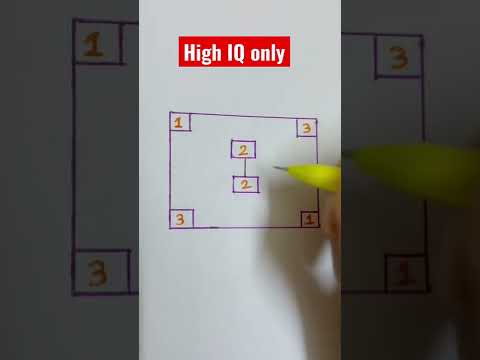 0:00:26
0:00:26
 0:16:31
0:16:31
 0:00:15
0:00:15
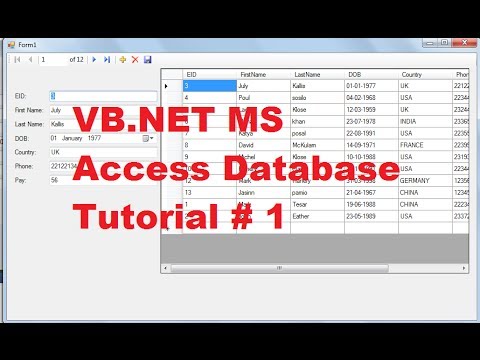 0:18:45
0:18:45
 0:00:07
0:00:07
 0:04:27
0:04:27
 0:00:17
0:00:17
 0:17:22
0:17:22
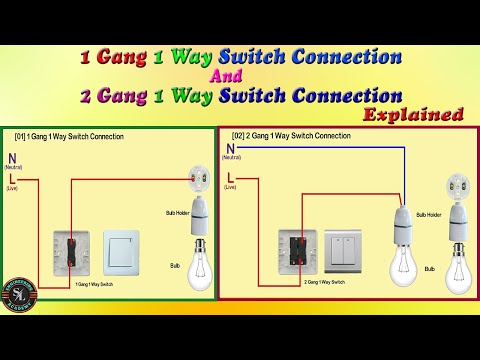 0:02:23
0:02:23
 0:00:59
0:00:59
 0:00:53
0:00:53
 0:01:00
0:01:00