filmov
tv
Day 9 : Shell Scripting in 20min | Automation in Linux | loops, function, input, conditional logic

Показать описание
Welcome to Day 9 of our Linux Basics series! Today, we're diving into Shell Scripting—an essential skill for automating tasks and enhancing your productivity in Linux.
🔹 Topics Covered:
Introduction to Shell Scripting: Understand the basics of writing scripts in the Linux shell, which can automate repetitive tasks and streamline your workflow.
Key Concepts:
Variables: Learn how to store and manipulate data in your scripts.
Loops: Master the use of for, while, and until loops to repeat actions efficiently.
Functions: Discover how to create reusable code blocks that make your scripts cleaner and more modular.
Conditional Logic: Implement if, else, and case statements to control the flow of your scripts based on conditions.
🔹 Essential Commands:
echo: Display messages and variables to the terminal.
read: Accept user input for interactive scripts.
chmod: Change script permissions to make them executable.
exit: Terminate the script and return a status code.
🔹 Why Learn Shell Scripting? Mastering shell scripting will empower you to automate routine tasks, handle system administration more efficiently, and improve your overall command line productivity.
🔹 Stay Tuned! Don’t forget to subscribe and hit the notification bell for more tutorials in this series. In our upcoming videos, we’ll explore advanced scripting techniques, error handling, and best practices.
📚 Free Course Alert! Don’t forget to check out our free course on Linux to continue building your expertise and mastering these advanced features.
Subscribe now to keep up with the series and take your Linux skills to the next level! 🚀
Query/Keywords/Tags:
linux shell scripting basics, automate tasks in linux, bash scripting tutorial, loops in shell scripting, functions in bash, conditional statements in shell, scripting variables, linux automation tools, command line scripting, shell script examples, system administration scripting, user input in bash, error handling in scripts, best practices in shell scripting
Welcome to our channel! In this video, we’ll explore #ShellScriptingInLinux, covering essential commands and concepts to get you started with automating tasks in the Linux operating system. Whether you’re looking for #BashScriptingTutorial or want to understand #AutomationInLinux, this video has got you covered. We’ll dive into #Loops, #Functions, and #ConditionalLogic, plus tips for success in #LinuxAutomation. Don’t forget to subscribe for more #LinuxLearningResources!
Shell scripting tutorial
Shell scripting Linux
Shell scripting tutorial for beginners
Shell scripting for DevOps
Shell scripting interview questions and answers for experienced
Shell scripting full course
Shell scripting in Telugu
Shell scripting project
Shell scripting basics
Shell scripting Tamil
Shell scripting interview questions
Shell scripting Abhishek Veeramalla
Shell scripting in Hindi
Shell scripting Abhishek
Linux script shell Darija
Linux script tutorial
Linux script command
Linux script shell
Linux script writing
Linux script Tamil
Linux script project
Linux script Bash
Linux shell script
Arch Linux script install
Linux startup script
Linux autostart script on boot
Shell scripting shocked
Shell script playlist
Shell model in nuclear physics
Shell video
Shell cartoon
Shell and tube heat exchanger
Shell craft ideas
Shell shockers
Shell team earning app
Shell pasta recipe
Shell hair shark tank
Shell petrol vs normal petrol
#terraform #variables #locals #rootmodule #outputs #infrastructure #iac #devops #tutorial #beginners #advanced #technical #demo #hands-on #freecourse #aws #azure #gcp #cloud #automation #scripting #coding #techworld #devops #configuration #management #learning #videos #course #certification #setup #guide #walkthrough #examples #tutorials #projects #community #resources #developers #engineers #it #solutions #bestpractices #path #tech #platformengineering #python #ci/cd #pipeline #scalability #troubleshooting #tips #commonissues #overview #in-depth #beginnersguide #tech #developers #engineers #realworld #free #learning
🔹 Topics Covered:
Introduction to Shell Scripting: Understand the basics of writing scripts in the Linux shell, which can automate repetitive tasks and streamline your workflow.
Key Concepts:
Variables: Learn how to store and manipulate data in your scripts.
Loops: Master the use of for, while, and until loops to repeat actions efficiently.
Functions: Discover how to create reusable code blocks that make your scripts cleaner and more modular.
Conditional Logic: Implement if, else, and case statements to control the flow of your scripts based on conditions.
🔹 Essential Commands:
echo: Display messages and variables to the terminal.
read: Accept user input for interactive scripts.
chmod: Change script permissions to make them executable.
exit: Terminate the script and return a status code.
🔹 Why Learn Shell Scripting? Mastering shell scripting will empower you to automate routine tasks, handle system administration more efficiently, and improve your overall command line productivity.
🔹 Stay Tuned! Don’t forget to subscribe and hit the notification bell for more tutorials in this series. In our upcoming videos, we’ll explore advanced scripting techniques, error handling, and best practices.
📚 Free Course Alert! Don’t forget to check out our free course on Linux to continue building your expertise and mastering these advanced features.
Subscribe now to keep up with the series and take your Linux skills to the next level! 🚀
Query/Keywords/Tags:
linux shell scripting basics, automate tasks in linux, bash scripting tutorial, loops in shell scripting, functions in bash, conditional statements in shell, scripting variables, linux automation tools, command line scripting, shell script examples, system administration scripting, user input in bash, error handling in scripts, best practices in shell scripting
Welcome to our channel! In this video, we’ll explore #ShellScriptingInLinux, covering essential commands and concepts to get you started with automating tasks in the Linux operating system. Whether you’re looking for #BashScriptingTutorial or want to understand #AutomationInLinux, this video has got you covered. We’ll dive into #Loops, #Functions, and #ConditionalLogic, plus tips for success in #LinuxAutomation. Don’t forget to subscribe for more #LinuxLearningResources!
Shell scripting tutorial
Shell scripting Linux
Shell scripting tutorial for beginners
Shell scripting for DevOps
Shell scripting interview questions and answers for experienced
Shell scripting full course
Shell scripting in Telugu
Shell scripting project
Shell scripting basics
Shell scripting Tamil
Shell scripting interview questions
Shell scripting Abhishek Veeramalla
Shell scripting in Hindi
Shell scripting Abhishek
Linux script shell Darija
Linux script tutorial
Linux script command
Linux script shell
Linux script writing
Linux script Tamil
Linux script project
Linux script Bash
Linux shell script
Arch Linux script install
Linux startup script
Linux autostart script on boot
Shell scripting shocked
Shell script playlist
Shell model in nuclear physics
Shell video
Shell cartoon
Shell and tube heat exchanger
Shell craft ideas
Shell shockers
Shell team earning app
Shell pasta recipe
Shell hair shark tank
Shell petrol vs normal petrol
#terraform #variables #locals #rootmodule #outputs #infrastructure #iac #devops #tutorial #beginners #advanced #technical #demo #hands-on #freecourse #aws #azure #gcp #cloud #automation #scripting #coding #techworld #devops #configuration #management #learning #videos #course #certification #setup #guide #walkthrough #examples #tutorials #projects #community #resources #developers #engineers #it #solutions #bestpractices #path #tech #platformengineering #python #ci/cd #pipeline #scalability #troubleshooting #tips #commonissues #overview #in-depth #beginnersguide #tech #developers #engineers #realworld #free #learning
 0:21:39
0:21:39
 0:13:15
0:13:15
 0:13:43
0:13:43
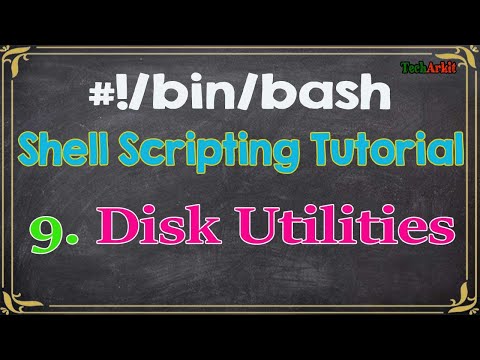 0:16:36
0:16:36
 0:59:01
0:59:01
 0:16:57
0:16:57
 0:40:56
0:40:56
 0:14:08
0:14:08
 0:16:02
0:16:02
 0:09:51
0:09:51
 0:31:42
0:31:42
 0:06:57
0:06:57
 0:10:50
0:10:50
 0:00:28
0:00:28
 1:36:29
1:36:29
 0:22:35
0:22:35
 2:20:37
2:20:37
 0:14:18
0:14:18
 0:29:59
0:29:59
 4:18:45
4:18:45
 6:07:32
6:07:32
 0:00:30
0:00:30
 0:09:58
0:09:58
 0:00:38
0:00:38