filmov
tv
Javascript Data Grid built-in column filters overview for AG Grid
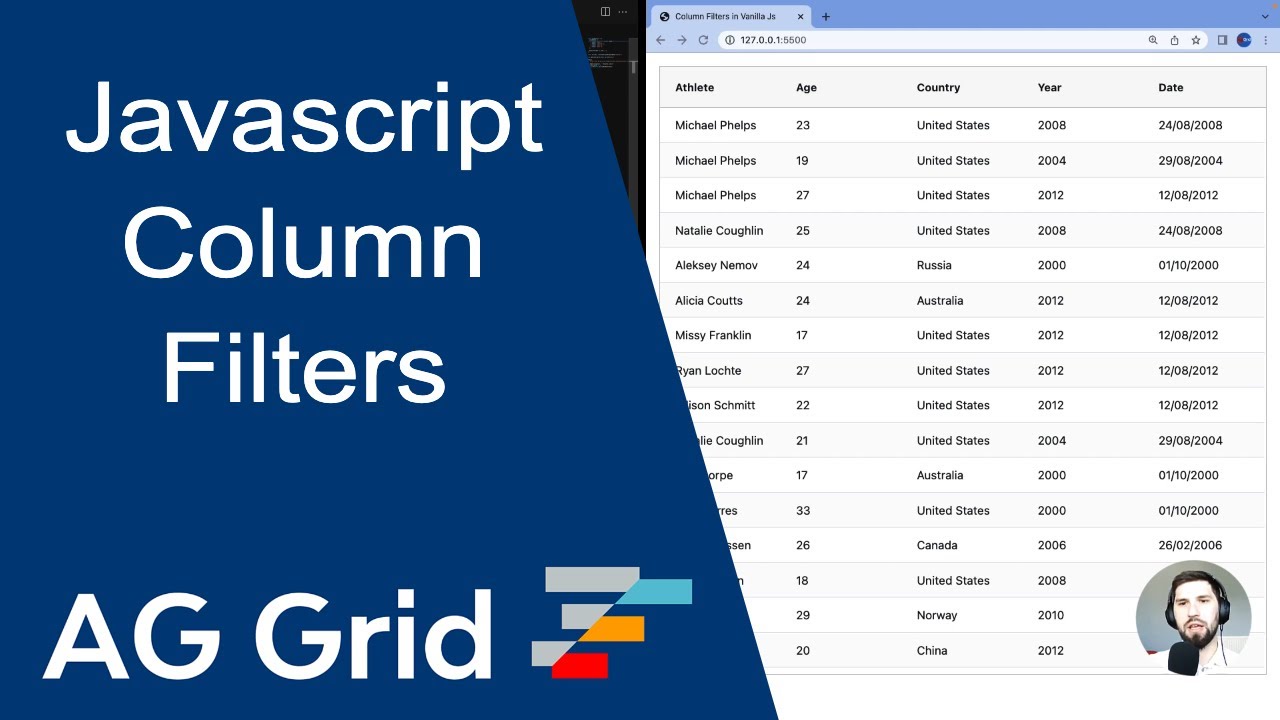
Показать описание
In this video Marats Stelihs JavaScript Developer at AG Grid, provides an overview of the built-in column filters for AG Grid. This video uses the Javascript Data Grid. Columns can be filtered to allow the user to configure the data shown in the grid. Three filters are supplied with AG Grid community edition: text, number and date. An additional set and multi filter are available to the enterprise edition. The filters can also be configured through the API.
00:00 Create a Basic Grid
00:24 Adding Filtering to Grid
01:10 Text Filter Type
01:30 Date and Number filters
02:18 Parameterised Filters
03:20 Apply and Cancel buttons
05:02 Custom comparators
05:38 Save and Restore Filter State
07:53 Floating Filters
08:58 Set and Multi Filter
11:27 Filter Dialog Parent
AG Grid works with React, Angular, Vue, and JavaScript. Available as a free community edition and commercially as an Enterprise product (full support and more features).
00:00 Create a Basic Grid
00:24 Adding Filtering to Grid
01:10 Text Filter Type
01:30 Date and Number filters
02:18 Parameterised Filters
03:20 Apply and Cancel buttons
05:02 Custom comparators
05:38 Save and Restore Filter State
07:53 Floating Filters
08:58 Set and Multi Filter
11:27 Filter Dialog Parent
AG Grid works with React, Angular, Vue, and JavaScript. Available as a free community edition and commercially as an Enterprise product (full support and more features).
Javascript Data Grid built-in column filters overview for AG Grid
Row Grouping for JavaScript Data Grid with AG Grid
Built-in column filters overview for the React Data Grid from AG Grid
Vue Data Grid built-in column filters overview for AG Grid
JavaScript Data Grid
Senior Programmers vs Junior Developers #shorts
Configuring AG Grid Column Definitions Using React
Dynamically Creating Columns from JSON API call in AG Grid
Custom Filter Components for AG Grid's Javascript Data Grid
I Never Want to Create React Tables Any Other Way
D3.js in 100 Seconds
UI Design Tips for a Better Data Table UX
Setting up a Checkbox-Column in a JavaScript Data Grid
Search and Cycle the Results in a JavaScript Data Grid
MUI Responsive Data Grid Table, sort, edit, search, filter, React Advanced component to manage users
React Data Grid
Getting Started with JavaScript Data Grid using ag-Grid
Efficient Column-Specific Filtering in Blazor DataGrid
AG Grid Column Header Configuration Tips
Configuring data grid columns using React state and AG Grid API
Getting Started With the Grid Library for JavaScript
A JavaScript Data Grid that Gives you Programming Super Powers #shorts
Custom Cell Renderers in Javascript for AG Grid
Create an Awesome MUI DataGrid with Expandable Rows
Комментарии
 0:13:08
0:13:08
 0:20:24
0:20:24
 0:14:33
0:14:33
 0:12:55
0:12:55
 0:10:24
0:10:24
 0:00:34
0:00:34
 0:22:18
0:22:18
 0:04:01
0:04:01
 0:18:28
0:18:28
 0:05:40
0:05:40
 0:02:20
0:02:20
 0:04:28
0:04:28
 0:12:01
0:12:01
 0:09:39
0:09:39
 0:29:19
0:29:19
 0:10:49
0:10:49
 0:07:43
0:07:43
 0:00:29
0:00:29
 0:02:55
0:02:55
 0:22:47
0:22:47
 0:06:32
0:06:32
 0:00:54
0:00:54
 0:06:57
0:06:57
 0:15:15
0:15:15